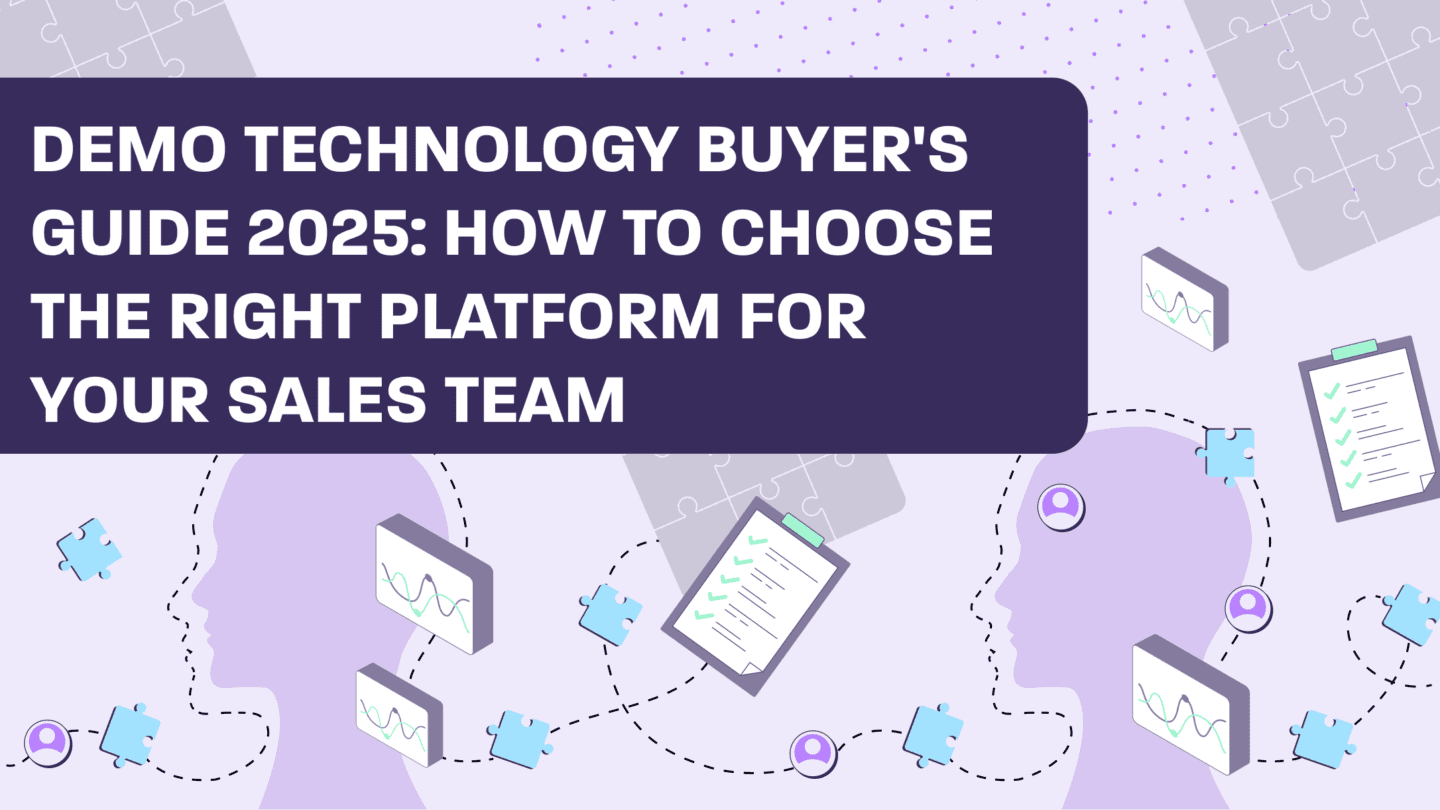The interactive demo space has exploded. What started as a few scrappy startups has evolved into a crowded category with dozens of vendors, each claiming to revolutionize your sales process.
For sales leaders evaluating demo platforms in 2025, the challenge isn’t finding options. It’s understanding which approach actually fits your team’s workflow, your product’s complexity, and your buyers’ expectations.
We’ll walk through the three main demo approaches, when each makes sense, what features actually matter, and how to calculate real ROI. Think of this as the primer you’d want if you were evaluating demo platforms from scratch.
Understanding the Demo Technology Landscape
Demo technology falls into three main categories, each with distinct technical approaches and use cases. The lines blur sometimes, but understanding these core architectures helps you evaluate what you’re actually buying.
Capture-Based Demo Platforms
These tools record your actual product, capturing screenshots or video of your interface to create guided demos. The technology essentially takes snapshots of your product and stitches them together into an interactive experience.
How they work: You click through your product while the platform records your actions. The tool captures the screens, buttons, and user interface elements, then lets you add hotspots, tooltips, and guided flows on top of that recorded content.
Best for:
- Products with stable interfaces that don’t change weekly
- Teams that need demos up and running quickly
- Scenarios where showing your exact product UI builds trust
- Simple products where prospects don’t need deep customization
Limitations:
- Demos require updates every time your product changes
- Hard to show dynamic data or different user scenarios
- Can feel static if not designed thoughtfully
- Limited ability to simulate actual product complexity
Clone-Based Demo Platforms
Clone technology creates a working replica of your product environment. Instead of screenshots, you’re building a functional copy that behaves like your real product without touching production data.
How they work: These platforms replicate your product’s front-end environment, creating a sandbox where prospects can actually click through workflows, see state changes, and experience functionality without accessing your production system.
Best for:
- Complex B2B products with multiple user roles
- Sales cycles where prospects need to “try before they buy”
- Products where showing functionality depth matters
- Teams that want prospects to explore independently
Limitations:
- More technical setup required initially
- Can be complex to maintain as product evolves
- May require ongoing engineering resources
- Higher investment in terms of time and cost
Overlay-Based Demo Platforms
Overlay tools sit on top of your existing product, adding guided elements without recording or cloning anything. Think of them as a layer that enhances your actual product experience.
How they work: The platform injects guidance directly into your live product or staging environment. It adds tooltips, highlights, guided walkthroughs, and interactive elements on top of your real interface.
Best for:
- Teams already using staging or sandbox environments
- Products that change frequently
- Organizations that want demos to always reflect current state
- Technical audiences that value authenticity
Limitations:
- Requires a stable staging environment
- Can be affected by product updates
- May need engineering support for complex implementations
- Less control over prospect experience vs. dedicated demo environments
When to Use Which Approach
Choosing the right demo technology isn’t about finding the “best” platform. It’s about matching the approach to your specific situation.
Choose Capture-Based When:
Your product has a straightforward interface and relatively stable UI. If you’re selling a tool where the value is obvious from showing the screens, capture-based demos let you get up and running fast.
You need demos quickly and your team isn’t technical. Capture platforms have the gentlest learning curve. Marketing can build demos without engineering help.
Your sales cycle is short and transactional. For PLG motions or high-velocity sales where prospects need quick orientation, captured demos provide fast, consistent experiences.
Choose Clone-Based When:
Your product’s value comes from depth and functionality. If prospects need to understand complex workflows, multiple user roles, or extensive feature sets, clones let them explore naturally.
You want prospects to experience actual product behavior. Clone demos can simulate real interactions, state changes, and the feel of using your product without requiring trial access.
Your team can invest in setup and maintenance. Clones require more upfront work and ongoing updates, but that investment pays off if demo quality directly impacts close rates.
Choose Overlay-Based When:
Your product updates constantly. If you ship weekly or have a fast-moving roadmap, overlays stay current automatically since they sit on your actual product.
You already have a solid staging environment. Overlays work best when you have a stable demo environment that mirrors production.
Engineering can support demo infrastructure. While overlays are powerful, they often require technical resources to set up properly and maintain.
Essential Features vs. Nice-to-Haves
Every demo platform lists dozens of features. Here’s what actually matters based on how sales teams use these tools daily.
Must-Have Features
Customization capabilities: You need to personalize demos for prospects. At minimum, this means swapping in their company name, logo, and relevant use cases. Better platforms let you adjust workflows, data, and screens to match specific buyer scenarios.
Analytics that drive action: Basic view counts don’t help. You want to see which prospects engaged, how far they progressed, where they dropped off, and what features they clicked. The data should tell you when to follow up and what to discuss.
Easy sharing mechanisms: Prospects should be able to access demos without friction. Simple links that work on mobile, don’t require logins, and load fast. Bonus points if the platform integrates with your CRM so sharing is one click from Salesforce.
Brand control: The demo should feel like your product, not a third-party tool. Custom domains, zero platform branding, and full design control matter for maintaining trust.
Collaboration tools: Multiple team members will need to build and update demos. Version control, commenting, and clear ownership prevent demos from becoming outdated or inconsistent.
Features That Add Real Value
Lead capture integration: If you’re using demos for top-of-funnel, built-in forms that connect to your MAP make qualification easier. The platform should pass demo engagement data to your marketing automation without manual exports.
Multi-language support: If you sell globally, maintaining separate demos for each language is painful. Platforms that handle localization well save significant time.
Demo hubs: A single landing page where prospects can choose their own adventure based on use case, role, or industry. Particularly useful for products with multiple buyer personas.
Access controls: For enterprise sales, you sometimes need to gate demos, require approval, or limit what certain prospects can see. Flexible permissions prevent sensitive information from getting shared prematurely.
Nice-to-Haves That Often Don’t Matter
AI-powered everything: Every platform now claims AI features. Most are basic automation rebranded. Unless the AI demonstrably saves your team hours per week, it’s marketing fluff.
Hundred-plus integrations: You’ll use maybe five integrations (CRM, MAP, sales engagement, maybe analytics). Long integration lists look impressive but rarely impact buying decisions.
Advanced branching logic: Sounds powerful, but most teams use simple linear demos. Complex branching creates maintenance headaches without adding proportional value.
ROI Considerations for Demo Platforms
Demo platform pricing ranges from a few hundred dollars monthly to enterprise contracts exceeding six figures. Understanding the actual return means looking beyond the vendor’s calculator.
Direct Cost Analysis
Start with the obvious: platform fees. Most vendors price based on seats (number of users who can create demos) or views (number of prospects who engage). Understand which model fits your usage.
Seat-based pricing makes sense if you have a defined set of demo creators. Usually sales engineers, product marketers, or a specialized demo team.
View-based pricing works better if demos are broadly distributed. Top-of-funnel content, multiple landing pages, or high-volume PLG motions.
Don’t forget implementation costs. Clone platforms especially may require technical setup, custom integrations, or professional services. Factor 20-40 hours of internal time for initial setup with any platform.
Ongoing maintenance time matters too. How many hours per week will your team spend updating demos? Multiply that by loaded employee cost to understand true expenses.
Impact on Sales Metrics
The real ROI comes from improved sales performance. Track these metrics before and after implementing demo technology:
Demo-to-opportunity conversion: What percentage of prospects who engage with demos enter your pipeline? Better demos should increase this materially.
Sales cycle length: Do deals close faster when prospects self-educate via demos before talking to sales? Reduction in sales cycle means more deals per rep.
Deal size: When prospects understand your full product capability through comprehensive demos, do they buy more seats or premium tiers?
Rep productivity: How much time do reps save by sending demos instead of doing live sessions for early-stage prospects? Calculate hours saved times cost per hour.
Win rate: Ultimate metric. If demos improve win rates even 5-10%, the platform pays for itself quickly at scale.
For a sales team closing $5M annually with 10 reps, a platform that increases win rates from 25% to 28% generates $600K in additional revenue. Even at $50K annual platform cost, that’s 12x ROI.
Hidden Benefits
Demo platforms often create value beyond direct sales impact:
Marketing content multiplication: One good demo becomes dozens of assets. Sales decks, website content, email nurtures, event presentations. The time saved creating supporting materials adds up.
Onboarding acceleration: Many teams use their demo platform for customer onboarding. New users get the same guided experience prospects receive, reducing time-to-value.
Product feedback loops: Demo analytics reveal what prospects care about. Which features get clicked? Where do they spend time? This data informs product roadmap decisions.
Competitive differentiation: In crowded markets, stellar demos become a buying criterion. Prospects compare how easily they can understand your product versus alternatives.
Building Your Evaluation Framework
Most organizations approach demo platform selection backwards. They schedule vendor demos, get dazzled by features, then try to justify the cost.
Better approach: Define your requirements first, then find platforms that meet them.
Questions to Answer Before Talking to Vendors
What problem are you actually solving? Be specific. “Better demos” isn’t a goal. “Increase demo-to-opportunity conversion from 15% to 25%” or “Let AEs handle 50% more prospects by automating initial product tours” are real objectives.
Who will create and maintain demos? If it’s sales engineers, they need technical flexibility. If it’s marketing, ease-of-use matters more. If you don’t have dedicated resources, that’s a problem to solve before buying tools.
How complex is your product? SaaS dashboards with 5 screens need different technology than enterprise platforms with 20 modules and role-based access.
What’s your sales motion? PLG with thousands of monthly signups? Enterprise with 6-month cycles? Hybrid? Your go-to-market affects which features matter.
What’s your current demo process costing you? Calculate hours spent on demo prep, live sessions for unqualified leads, and opportunities lost due to poor product education. That’s your baseline.
Creating Your Scorecard
Build a simple evaluation matrix with weighted criteria:
Core requirements (40% weight):
- Technical approach matches your product
- Team can realistically maintain demos
- Integrates with existing sales stack
- Pricing model fits your usage
Key features (30% weight):
- Customization capabilities
- Analytics depth
- Sharing mechanisms
- Brand control
Implementation (20% weight):
- Setup time required
- Technical resources needed
- Vendor support quality
- Team training curve
Strategic fit (10% weight):
- Vendor roadmap alignment
- Company stability
- Customer references
- Contract flexibility
Rate each platform 1-5 on each criterion, multiply by weights, sum for total score.
Red Flags to Watch For
Vendor won’t show you the actual product. If they’re selling demo software but won’t let you test it hands-on before buying, that’s concerning. Insist on a real trial, not just their demo of their platform.
Implementation timeline is vague. “A few weeks to a few months” means they don’t know or they’re lowballing. Get specifics on what’s required from your team.
Customers in references don’t match your profile. If you’re enterprise and their references are startups, or you’re high-volume PLG and they show you complex sales examples, that’s a mismatch.
Pricing isn’t transparent. Companies with straightforward value show pricing upfront. If you can’t get even ballpark numbers without three calls, expect difficult negotiations.
The tool requires constant vendor support. You should be able to run independently after initial setup. Platforms that need ongoing hand-holding don’t scale.
Making the Final Decision
After demos, trials, and evaluation scoring, you’ll likely have 2-3 viable options. Here’s how to make the final call:
Run Real-World Tests
Build the same demo in each finalist platform. Use an actual customer scenario, not a generic example. This reveals:
- How long creation actually takes
- Whether your team can do it without help
- How prospects will experience the result
- What maintenance will look like
Share the test demos with a few trusted prospects or customers. Their feedback matters more than internal opinions.
Calculate True Cost
Look at 3-year total cost of ownership:
- Platform fees (assuming some price increase)
- Implementation services
- Internal time for setup and maintenance
- Training and enablement
- Integration development
- Opportunity cost if wrong choice
The cheapest platform often costs more long-term if it requires workarounds, manual processes, or ultimately gets replaced.
Check Your Gut
After the spreadsheets and scoring, there’s intuition. Which vendor do you trust to support your team through challenges? Which platform feels like it’ll evolve with your needs?
Sales leaders often know which option is right before they finish the formal evaluation. The framework validates that instinct or reveals why it’s wrong.
Common Demo Platform Mistakes
Having watched dozens of organizations implement demo technology, these mistakes appear repeatedly:
Choosing based on features instead of workflow fit. The platform with the longest feature list isn’t the winner. The platform your team will actually use daily is.
Underestimating maintenance effort. Demos become outdated fast. If you don’t have clear ownership and a maintenance schedule, they’ll harm more than help.
Implementing without sales buy-in. Marketing can’t force tools on reps. If AEs don’t believe demos help them close faster, they won’t use them.
Building one demo for everyone. Generic demos don’t resonate. You need multiple versions for different personas, industries, and use cases. Plan for this reality from day one.
Measuring vanity metrics. Views and clicks don’t matter. Opportunities created, deals closed, and revenue influenced are the metrics that justify investment.
The Future of Demo Technology
The category keeps evolving. Worth noting where things are headed:
AI-powered personalization will get real. Not in 2025, but soon. Demos that automatically adapt based on industry, role, and even company-specific pain points. The technology exists; execution is catching up.
Demo platforms merge with broader sales enablement. Expect tighter integration between demos, sales rooms, mutual action plans, and revenue intelligence. The lines between categories blur.
Self-serve becomes standard across the stack. As PLG principles spread to enterprise, interactive demos won’t be a nice-to-have. They’ll be required for competitive products.
Privacy and security get complex. Demo environments need to handle sensitive data appropriately. Compliance requirements will drive platform features, especially for regulated industries.
Taking the Next Step
If you’re evaluating demo platforms in 2025, you’re not alone. The technology is mature enough that most B2B sales teams benefit, but choosing the right approach still matters.
Start with your goals. What does success look like six months after implementation? How will you measure it? Get specific before scheduling vendor demos.
Talk to your sales team. What do they need? What will they actually use? Their input prevents expensive mistakes.
Build your evaluation framework. Customize the scoring matrix above for your situation. Make it systematic so the decision is defensible.
Test thoroughly. Don’t buy based on vendor demos. Get hands-on access and build real demos with each finalist.
At Walnut, we’ve seen hundreds of sales teams navigate this decision. The ones who succeed take their time, involve the right stakeholders, and focus on outcomes rather than features. The wrong demo platform wastes money. The right one becomes central to how your team sells.
Get started with Walnut today and experience the difference.