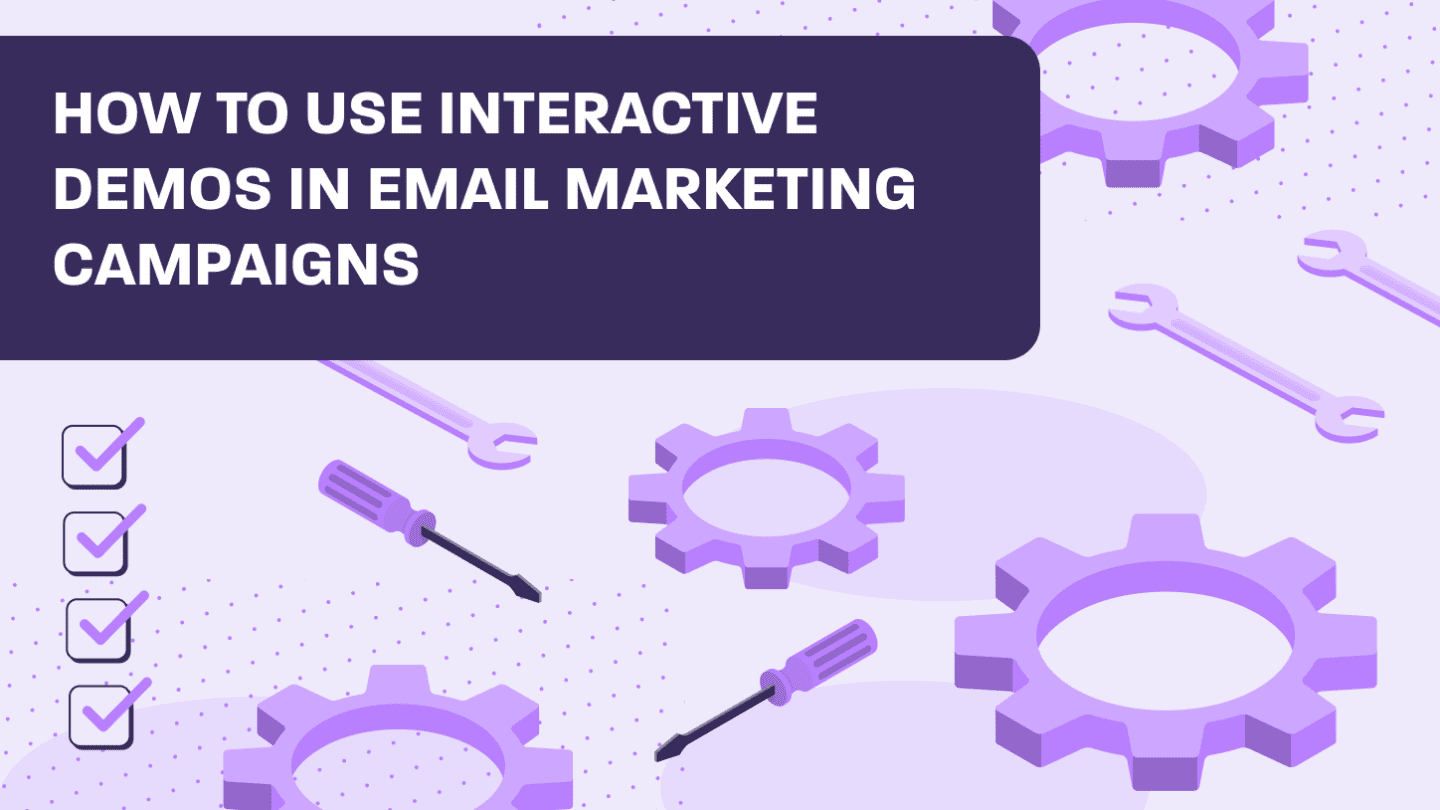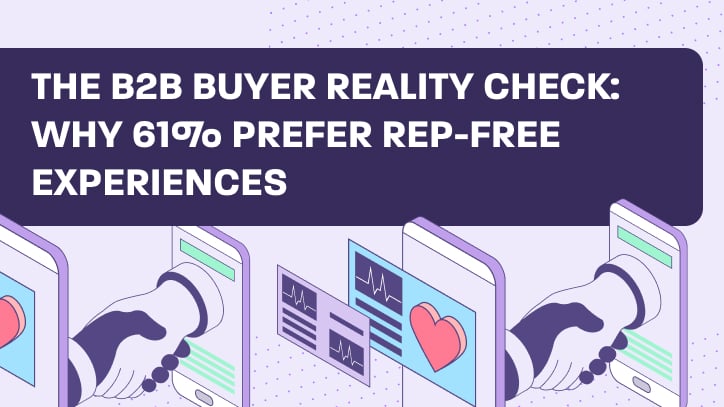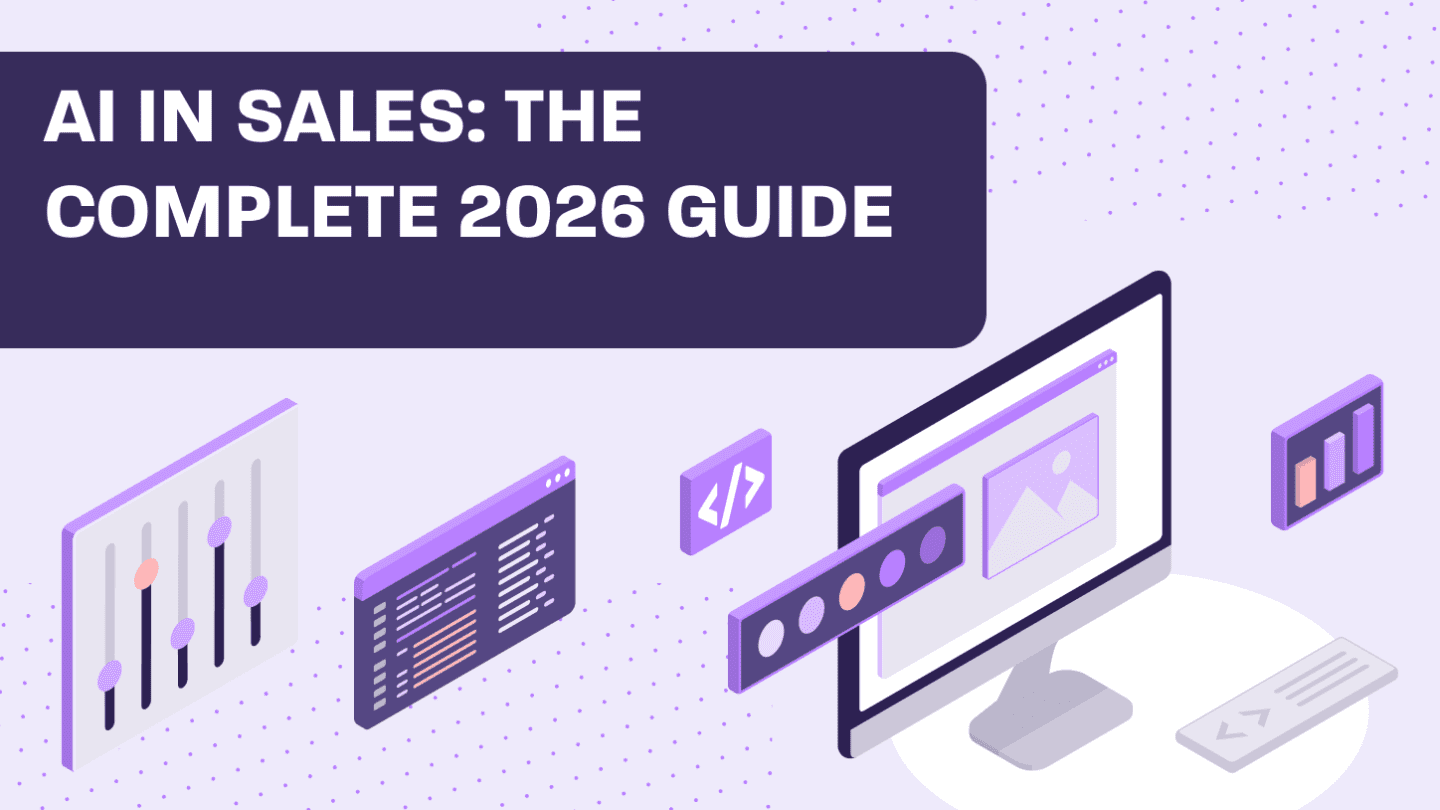Email marketing in B2B isn’t dead. But if you’re still sending static screenshots and “book a demo” CTAs, you’re fighting an uphill battle.
Here’s the thing: B2B buyers are doing more research independently than ever before. According to Gartner’s research on the Future of Sales, buyers prefer to engage with sales reps only after they’ve done significant independent research. Which means by the time someone opens your email, they’re already looking for proof, not promises.
Interactive demos embedded directly in email campaigns solve this. They let prospects experience your product in seconds, without forms, without scheduling, without the usual friction that kills momentum.
Let’s break down exactly how to do it.
Why Email + Interactive Demos Actually Works
Traditional B2B email marketing relies on one of three approaches: schedule a meeting, download a resource, or watch a video. All of these require additional steps, context switching, or time commitment.
Interactive demos remove that friction. When someone clicks a demo link in your email, they’re immediately inside your product, experiencing it firsthand. No gatekeeping. No hoops to jump through. Just instant access.
Think about it from the buyer’s perspective. They’re evaluating five different solutions. Four companies send them PDFs and booking links. One company sends them a clickable, 3-minute product experience tailored to their exact use case. Who do you think they remember?
Where Interactive Demos Fit in Your Email Campaigns
Not every email campaign benefits from an interactive demo. You need to be strategic about where and when you use them. Here are the scenarios where they actually drive results:
Outbound prospecting sequences – Your second or third email in a cold sequence is where demos shine. By that point, you’ve identified the problem. Now give them a low-commitment way to see if your solution is relevant. Replace “book a 30-minute demo” with “explore this in 3 minutes, no login required.”
Product launch announcements – Don’t just tell users about new features. Let them click through the actual workflow. Show them what changed and why it matters. This works for both existing customers and prospects who’ve gone cold.
Nurture campaigns for stalled leads – Someone downloaded your white paper six months ago and never responded. Send them an interactive demo focused on their specific industry or use case. It’s a pattern interrupt that actually offers value.
Post-demo follow-ups – After a live demo call, send a personalized interactive demo that mirrors what you showed. This gives prospects something concrete to share with stakeholders and reinforces the key points from your conversation.
Event follow-up sequences – Everyone sends generic “nice to meet you” emails after conferences. Stand out by sending an interactive demo personalized to what you discussed at your booth or during your session.
Creating Campaign-Specific Demo Experiences
Here’s where most teams screw up: they create one generic demo and blast it to everyone. That doesn’t work.
Each campaign needs a demo experience tailored to that audience’s specific pain point. If you’re running a campaign targeting sales operations leaders about CRM workflow automation, your interactive demo should start with their problem (manual data entry, disconnected systems), show exactly how your solution addresses that workflow, and highlight the 2-3 features most relevant to sales ops teams.
Keep these demos short. Three to five minutes, maximum. Attention spans in email are measured in seconds. If your demo takes longer than five minutes, you’re showing too much.
For a detailed breakdown of creating effective interactive demos, check out our guide on how to create interactive demos.
How to Structure Your Email Copy Around the Demo
Your email copy should set up the demo, not compete with it. Here’s a framework that consistently works:
Subject line – Focus on the outcome, not the demo itself. “Check out our interactive demo” is weak. “See how [Company] cut their demo creation time by 75%” is strong.
Email body structure:
- Open with the specific problem in 2-3 sentences
- Introduce the demo as the solution in 1 sentence
- Set expectations for what they’ll see with 3-4 bullet points
- Clear CTA button: “Explore [Specific Outcome]” not “View Demo”
- Optional: Add a fallback CTA for booking a live demo
Keep the email under 150 words. The demo is your content. The email is just the setup.
Optimizing the Demo Landing Experience
When someone clicks your email link, the landing page matters as much as the demo itself. Here’s what makes or breaks the experience:
Load time – Interactive demos need to load in under 3 seconds. Slow loading kills engagement before it starts.
Mobile optimization – A significant portion of B2B buyers check email on mobile first. Your demo needs to work seamlessly on smaller screens. According to Constant Contact’s research, 81% of all email opens now occur on mobile.
Progress indicators – Show how far through the demo someone is. This sets expectations and increases completion rates.
Exit intent CTAs – When someone finishes or attempts to leave, give them a clear next step. Book a meeting. Download a resource. Share with their team.
Tracking the Metrics That Actually Matter
Standard email metrics (opens, clicks) tell you if people engaged with your email. Demo analytics tell you if they understood your product and have buying intent.
Track these demo-specific metrics:
- Demo completion rate (did they finish or drop off?)
- Time spent in demo
- Specific features explored
- Hotspot clicks (which areas got the most attention)
- Share rate (did they send it to colleagues?)
Someone who spends 8 minutes exploring your interactive demo and shares it with three teammates is infinitely more qualified than someone who opened three emails and never responded.
For more on tracking demo analytics and what they reveal, we’ve got a full breakdown of how top teams use engagement data to prioritize deals.
Real Use Cases: Where This Actually Drives Results
Use Case 1: Outbound Sequences for Cold Prospects
Cold outbound emails have terrible response rates. Asking for 30 minutes of someone’s time in your first or second touch rarely works.
Better sequence structure:
- Email 1: Identify the problem, offer value (resource, insight)
- Email 2: Introduce interactive demo as a “no-commitment way to see if this is relevant”
- Email 3: Follow up with specific insight based on whether they engaged with the demo
- Email 4: Direct ask for a conversation
The interactive demo serves as a qualification tool. Prospects who engage with it are significantly more likely to take a meeting. Those who don’t? They self-select out, saving your team time.
Use Case 2: Post-Event Nurture Campaigns
After conferences or webinars, everyone sends generic follow-up emails. Your message gets buried in noise.
Send an interactive demo personalized to your booth conversation instead:
“Thanks for stopping by our booth at [Event]. You mentioned challenges with demo personalization at scale. Here’s a 3-minute interactive tour of exactly how we solve that. You can explore the workflow you described, no login required.”
This works because it’s immediately relevant to a recent conversation, requires zero friction, and is shareable to teammates who weren’t at the event.
Use Case 3: Product Launch Campaigns
New feature announcements often get ignored. Text descriptions and screenshots don’t convey the actual experience.
Let users experience the new feature interactively. Segment your email list by role or use case, then send targeted demos showing how the new feature solves their specific problem. A marketing ops recipient sees a different demo tour than a sales leader, even though they’re learning about the same feature.
Use Case 4: Nurturing Dark Funnel Leads
You have prospects who visited your website, downloaded a resource, or attended a webinar months ago but never converted. Standard nurture emails aren’t working.
Re-engagement campaigns with use case-specific demos change the game:
“When you downloaded our [resource] last quarter, you were researching [specific challenge]. Here’s how three companies similar to yours solved it with [product]. Explore their exact workflow.”
The specificity matters. You’re not sending a generic product tour. You’re showing them how someone exactly like them solved the exact problem they were researching.
What Makes a Good Demo for Email Campaigns
Not all interactive demos work equally well in email campaigns. The best ones share these characteristics:
Focused on one workflow – Don’t try to show your entire product. Pick one specific use case or workflow and execute it perfectly.
Starts with context – The first screen should remind them why they care. “You’re about to see how [Company] reduced their sales cycle from 6 months to 3 weeks.”
Includes realistic data – Generic placeholder data feels fake. Use realistic company names, deal sizes, and scenarios that match your target audience.
Has a clear narrative – Each screen should logically lead to the next. Problem to solution. Challenge to outcome.
Takes 3-5 minutes maximum – Attention spans are short. If your demo takes longer than 5 minutes, you’re showing too much.
Works without sound – Most people won’t turn sound on. Your demo should make sense with just visual guidance and text.
Has multiple CTAs – Don’t wait until the end to offer next steps. Include relevant CTAs throughout based on what the viewer is seeing.
For more details on what makes interactive demos effective, our product marketing guide covers this in depth.
Common Mistakes That Kill Demo Email Campaigns
Making the demo too generic – If you’re targeting CFOs about expense management and sales leaders about pipeline visibility, they need different demos. The more specific your demo is to the recipient’s role and challenge, the higher your engagement.
Requiring forms before the demo – If someone has to fill out a form before seeing your interactive demo, you’ve missed the entire point. The advantage of demos in email is removing friction. Adding a form gate eliminates that advantage. Capture information after they’ve engaged, when they’ve already seen value.
Ignoring mobile experience – B2B buyers check email on mobile constantly. If your interactive demo doesn’t work well on a phone, you’re losing engagement. Test on actual mobile devices, not just responsive design tools.
Not personalizing the follow-up – If someone spends 6 minutes exploring your interactive demo and clicks on specific features, your follow-up email should reference that engagement. Generic “just checking in” emails waste the intelligence you’ve gathered.
Overwhelming with too many options – Interactive demos should guide viewers through a specific journey, not overwhelm them with every possible path. Too many clickable options create decision paralysis.
Technical Considerations for Email + Demo Integration
Email client compatibility – Interactive demos typically live on landing pages rather than embedded directly in emails because email clients (Gmail, Outlook) don’t support the necessary JavaScript and interactive elements.
Your email should include a compelling screenshot or GIF preview of the demo, a clear CTA button linking to the demo landing page, and alt text for recipients with images disabled.
Link tracking and attribution – Make sure your demo links include UTM parameters so you can track which email campaign drove the demo view, which specific email in a sequence generated engagement, and how demo engagement correlates with pipeline and revenue.
CRM integration – Your interactive demo platform should integrate with your CRM so that demo engagement data flows directly into contact records. This allows sales reps to see exactly which features a prospect explored before a call.
Walnut integrates with major CRMs to automatically log demo engagement, making it easy for sales teams to personalize their approach based on actual product interest. Learn more about our integrations and how they enhance your tech stack.
Creating Different Demo Types for Different Campaign Goals
The Awareness Demo
- Purpose: Introduce your solution to prospects who haven’t heard of you
- Length: 2-3 minutes
- Focus: The problem you solve and why it matters
- Best for: Top-of-funnel outbound campaigns, event follow-ups
The Consideration Demo
- Purpose: Show how your solution works for their specific use case
- Length: 4-5 minutes
- Focus: Detailed walkthrough of relevant features and workflows
- Best for: Middle-of-funnel nurture campaigns, competitive displacement
The Decision Demo
- Purpose: Address final objections and show implementation path
- Length: 3-4 minutes
- Focus: Integration, customization, and specific ROI for their situation
- Best for: Bottom-of-funnel campaigns, following up after trials or POCs
Building a Demo-First Email Strategy
Instead of treating interactive demos as occasional additions to email campaigns, build your entire email strategy around them.
Month 1: Segmentation and demo creation
- Segment your database by role, industry, and use case
- Create 3-5 targeted demo experiences for your highest-value segments
- Develop email templates for each segment
Month 2: Testing and optimization
- Launch campaigns to small segments
- Test different email copy approaches
- Optimize demo experiences based on engagement data
Month 3: Scale and personalize
- Roll out to larger segments
- Use engagement data to create micro-segments
- Develop account-based demos for target accounts
Month 4+: Continuous improvement
- Update demos based on product changes
- Refine targeting based on conversion data
- Expand to additional segments and use cases
Advanced Tactics: Personalizing Demos at Scale
The most effective email demo campaigns use personalization beyond just “Hi [First Name].”
Industry-specific demos – Show use cases and data relevant to the recipient’s industry. A healthcare company should see healthcare examples, not generic SaaS examples.
Role-specific paths – The same product solves different problems for different roles. A demo for a VP of Sales should focus on pipeline visibility and forecasting. A demo for a sales rep should focus on deal acceleration and time savings.
Company-specific customization – For target accounts, consider creating demos that use their actual company name, industry terminology, and even mimic their current tools or workflows.
Behavioral personalization – If someone previously engaged with content about a specific feature or use case, send them a demo focused on that area.
Walnut makes this level of personalization scalable by allowing you to create demo templates with variable elements that can be customized per recipient or segment without building entirely new demos from scratch.
Integration with Broader Sales and Marketing Workflows
Interactive demos in email shouldn’t exist in isolation. They’re most effective when integrated into your broader go-to-market strategy.
Marketing automation integration – Trigger specific demo emails based on website behavior, content downloads, or engagement patterns. Someone who visited your pricing page three times should receive a demo focused on ROI and implementation.
Sales enablement connection – When sales reps send personalized demos to prospects, those demos should be tracked the same way your marketing demos are. This creates a complete picture of demo engagement throughout the buyer journey.
Account-based marketing (ABM) campaigns – For target accounts, coordinate demo experiences across email, sales outreach, and even direct mail. Multiple stakeholders at the same company should receive tailored demos for their role, all showing the same company-specific customization.
Key Takeaways
- Start with specificity – Create targeted demos for specific segments, use cases, and pain points
- Remove all friction – No forms, registrations, or unnecessary steps between email click and demo
- Track engagement, not clicks – Demo completion rates and features explored reveal buying intent
- Personalize the follow-up – Reference specific features prospects explored in your outreach
- Integrate with sales workflows – Sales reps should send personalized demos with full visibility into engagement
- Make it mobile-friendly – Most B2B buyers check email on mobile; your demo must work seamlessly
- Focus on one workflow – Show one specific use case perfectly, not your entire product
The teams winning with email demos aren’t sending more emails—they’re sending more valuable experiences that turn cold outbound into warm conversations and stalled deals into active opportunities.
Frequently Asked Questions
How long should an interactive demo in an email campaign be?
Keep email demos between 3-5 minutes maximum. Attention spans are short, especially in an inbox. Focus on one specific workflow or use case rather than trying to show your entire product.
Should I gate my interactive demos with forms?
No. The entire advantage of using interactive demos in email campaigns is removing friction. If prospects have to fill out a form before accessing the demo, you’ve eliminated that advantage. Capture engagement data through demo analytics instead.
What’s the difference between a video demo and an interactive demo in email?
Video demos are passive. Interactive demos let prospects explore at their own pace, click on features that interest them, and skip sections that don’t. More importantly, interactive demos provide engagement analytics showing exactly which features someone explored.
How do I know if someone actually engaged with my demo or just clicked through?
Track time spent, completion rate, and interaction depth. Most interactive demo platforms provide detailed analytics showing exactly how each recipient engaged with your demo content.
Can I use the same demo for all my email campaigns?
You can, but you shouldn’t. The more specific your demo is to the recipient’s role, industry, and challenge, the higher your engagement and conversion rates.
How do I personalize demos for different recipients without creating hundreds of versions?
Use template-based personalization. Create core demo frameworks with variable elements that can be customized without building entirely new demos. Platforms like Walnut allow you to swap out specific screens, data, or workflows based on audience segment.
What metrics should I track for email demo campaigns?
Beyond standard email metrics, track demo completion rate, time spent in demo, features explored, and share rate. Also track conversion metrics: demo-to-meeting rate, demo-to-opportunity rate, and demo-to-closed-won revenue.
Should my sales team or marketing team own interactive demo creation?
Both. Marketing should create templates and campaigns for scalable efforts. Sales reps should be able to create personalized demos for specific prospects. The key is having a platform that supports both use cases with appropriate governance.
How often should I update my demo content?
At minimum, quarterly. Update demos whenever you launch significant new features, change your positioning, or notice engagement rates declining.
What happens if my product requires a login or has complex setup?
That’s exactly why interactive demos work. They simulate your product experience without requiring actual accounts, data, or configuration. Prospects can see how your product works in a realistic environment without onboarding or setup.
Can I use interactive demos for existing customers in email campaigns?
Absolutely. Use them to announce new features, showcase advanced functionality they might not be using, or provide self-service training. This scales education and drives product adoption.
How do interactive demos compare to booking a live demo in conversion rates?
They serve different purposes. Interactive demos lower the barrier to initial engagement. Live demos convert better for qualified prospects. The most effective strategy is using interactive demos earlier in the funnel to qualify and educate, then prioritizing live demo requests.
Should I include interactive demos in automated email sequences or only one-off campaigns?
Both. Automated sequences (outbound cadences, nurture workflows, onboarding series) benefit from strategically placed interactive demos. One-off campaigns (product launches, event follow-ups, ABM plays) should also leverage demos. The key is ensuring each demo is contextually relevant.
Ready to transform your email campaigns with interactive demos? Walnut makes it easy to create, personalize, and share demos that work across your entire email strategy—from cold outreach to customer nurture. See how it works.