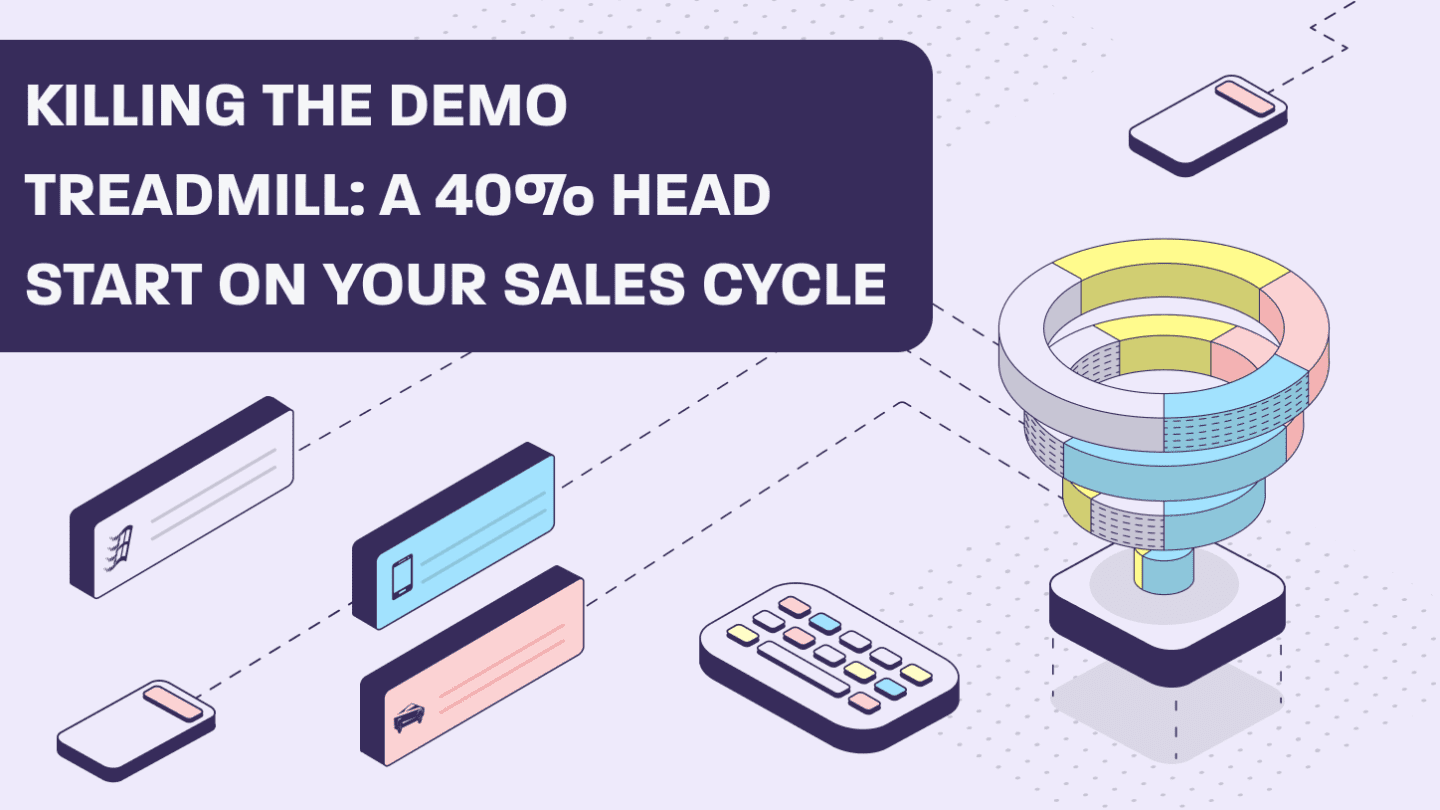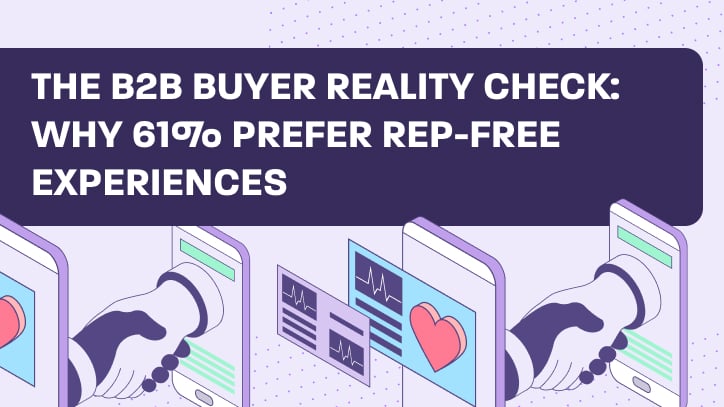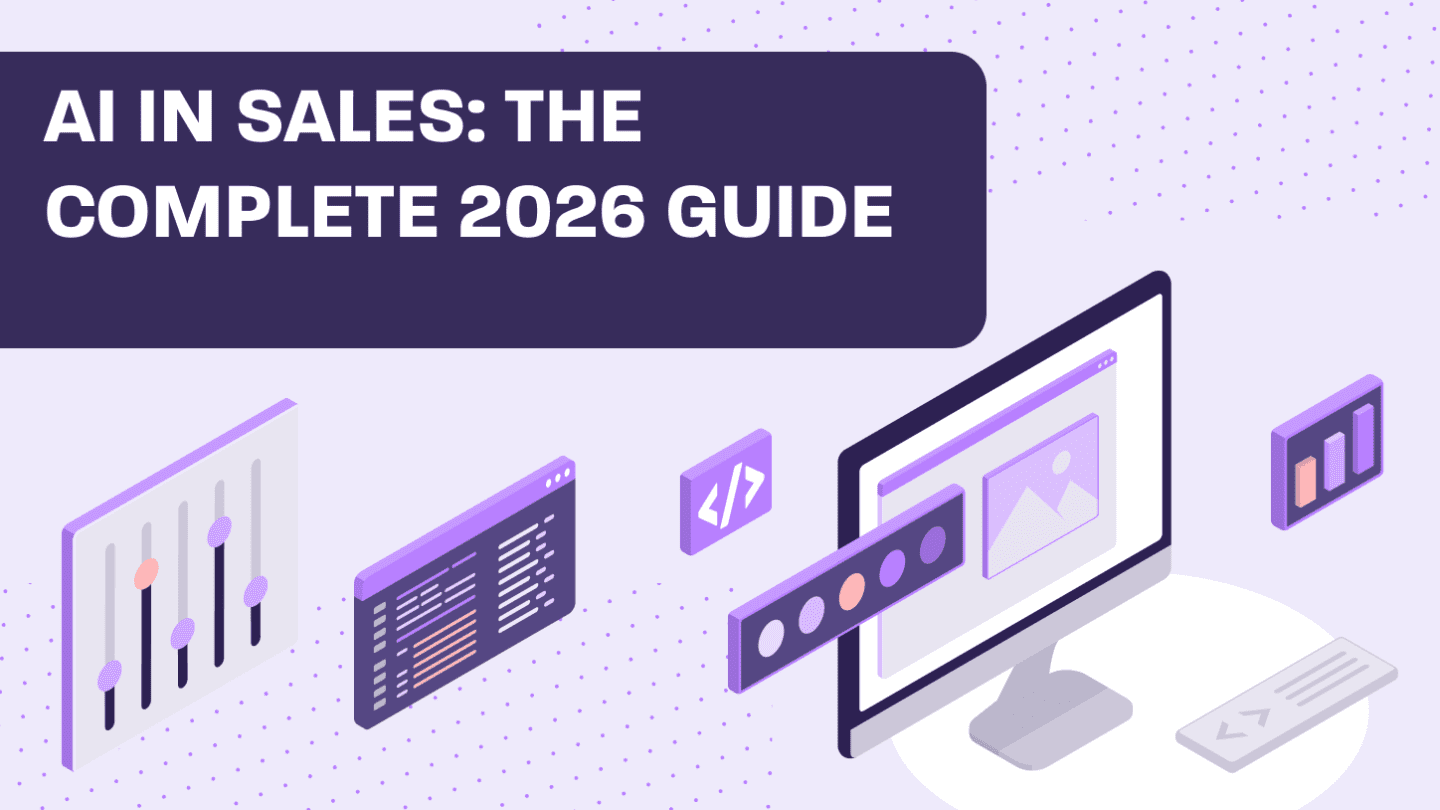What do you pay your top Account Executives to do? Close complex deals and build deep customer relationships.
What are they actually doing every Tuesday night? Rebuilding the same demo environment they painstakingly configured last Tuesday. They’re frantically uploading sample data into a staging environment because a prospect asked to see “the dashboard for the healthcare vertical,” and the generic setup just won’t cut it.
This demo treadmill is the silent killer of sales velocity, and it’s the most expensive form of repetitive work in your entire organization.
It’s not a sales problem that can be fixed with more coaching—it’s an operational failure demanding a structural solution.
The Real Cost of Capacity Theft
Let’s stop paying six-figure salaries for administrative work.
When you factor in environment configuration, data loading, and prospect-specific customization, the average complex demo takes 2 to 3 hours to prepare. If an AE runs just 10 demos a week, that’s 30 hours a month stolen from selling time—gone, vanished into the staging environment void. For a team of ten AEs, you’re losing 300 hours of core capacity every four weeks.
But the lost time is only the start. Demo inefficiency creates three fundamental strategic flaws:
- Inconsistent Messaging Erodes Trust: When every rep is their own demo builder, you lose control over the product narrative. One rep focuses on Feature A; another highlights a custom workflow that isn’t supported anymore. Prospects get three wildly different stories about your product, which sows confusion and doubt across the buying committee.
- Slowness Kills Momentum: A prospect emails asking for a deep-dive on a niche feature—they are hot right now. If your AE needs 24 to 48 hours to custom-build that environment, the deal is now cold. In B2B sales, speed is currency. If you can’t deliver instant, targeted follow-up, you lose.
- The Black Box Problem: Which demo flows actually convert? Which features resonate more with the CFO than with the CTO? Where did the buying committee drop off? If you can’t answer these questions, your entire sales process is operating on gut feeling, not data. Every demo becomes a black box.
Demo Platforms: Your Operational Command Center
A demo platform is purpose-built software that acts as your centralized system for creating, managing, and distributing interactive product experiences at scale.
It shifts the demo from being a brittle, scheduled event to being a flexible, strategic asset.
Here’s the difference between a demo platform and a simple screen recording tool like Loom: Screen recordings are static; prospects can watch but can’t interact. A platform provides a hands-on, click-through experience that allows prospects to explore your product on their own terms.
The core capability is consistency at scale. You build your gold-standard demos once, and your entire team works from that single, updated library. Reps can customize the story for a specific prospect in minutes, but they can’t break the core, approved narrative, or use outdated assets.
Where the 40% Acceleration Comes From
Sales cycle compression isn’t magic; it’s the natural result of removing the manual delays you’ve normalized.
1. Pre-Qualification Happens Instantly
In the old model, a prospect fills out a form, waits days for an SDR to qualify them, and then waits more days to book the AE’s call. The deal only hits the product demo around Day 7–10.
With a platform, the prospect fills out the form and gets immediate access to a self-serve demo experience. Your SDR can then qualify them based on their actual behavior—what features they clicked, what screens they lingered on. This allows your AE to jump straight into a deep-dive conversation, often by Day 1–3.
Time saved: Up to a week per deal.
2. The Power of Parallel Evaluation
In complex, enterprise deals, multiple stakeholders need to see the product (CFO, Legal, IT). Traditionally, this means scheduling 3-4 separate demo calls over several weeks because finding time for that many calendars is a nightmare.
A platform allows your champion to share a single, customized demo link with the entire buying committee. Everyone explores asynchronously and simultaneously. The committee gets hands-on experience within 48 hours, not six weeks.
Time saved: 1–2 weeks in the crucial evaluation phase.
3. Your AEs Get 90% of Their Prep Time Back
By working from a library of proven, modular components—instead of building from scratch—the 30 hours a month of logistical prep drops to about 2 or 3. Those hours go directly back into core selling activities, discovery calls, and better deal strategy.
Making the Shift: Focus on Strategy, Not Calendars
Implementing a new system should feel like a strategic overhaul, not just a calendar update. Here is a path to operational maturity:
1. Audit and Define Your Three Pillars
Don’t try to platform-ify every demo you’ve ever given. Start by stabilizing your highest-impact scenarios:
- The Discovery Demo: Build the perfect 15-minute overview. This is your most frequent first touch.
- The Vertical-Specific Demo: Create a few specialized flows with hyper-relevant data for the two or three verticals that drive your revenue.
- The Technical Deep-Dive: A specialized, concise view for the technical evaluators.
2. Build for Modularity
Think of your demos as Lego blocks. You should have reusable components—not just full, fixed workflows. Build your flows around customer outcomes (“Reduce implementation time by 50%”), not just feature lists (“User Management Page”). This makes customization a five-minute drag-and-drop task instead of a two-hour rebuild.
3. Implement Governance and Data Flow
The technology only works if it’s supported by process.
- Integrate Deeply: If your reps are manually updating Salesforce, you’ve failed. Every demo interaction must automatically log to your CRM and sales engagement tools.
- Establish Ownership: Who owns the library? Who approves new demos? Without clear governance, the library will fall out of date within three months.
- Train with Data: Your AEs need a new playbook. When do they send a self-serve link versus booking a live call? The answer should be based on your new analytics.
4. Optimize, Don’t Just Measure
This is the most critical step. Raw data isn’t enough; you must establish a feedback loop.
- Identify Conversion Paths: Analyze the data to see which demo paths lead to closed-won deals. Guide all prospects toward those proven paths.
- Fix Friction Points: If the analytics show that 60% of prospects drop off at a specific page, that page needs immediate attention. Fix it, measure the improvement, and iterate.
- Coach with Reality: Use the platform to see what your top-performing AEs are doing differently in their demo flows. Clone those successful strategies and share them with the rest of the team.
A Strategic Decision
Demo efficiency is no longer a “nice to have”—it’s a critical component of sales infrastructure. If your competitor can put an interactive, tailored product experience in the hands of a prospect 4 days faster than you can, they will win the deal.
You need infrastructure designed to handle today’s decentralized, self-serve buyer journey. Tools like Walnut are making this shift possible by centralizing the demo asset and providing the analytics required for continuous optimization.
The question isn’t whether your sales organization needs this level of operational control. The question is how much longer you’re willing to pay your best people to work on the demo treadmill while your sales cycle crawls.
Ready to implement interactive demos as your competitive advantage? Walnut’s interactive demo platform helps B2B companies convert more prospects by letting buyers explore products on their own terms—no forms, no pressure, just engaging product experiences that accelerate deals and shorten sales cycles.