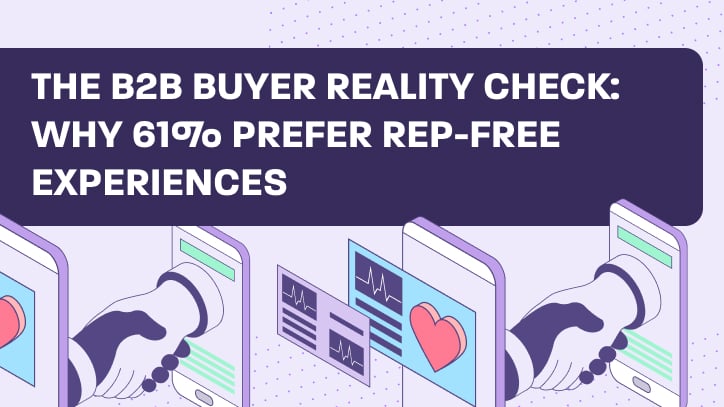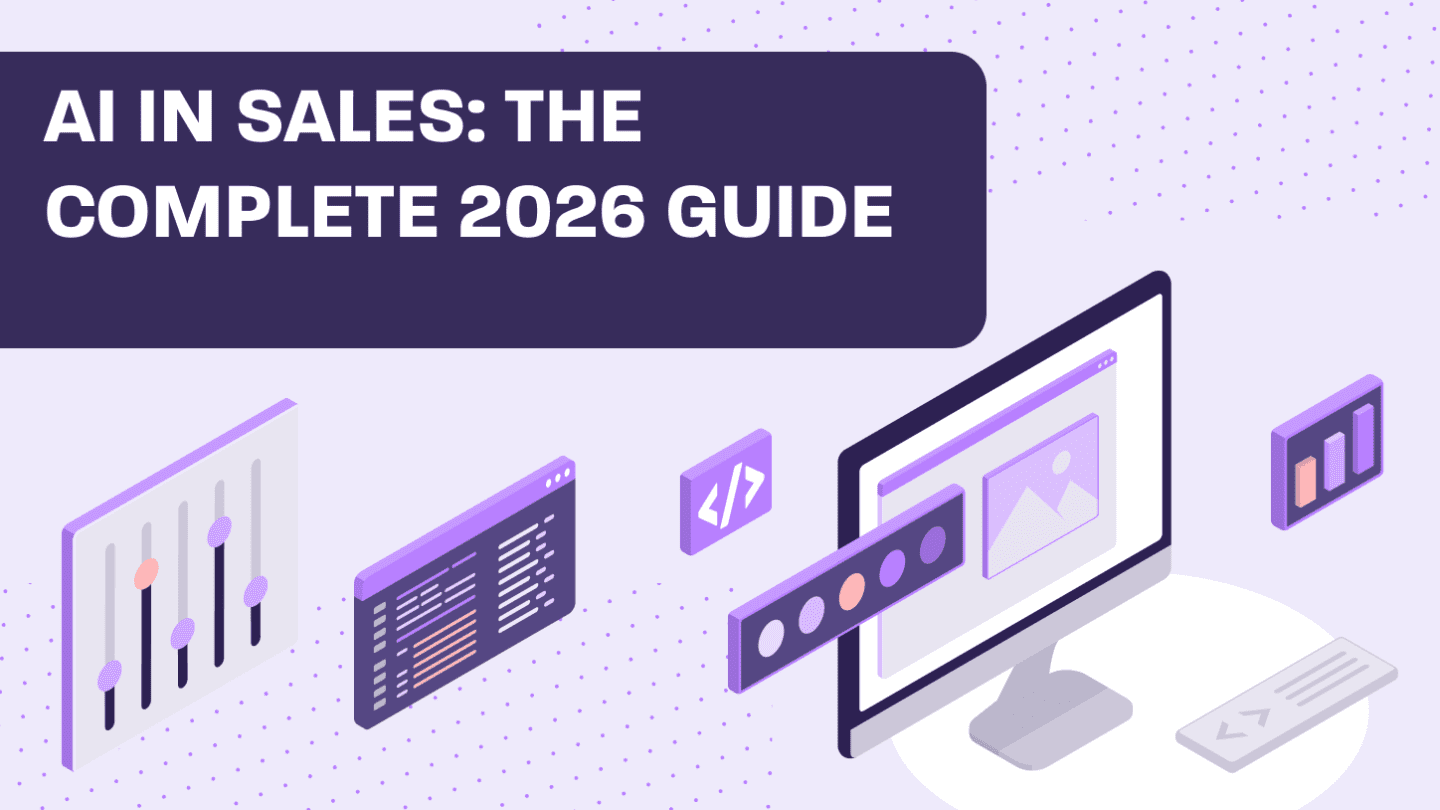Walnut Uncover identifies the companies engaging with your embedded Walnut demos so Marketing, SDRs, RevOps, and PreSales can act on real intent without adding friction to the buyer journey.
As Security Compass’ VP of Pre-Sales, Kevin Delaney, puts it, Uncover has been “an absolute game changer” for prioritizing outreach and booking more meetings.
Why Uncover exists
B2B buyers want to self-educate before they talk to sales. Interactive demos on your website meet that preference and capture high-quality intent signals like time in demo, paths taken, and repeat visits. The challenge is turning anonymous interaction into actionable account-level signals without forcing gates that slow buyers down. That’s the gap Uncover closes.
“We really grappled with the idea of whether we wanted to have the lead capture on or not… we needed to understand who was going through product tours… [but] we also wanted to minimize the friction.”
— Kevin Delaney, VP Pre-Sales, Security Compass. Walnut Uncover – Kevin …
What Walnut Uncover does
Uncover enriches your demo engagement data with firmographic intelligence from vendors like Demandbase, ZoomInfo, Clearbit, and 6sense, so you can see which accounts are viewing your demos, how long they spent, and how often they return—without a form fill.
“Walnut Uncover allows [us] to de-anonymize traffic on Walnuts… using data from Demandbase or other market intelligence tools.”
“We were able to integrate the data we have from Demandbase with the visit and playback information that Walnut gives us… see who those accounts are [and] how much time they spent.”
Why it matters: When demo engagement is tied to named accounts, your teams can attribute marketing influence, prioritize outreach, and move faster on real intent.
“Link that back with our other intelligence sources [to] attribute that visit to a certain campaign or outreach… super valuable to measure the impact of marketing and the engagement and intention of the accounts.”
What teams get (by role)
- Marketing & Demand Gen: Attribute demo visits to campaigns and channels. Prove what’s working and reinvest with confidence.
- SDR/BDR: Work a high-intent report of accounts that engaged in the last X days, and spot multi-threaded interest when multiple people at the same company view the tour. Walnut Uncover – Kevin …
- PreSales / SE Leadership: Let self-guided demos do the early education, then step in when intent is clear so your team protects bandwidth and wins back time for strategic work.
- RevOps: Pipe cleaner signals into CRM and deal views to improve forecasting and routing.
Kevin’s play:
“We have a report that our sales development team runs… anybody that has visited our Walnuts [and] has been identified by Demandbase within the last X days and shown other intent signals… that’s considered a high-intent activity. We use that to prioritize our outreach [and] see if we have multiple different people… going to the embedded Walnuts on our website—without needing to click a link in an email.” Walnut Uncover – Kevin …
Proof it moves the needle
“These signals book more meetings for us. They’ve converted more opportunities. Just having that visibility without needing the friction of a lead capture… has been an incredible benefit.
We’ve been very, very happy with the results and the strength of the signals we’re getting from one of our highest-converting assets, which is our Walnut product tours.”
— Kevin Delaney
How Uncover complements gates (and when to use each)
If you need to identify specific people or generate net-new leads from demos, Walnut also supports email gates, including auto-lead creation in HubSpot or Marketo, company-wide gate styling, and controls for non-work domains.
Use gates for lead capture, compliance, or access control. Use Uncover when you want the frictionless website experience and account-level visibility.
Set up Uncover in minutes
- Connect your data provider(s): In Walnut, go to Integrations → De-anonymization and connect ZoomInfo, Clearbit, 6sense, and/or Demandbase. Authenticate for each vendor you want to use.
- Embed your demos: Place high-intent tours on product, pricing, and use-case pages so Uncover has strong signals to enrich.
- Operationalize the signal:
- Build an SDR “Last 7–14 Days Viewed” report with thresholds for time-in-demo and multi-viewer engagement.
- Create a Marketing attribution view tying demo sessions to campaigns, channels, and ABM lists.
3 Ways to Route Uncover Data to Your CRM
Getting demo engagement into your CRM turns intent signals into action. Here’s how teams actually use Uncover data where reps work.
1. Auto-Enrich Existing Accounts
Write demo activity directly to account records as custom fields: last view date, total time in demo, features explored, engagement score.
Why it works: Your AE opens an account and immediately sees that someone explored your pricing page yesterday—no separate dashboard needed.
Setup: Connect Walnut to Salesforce/HubSpot, map fields, set to update daily. Create a view filtered for “Recent Demo Activity.”
2. Daily High-Intent Worklist
Generate a morning report of accounts that hit thresholds: viewed demo in last 7 days, spent >5 minutes, visited multiple pages.
Why it works: SDRs call prospects who already showed interest. The conversation shifts from “Have you heard of us?” to “I saw your team explored our integrations—what are you trying to connect?”
The gold signal: Multiple people from the same company viewing demos = active evaluation happening.
3. Deal Room Alerts
Surface new stakeholder activity on existing opportunities. When someone from IT Security suddenly views your compliance demo during an active deal, get alerted.
Why it works: Deals stall when new stakeholders enter with questions. See it happening in real-time and get ahead of objections.
Pro tip: Layer with other intent. Account in “Decision” stage (6sense) + viewed demo this week = immediate outreach.
FAQ
What vendors are supported for de-anonymization?
Demandbase, ZoomInfo, Clearbit, and 6sense.
How is this different from email gates?
Email gates capture individuals and can auto-create leads in your MAP/CRM. Uncover enriches account-level signals behind the scenes for a frictionless website experience. Use both, depending on your motion.
Where do I see Uncover insights?
In Walnut analytics and your CRM or Deal Room views as part of demo performance and journey analytics.
Get started
Ready to see Uncover with your own data?
Start your interactive demo + Uncover setup.
“I encourage you to explore this for your program… Thank you for building this—it’s been great for our team.” — Kevin Delaney, VP Pre-Sales, Security Compass.