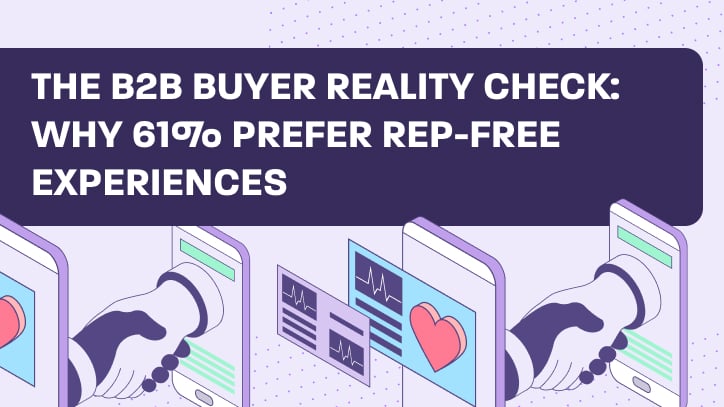Interactive demos have become a must-have in the B2B SaaS toolkit. If you think about it, self-serve experiences are rapidly replacing lengthy sales calls. This has led to buyers wanting to explore products on their own terms. When done right, interactive demos deliver exactly that: a dynamic, hands-on walkthrough that educates and engages without ever needing to schedule a live call.
But these aren’t the clunky product tours of yesteryear. The new generation of interactive demos are sleek, data-driven, and personalized. They are empowering go-to-market teams to show off their product’s best features in minutes. They’re smarter, faster to build, and more effective at driving conversions.
That being said, let’s walk through what interactive demos are, why they’re essential in 2025, and how to create one that actually works.
What is an interactive demo?
Interactive demos bridge the gap between static product videos and live, real-time demos. Instead of watching someone else click through features, prospects become the ones in control. They navigate through simulated interfaces, interact with features, and explore use cases at their own pace. Think of it like a choose-your-own-adventure product tour, only with guardrails.
In recent years, interactive demos have evolved dramatically. Thanks to platforms purpose-built for demo creation, like sandboxed environments or code-free builders, teams can now spin up tailored, on-brand experiences in a fraction of the time. And they’re no longer just “nice-to-have” assets; they’ve become essential lead gen tools, often built with analytics that track user behaviors (what they click on, how far they go, where they drop off) giving sales and product teams powerful intel.
Now for illustrative purposes, let’s make up a company called ✨Wal-360✨, which offers a customer insights dashboard for enterprise CX teams.
Rather than booking calls with every prospect, Wal-360 would use interactive demos to walk users through its most compelling workflows—like segmenting NPS responses or creating automated reports.
Visitors can click through a mock dashboard, try toggling key settings, and even simulate sending feedback summaries to Slack. The experience feels real, but it’s all contained within a guided, risk-free environment. And for the sales team? It’s a 24/7 selling tool that works even when they’re offline.
Why are interactive demos essential in 2025?
In 2025, buyers are no longer satisfied with slide decks and scripted product pitches. They want to see what your software does (and better yet, try it before making any commitments).
Interactive demos are no longer a bonus feature on your website. They’re a core part of a modern, scalable go-to-market strategy.
Here’s why they matter now more than ever:
Buyers want hands-on product experiences
Today’s B2B buyers are savvy. They’ve done their research, skimmed your competitors, and probably watched a few comparison videos before they even land on your site. What they’re looking for now is proof. Interactive demos offer that proof in the most user-friendly way possible: by putting your product in their hands.
Now going back to the Wal-360 example—with their interactive demo, prospective enterprise customers would ideally have the ability to immediately test how its analytics dashboard segments customer sentiment across different channels. No login required. No “speak to sales” form. Just a clean, intuitive walkthrough that puts the buyer in the driver’s seat. That kind of freedom builds trust, and speeds up decision-making.
Reduce friction in the sales funnel
Sales teams lose valuable time chasing down unqualified leads, scheduling demos, and walking through generic use cases. Interactive demos act as a powerful filter. They allow buyers to pre-qualify themselves by engaging with your product before ever talking to a rep.
Wal-360’s demo experience would ideally allow users to choose the use case most relevant to them: product feedback, churn analysis, or real-time support metrics.
Based on what they explore, Wal-360’s sales team will be able to obtain clear data on what matters most to the prospect. No guesswork required. And by the time they book a meeting, the conversation is already halfway to a close.
Empower self-serve and product-led growth
More SaaS companies are leaning into product-led growth, where users experience the value of the product upfront, often before a sales touch. Interactive demos are a key unlock in this motion. They allow buyers to explore core workflows, outcomes, and aha moments without requiring a login, free trial, or hand-holding.
Wal-360’s self-guided tour would be embedded right on the homepage, making it easy for users to get a feel for how the tool works without committing to a signup. This builds confidence and helps the product sell itself.
Enables scalable customization for different audiences
Not every buyer cares about the same features. Interactive demos make it easy to tailor experiences for different personas, industries, or pain points, at scale. You don’t need to rebuild your entire demo environment for each segment. You just need to fork the flow.
Wal-360 would ideally build three versions of its interactive demo: one for CX managers, one for product teams, and one for data analysts. Each version highlights the metrics, automations, and dashboards that matter most to that specific user group. This modularity means Wal-360 can deliver a relevant, engaging demo to every visitor, and all without blowing up the team’s bandwidth.
Best practices for creating interactive demos
Not all interactive demos are created equal. To actually convert viewers into leads, or better yet—into customers, your demo needs more than bells and whistles. It needs a thoughtful strategy, a clean execution, and a feedback loop that allows it to grow with your go-to-market efforts.
Below are nine critical steps for building an interactive demo that drives results.
Step 1: Keep it short and goal-oriented
Before anything else, define what your demo is supposed to achieve—and who it’s for. Trying to showcase everything at once is the fastest way to overwhelm your audience and kill engagement. Instead, focus on one or two key workflows that clearly communicate value.
Think of your demo like a guided museum tour. You don’t need to show every exhibit—just the ones that deliver the “wow.” If the demo is mid-funnel, highlight what moves the needle toward a sales conversation. If it’s top-of-funnel, make sure it’s educational and sparks curiosity. Keep it short (3–5 minutes max) and build in a progress bar so users know what to expect upfront.
Step 2: Personalize the experience
The beauty of interactive demos is that they don’t have to be one-size-fits-all. Small touches like including the user’s name, industry-specific language, or a persona-based starting point make the experience feel tailored—and more valuable.
Even without dynamic data, you can personalize by offering segmented demo paths. For example, let the viewer choose what problem they want to solve or which role they’re in (e.g., marketer, analyst, or admin). This creates a choose-your-own-adventure vibe that’s more relevant and more likely to be completed.
Tip: Use conditional logic to surface different features or callouts based on initial user input. That way, your demo adapts to each user without needing multiple versions.
Step 3: Embed in strategic touchpoints
Don’t treat your interactive demo like a buried asset in your resource library. Place it wherever it can have the biggest impact across the buyer journey.
Top places to embed or link your demo include:
- Homepage banners or pop-ups
- Product and pricing pages
- Sales sequences and outbound emails
- In-app onboarding flows for new users
- Retargeting ad campaigns
- Internal enablement hubs for sales, support, and recruiting
The more visible and contextual the demo placement, the higher your engagement and conversion rates will be.
Step 4: Use analytics to optimize performance
One of the biggest benefits of interactive demos is the rich data they produce. Make sure you’re tracking every click, skip, revisit, and drop-off point. This gives you critical insight into what’s resonating—and what’s losing attention.
Here’s what to measure:
- Completion rate
- Average time spent
- Drop-off screens
- Repeat views
- CTA clicks
- Conversion to trial, signup, or contact form
Regularly review your analytics to identify friction points. If users are bailing at the same screen, revisit the content or try simplifying that step. If engagement spikes in a certain section, consider expanding on it or using it as a lead-in elsewhere.
Step 5: Focus on clean, guided flows
A great demo doesn’t just show features, it tells a story. And stories need structure. Keep your flows linear, intuitive, and focused. Avoid overloading the viewer with branching paths, redundant tooltips, or too many clicks between key moments.
Use guided hotspots, short tooltips, and lightboxes to draw attention to important UI elements. And always pair features with benefits. Instead of just showing a dashboard, explain what problem it solves and what success looks like.
A clean UI plus a clear narrative = a memorable experience.
Step 6: Ensure mobile and cross-browser compatibility
It’s easy to forget that not everyone will view your demo on a widescreen monitor. Mobile-first design matters more than ever, especially for demos embedded in outbound emails or social posts.
Test your demo across:
- Smartphones and tablets
- Chrome, Safari, Firefox, Edge
- Incognito or private browsing modes
- Different screen resolutions
Make sure buttons are clickable, text is legible, and animations don’t break the experience. Nothing kills demo momentum like a loading issue or a broken flow.
Pro tip: Avoid formats or platforms that require browser extensions or desktop installs. Your demo should be 100% frictionless.
Step 7: Highlight key value props early
Your audience is scanning, not studying. If they can’t immediately grasp your product’s value, they’re clicking away. Use your first 15 seconds wisely.
Start with a benefit-oriented headline and reinforce it visually. Use a welcome modal or splash screen to tell users what they’ll learn and how long it’ll take. Make sure your first two steps deliver an “aha” moment—like eliminating a manual task, visualizing a complex metric, or reducing a multi-step process to a single click.
Think of this as your hook. If users see the value early, they’re more likely to stay engaged through the rest of the demo.
Step 8: Use real data or simulated realism
Generic lorem ipsum and placeholder charts aren’t going to cut it in 2025. Today’s buyers expect authenticity. Your interactive demo should simulate what the real product experience looks like—with data that feels believable and aligned to the viewer’s use case.
You can:
- Preload sample reports with realistic metrics
- Use interactive filters or dropdowns to manipulate dashboards
- Simulate actions like uploading a file or assigning a task
- Auto-fill forms with example data to show time-saving workflows
This helps your prospects visualize success and better understand how your product fits into their own world.
Step 9: Iterate based on feedback
Once your demo is live, the work doesn’t stop. Treat it like a product—it should evolve based on user behavior, sales team feedback, and GTM strategy.
Ask your sales reps which parts of the demo are landing (and which aren’t). Track the demo’s performance weekly. Add new flows as your product grows. Update copy or CTAs based on customer conversations. And occasionally A/B test two versions of the same flow to see which converts better.
The most successful interactive demos aren’t set-it-and-forget-it. They’re living assets that grow with your business.
Our favorite interactive demo examples
Interactive demos can take on many forms, but the best ones all have a few things in common: simplicity, clarity, and structure.
That being said, here are six standout examples from B2B companies that are using interactive demos to create more engaging, hands-on product experiences:
Turnitin: Leading with warmth and charity
Turnitin immediately sets a friendly tone with a simple message: “Welcome to the enhanced Turnitin inbox! 👋” This kind of personable onboarding matters—it makes new users feel at ease from the first click.
- Explains new features with zero fluff—users know exactly what’s changed and why it matters.
- A step-by-step format keeps the tour digestible and encourages users to proceed without hesitation.
- The modal design is clean and readable, balancing brevity with helpful detail.
This is a great example of how to use onboarding tours not just for new customers, but to re-engage existing ones after feature updates.
DataOps.live: Clarity that commands attention
DataOps.live uses a full-screen overlay to highlight product value right from the start. The experience doesn’t just say “here’s the product”. Instead, it shows users why they should care.
- Leads with three punchy benefits tied to productivity and AI acceleration.
- The bright blue welcome modal pops visually, keeping users anchored.
- Offers a clear “Next” button to guide users through an engaging, structured walkthrough.
By focusing on outcomes instead of just features, this demo ensures that every user interaction drives toward understanding and value.
Glean: Elegant and instantly actionable
Glean wastes no time in getting users involved. A sleek modal asks, “Let’s take a tour through a typical Glean search experience,” which is exactly the kind of user-first copy that builds momentum.
- Minimalist design aligns with the product’s aesthetic and keeps focus on functionality.
- The call-to-action (“Let’s start”) is inviting and eliminates hesitation.
- Clean overlays keep users oriented without overwhelming them with too much text.
This demo succeeds because it’s frictionless. Users aren’t bogged down in instructions. Rather, they’re guided through an experience that mirrors real product use.
Prodoscore: Data, simplified
Prodoscore tackles a common B2B challenge: introducing a complex analytics tool without intimidating new users. Their interactive demo breaks it down beautifully.
- Walks users through key dashboard metrics in an intuitive sequence.
- Uses plain language to explain scoring categories and what the numbers mean.
- A “Next” button keeps the experience moving smoothly and encourages full walkthrough completion.
For any company with a data-heavy product, this is a great reminder: clarity beats complexity every time.
Impartner: Turning visitors into participants
Impartner’s landing page doesn’t just describe the product—it invites users to experience it. Right from the top, the call is clear: explore our interactive product tours.
- Direct, benefit-driven headline focuses on value creation for partnerships.
- Multiple demo flows are easily accessible, making it simple for users to self-select what interests them.
- The “Request Demo” CTA is strategically placed and visually prioritized.
This is an example of demo integration done right. It doesn’t feel like an afterthought. That’s because it’s embedded into the entire customer journey.
Darwinbox: A modular demo library built for choice
Darwinbox’s interactive demo strategy is all about user empowerment. Rather than showing one linear tour, it gives prospects a full suite of clickable options.
- Organized by product, solution, and use case—users can easily find what’s relevant.
- Every “Start Demo” button launches a focused, real-time product tour.
- The layout is clean and visually intuitive, helping users navigate the experience with zero confusion.
This model works especially well for multi-product platforms, where each audience segment may be interested in different capabilities.
Why you should use Walnut for your interactive demos
In 2025, delivering engaging, tailored product experiences is crucial, and Walnut is leading the way.
As a comprehensive interactive demo platform, Walnut empowers sales and go-to-market teams to create, personalize, and share product demos that resonate with prospects and customers alike. 
Personalized, code-free demo creation
Walnut enables teams to capture their product’s interface directly from the browser and customize every aspect, from text, to images, to graphs, all without writing a single line of code. This flexibility allows for the creation of demos that mirror real user experiences, tailored to specific audiences and use cases. 
Seamless integration and sharing
With integrations into tools like Salesforce, HubSpot, and Slack, Walnut ensures that your demos fit seamlessly into your existing workflows. Whether embedding demos on your website, sharing via email, or presenting during live calls, Walnut makes distribution straightforward and efficient.
Insightful analytics for optimization
Understanding how prospects interact with your demos is vital. Walnut provides detailed analytics, offering insights into user engagement and behavior. These insights help teams refine their demos, focusing on what resonates most with their audience.
Scalability and reliability
Designed to support teams of all sizes, Walnut offers features like demo templates and bulk editing, facilitating scalability. Its robust platform ensures that demos are reliable, with no downtime or loading issues, providing a smooth experience for users. 
At this point, it goes without saying that personalized, interactive experiences are the key to conversions. That being said, Walnut stands out as a tool that not only meets, but exceeds these demands with its ever-evolving features and functionalities.