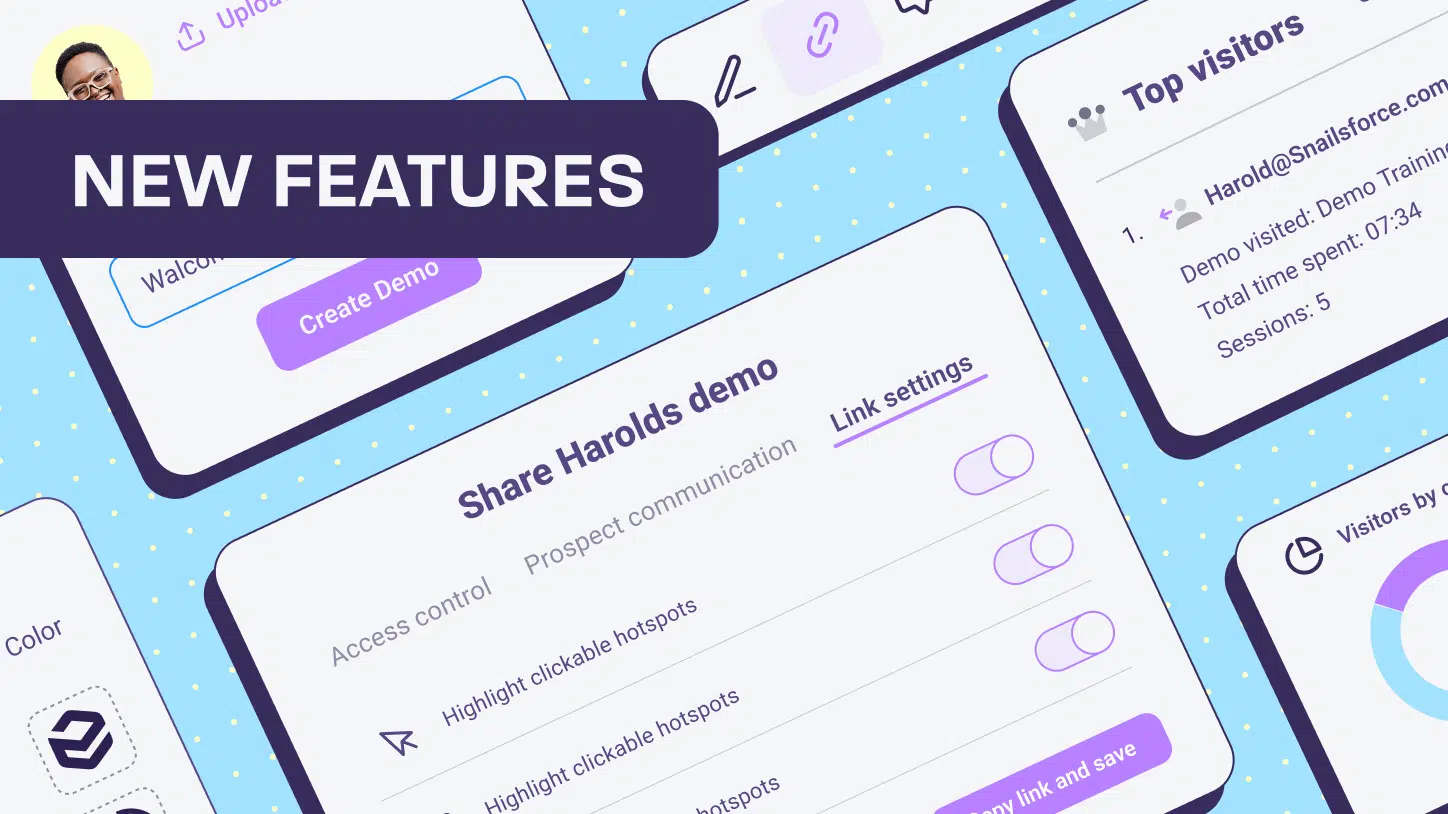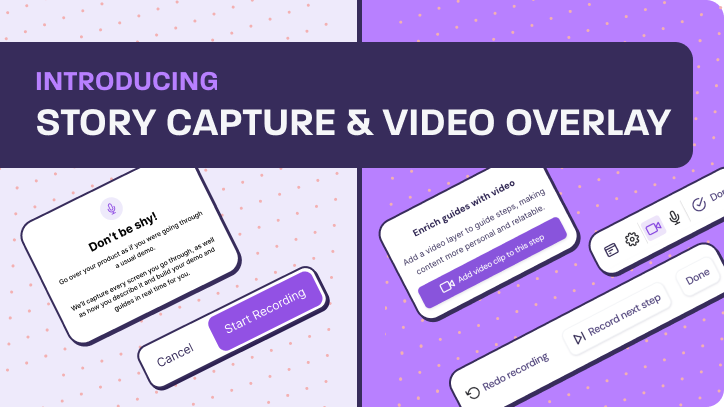We may not be wearing newsboy caps, but believe us when we tell you that we got some BIG news for you.
And, just like Newsies before us, we will also be presenting the news to you in thick New York accents and in the form of a song and dance.
PLACES, EVERYONE!
Ok, ok, ok. We aren’t really going to sing and dance for you.
But that doesn’t mean we won’t thoroughly entertain you. That’s because these latest Walnut updates will have you creating product demos like it’s the year 3022.
GRAAAAAPHS
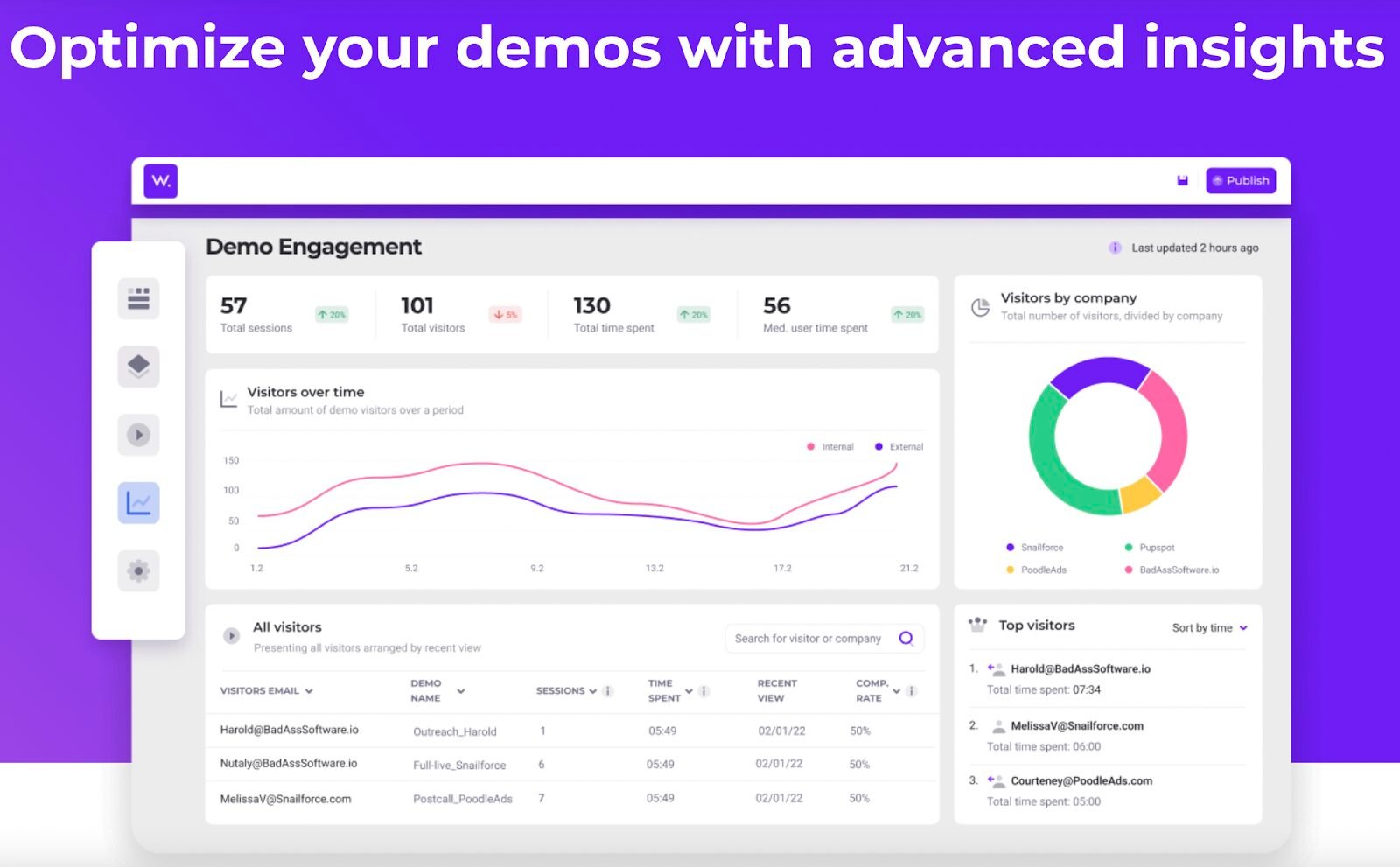
This one goes out to all those number nerds.
Are you a mind reader? Yeah, we didn’t think so.
The great news is that now you don’t have to pretend to be. Take the guesswork out of tracking your Walnut demos with our new demo insights feature.
Gather meaningful data on your visitor’s engagement and uncover which demos perform best.
- Enjoy more visibility: See who viewed your demos and their usage trends. Learn what works best and what needs to be improved.
- Gain better insights: Optimize your sales process based on the part of the demos that resonates with your buyers. Discover what areas to stress and where to focus next.
- Easily create reports: Filter your data by time & sessions or by internal colleagues, buyers, and external guests. Then, easily track and build reports about your demo performance.
There’s really so much more you can do with this new release, but you’ll have to see it for yourself. Hop on over to your Insights page to start tracking your demos, or read more here about how to track your insights.
Slide into your side panel
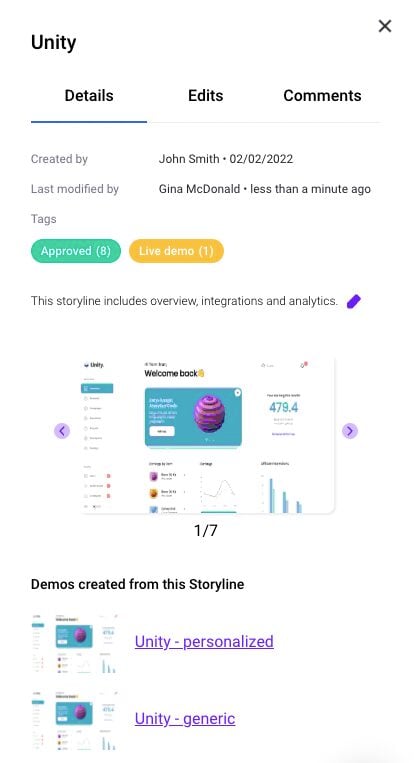
We made an update to our Demo Library that we think know* you’re gonna love!
Now, when you click on a Demo or Storyline from your Library, a side panel will pop out that will give you lots of key information and allow for commenting and collaboration on your work.
The panel consists of 3 tabs:
- Details: See who created each Storyline or Demo, when they were built, and a short description. You can also see which Storyline created which Demos and other Demos created from that Storyline.
- Edits: Track whether this Demo or Storyline includes Guides or Variables.
- Comments: Collaborate or spark a conversation by leaving a comment or tagging a teammate.
WHATTT?? You aren’t using Walnut yet? Book a meeting with our team now by clicking the “Get Started” button at the top of the screen.