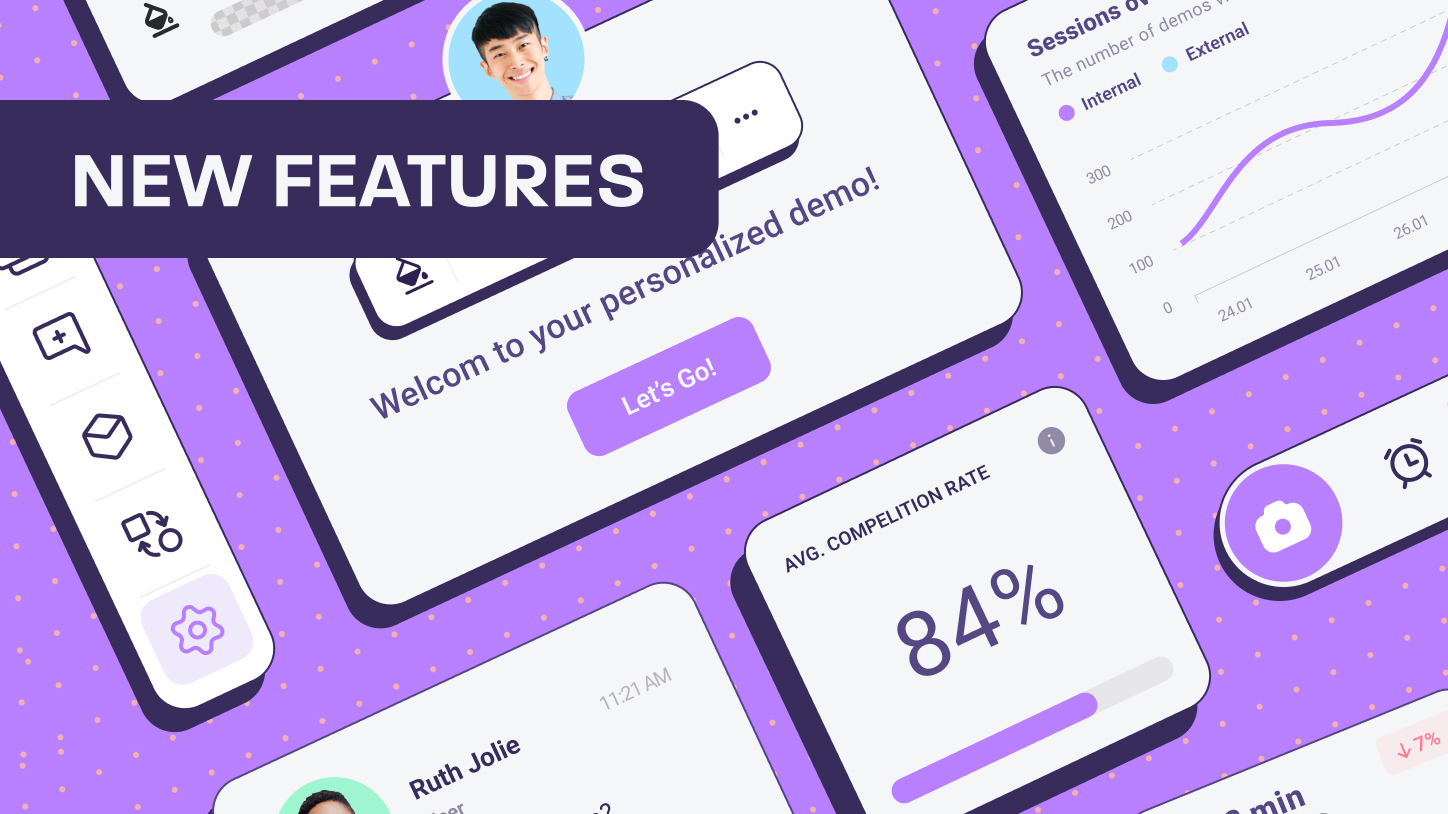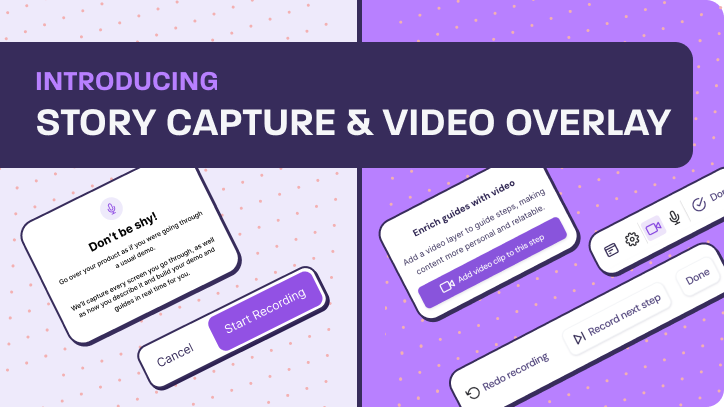*panting*
Sorry, we’re just trying our best to catch our breath.
February was a short month, but boy was it packed. Needless to say, we’ve been hard at work continuing to optimize our revolutionary product demo platform.
We have a bunch of exciting new features and updates that we literally cannot wait to share with you.
Here goes.
Offer multiple CTAs in your Guides
Let your prospects choose their own adventure.
Now, each step in your Guide could give users the choice to travel to different screens in your demo, other Guides, or external URLs. Offer your prospects the ability to decide where they’d like to go next.
For example, when they finish checking out one feature, give them the option of which one they’d like to learn about next. Or give them the option to travel to YouTube and watch 10 hours of cat videos. It’s entirely up to you.
To add an extra CTA, simply click the + in your annotations.
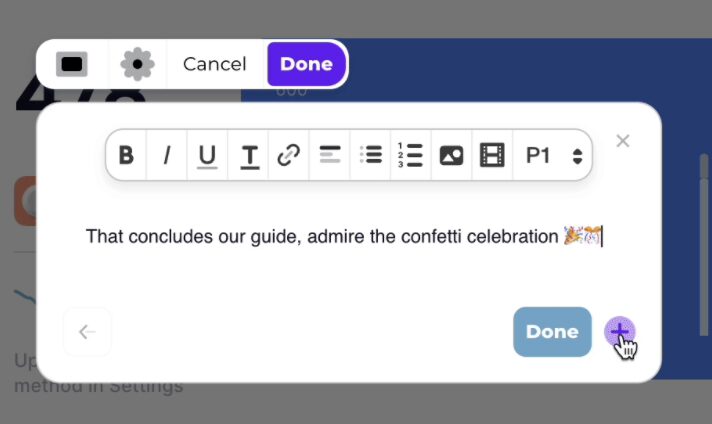
Keep track of your favorite Demos and Storylines
Isn’t it the best feeling in the world when all of your favorite people are gathered in the same place at the same time?
Well, now you can recreate that priceless feeling, but with your favorite Storylines and Demos.
To use this feature, find your favorites in the Demo or Storyline Gallery and tag them by clicking the ⭐️.
You can then click on the Favorites tab on the page’s header to be united with only the Demos and Storylines you love the most. Besides for the pure elation of being surrounded by your most beloved demos, it’ll also allow you to quickly find the perfect project for the moment.
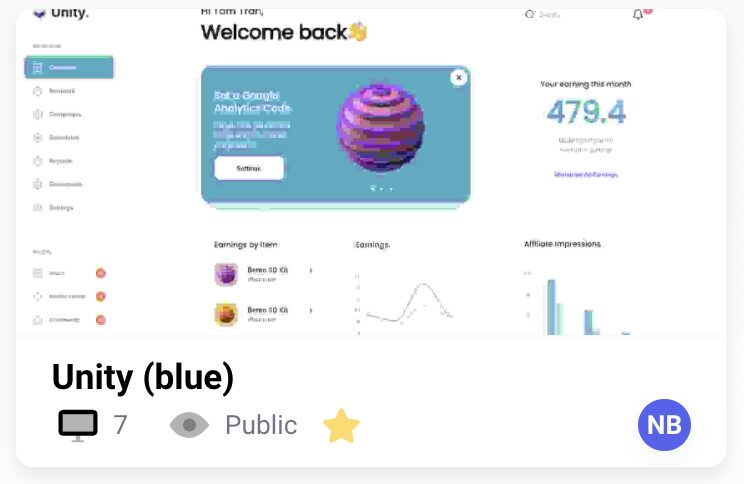
Monitor your Demo views
Wouldn’t you like to know who exactly is viewing your demos when you send them over to your prospect?
Well, now there’s a really easy way to track it.
When you share a demo with your prospect, they will now be prompted to provide an email address in order to view it. This way, you can track which members of your prospect’s team are experiencing your demos, how many times they looked through it, and for how long.
The default position for this feature will be on, but if you’d like to share a demo without requiring an email identification, you can simply turn this feature off.
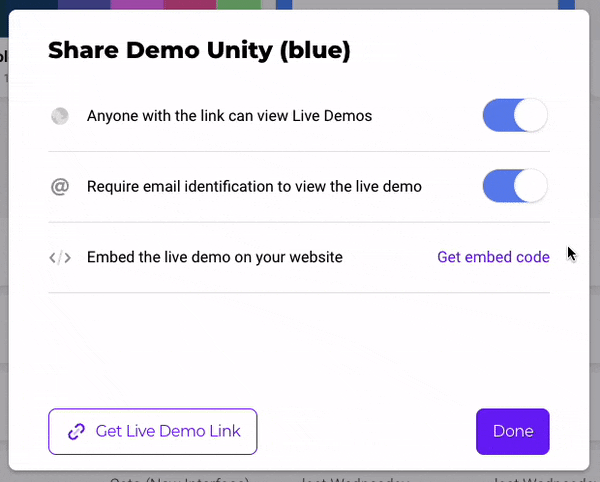
Easily reset your password
While we no longer have to remember phone numbers like we did in the ‘90s, we now are charged with the seemingly impossible task of remembering an endless amount of passwords. And so, yeah, we get it. You may forget it from time to time.
Well, now it’s easier than ever to reset your Walnut password. Simply click “forgot password” on Walnut’s login page and you will be prompted to create your new one. Reminder: Your new password must be 8 characters long and probably should not include the word “password”.
Are you really telling me you aren’t yet using Walnut?!
Book a meeting with our team now by clicking the “Get Started” button at the top of the screen.