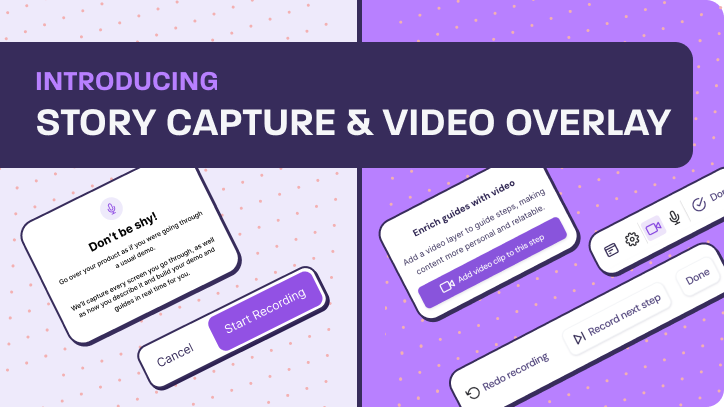Goodbye WiFi! We don’t need you anymore.
(Just kidding.)
But now, you don’t need to be online to access and present your Walnut demos thanks to our new Offline Demos.
What are Offline Demos?
Offline Demos give you a major advantage in situations where your internet connectivity is unavailable or unreliable.
That’s because this feature allows you to access your demos offline as well as present them.
Take conferences for example. Now, you won’t need to worry about whether you’ll be able to present your demos even if the connectivity is unstable.
In addition, let’s say you have a meeting at a secure facility where internet access isn’t available. This feature lets sellers access all of their interactive demos regardless of internet connectivity.
All without the fear of slow loading times or not having access to your demos when you need them the most.
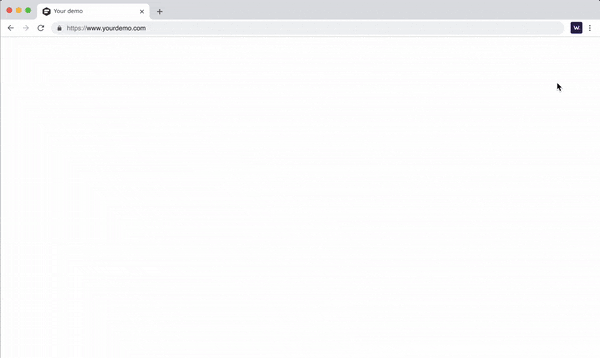
Why use Offline Demos?
There are several reasons why Offline Demos can take your GTM motion to the next level:
1. Curate demos— Create or present demos that are as relevant as possible for your target audience at an event or meeting.
2. Deliver a flawless experience—By eliminating the dependence on low-quality internet at events or meetings, you take the stress out of planning and preparing.
3. Offer multiple touchpoints—Demos can be viewed before an event or meeting on the main screen, interacted with on a tablet or PC, or on a mobile device via a QR code. You can even create an immersive environment.
Best practices for a great GTM motion at events
Offline Demos are one piece of a complex event planning process.
Here are some steps to make your demos stand out at crowded trade shows:
- Plan out demo paths and narratives tailored to the event audience beforehand. Give yourself lots of time to do this, get internal stakeholder approvals, and get team members to practice ahead of the big day. Consider that some demos will be watched passively on autoplay, while others will be interacted with on-site or independently on a mobile device.
- Attention spans are short. Think about the best way to present the demos live at the event: Will it be on a large TV screen? Or tablets and laptops? Should they be guided or non-guided? Keep these demos short and to the point, and adjust the display screen size as needed. You can even create immersive experiences to present your demos! For attendees that are busy walking by your booth, you may want to have an option for them to scan a QR code and fill out a form in order to experience an interactive demo. It’s even better if you can identify their role or industry and direct them to a specific demo that’s relevant to them.
- Add micro-demos as teasers to a landing page prior to the event, ideally with a sign up form to schedule a meeting or enter a contest if relevant. Demo playlists are a great option for this.
- Connectivity at events is notoriously weak. Download the relevant demos up to 1 week before the event on the devices you’ll use.
With these steps, you can take some of the stress out of the event planning and focus on showcasing your product.
Unlimited access to your demos anytime, anywhere
Walnut’s Offline Demos are here to save the day when the internet decides to take an unscheduled vacation.
Whether you’re braving spotty conference WiFi or venturing into the no-man’s-land of internet-free zones, your demos will be right there with you, ready to shine. No more sweating bullets when the connection drops or frantically searching for a hotspot.
With Offline Demos, you’re always prepared to wow your audience, come rain, shine, or complete digital darkness. All so your demos are now as mobile and reliable as you are.