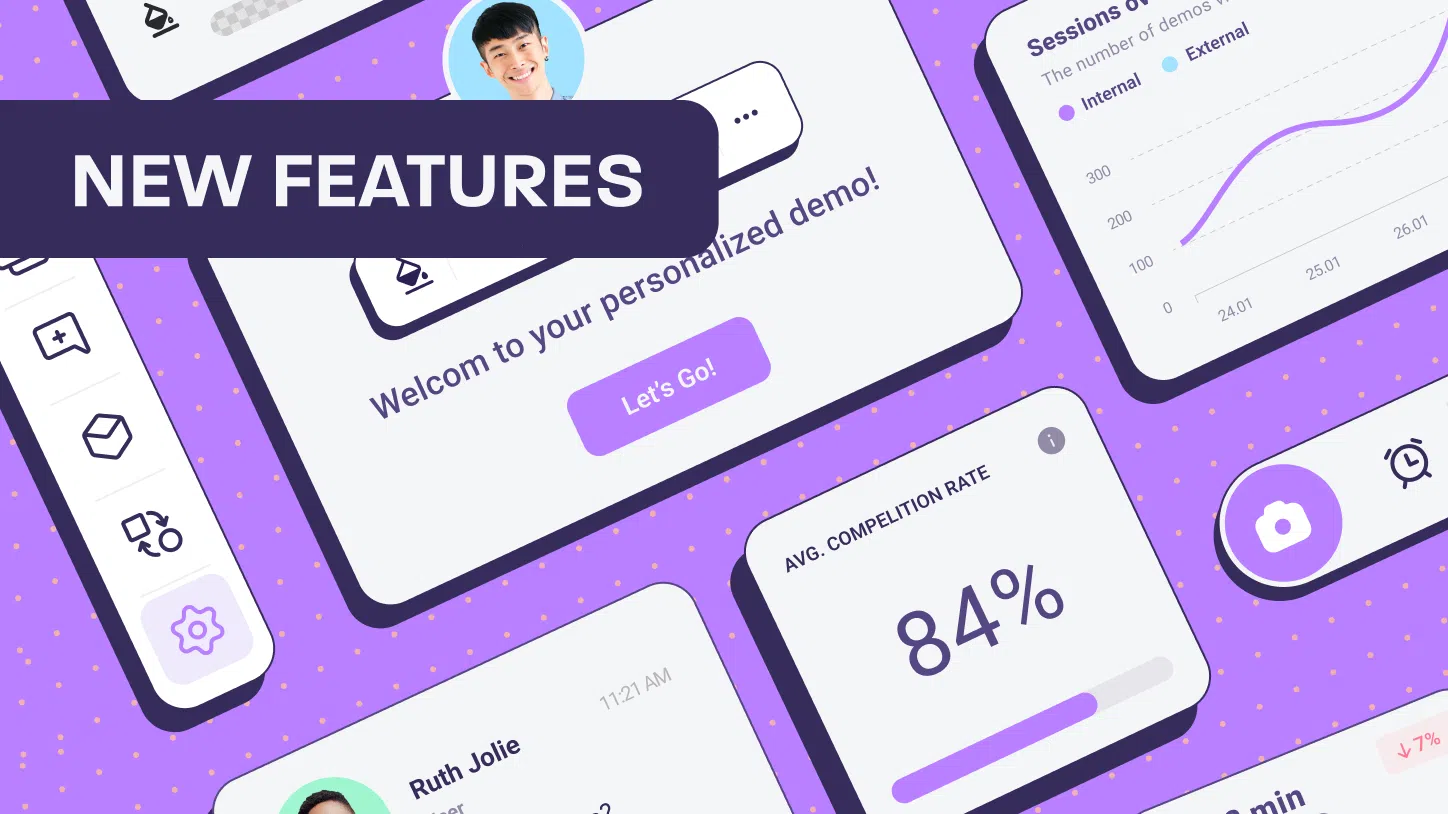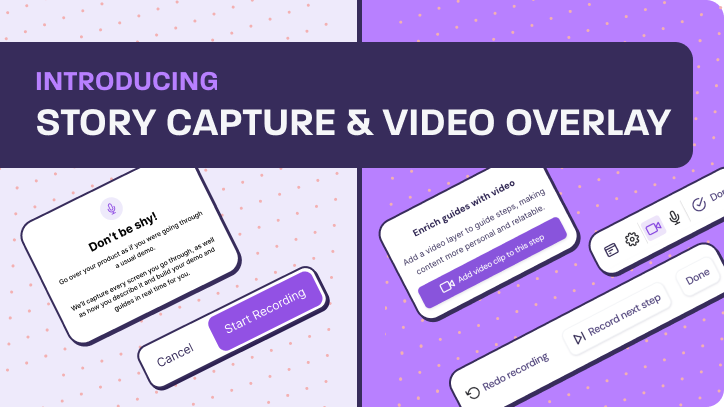FINALLY, MARCH HAS COME TO AN END.
Every year, we dread this shamrock filled month because we know that on St. Patty’s Day, we will once again be pinched for not wearing the color green.
Why don’t we just wear green, you ask? Because walnuts do not look good in green. Seriously, it’s not our color.
(Ok, we’re done ranting now.)
Anyways, we pushed through all of the March 17th chaos and charged full speed ahead to deliver new features to help you take your demo automation up a notch.
Adding demos in Highspot
Dreamed of being able to add interactive product demos to Highspot?
Well, your dream has come true!
Now, you can embed your Walnut demo directly in Highspot’s Pitch Experience. This way, you can send a product demo alongside all your other product content. You’ll also be able to track your viewer’s engagement—all within Highspot’s Engagement Center!
Here’s how to use it:
1. From the Walnut Homepage or Demos page, hover over the demo you want to add and click Share Demo.
2. Log in to Highspot and paste your demo into whichever Spot you want the demo to be added to.
3. From here, you can click on the thumbnail to preview the demo in Highspot, add it to a Pitch, or share it with your colleagues using Highspot.
To learn more about this new integration, read the article!
New capabilities for admins
It just became easier than ever for admins to stay on top of their demos.
Now, admins have the ability to configure a single sign-on (SSO) connection for your entire company. With an SSO, you can log in to Walnut and other applications using your existing account info from Google, Microsoft, Okta, and many other accounts.
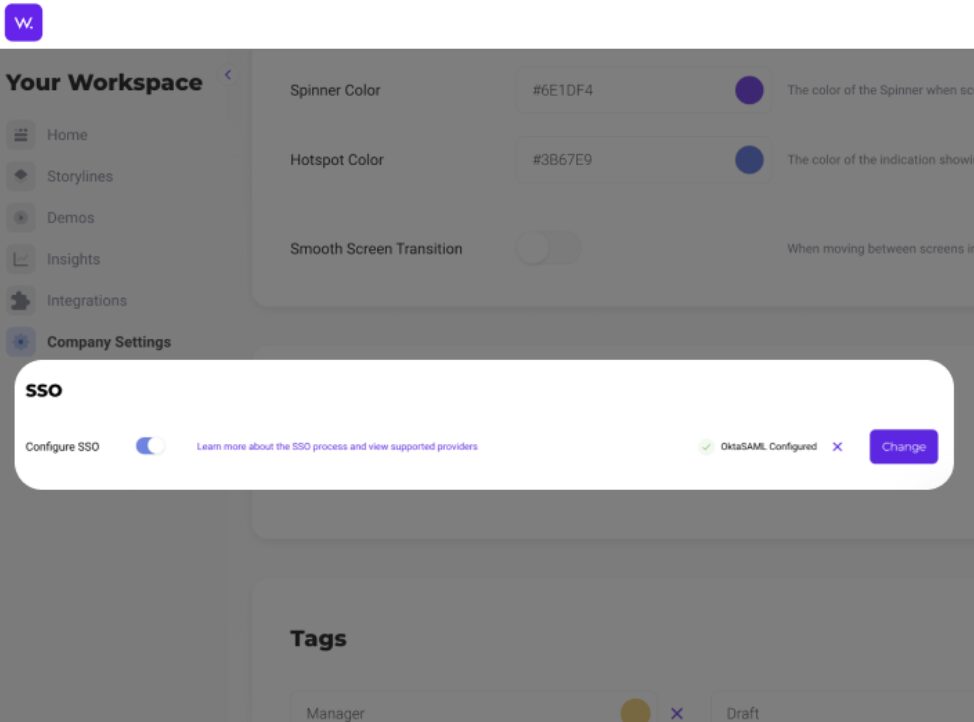
Check out how to enable this feature:
1. To begin the process, navigate to the company settings page and scroll to the SSO section, or click the link in the sidebar to jump to the SSO section.
2. Choose your SSO provider.
3. Complete the instructions that follow and test your connection.
(Note: If the SSO section is disabled, it may not be included in your contract. To enable this feature, please reach out to your CSM.)
On top of this, you can now take advantage of the Super Admin view to see all storylines and demos in their workspace, including ones that haven’t been shared with them.
Plus, if you need to delegate work, finish a demo if a colleague is away, or simply organize storylines and demos in folders, the Super Admin view can be used to help find all storylines and demos.
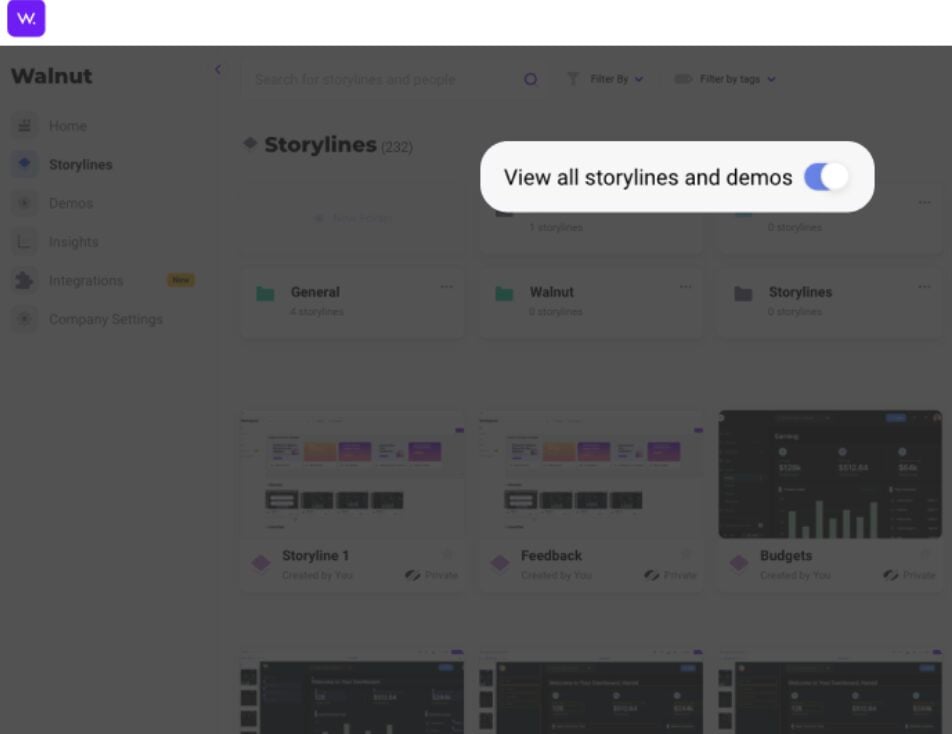
To enable this feature, go to the storylines or demos page and toggle it on to view all storylines or demos in your company (depending on which page you are on).
(Note: You must be an account owner to use this feature.)
Want to learn more? Read the article on the SSO feature and the Super Admin view feature.
Changing display options
Have you always wanted a way to decide how your demo will be displayed no matter what screen size it’s viewed on?
Well, then this just happens to be your lucky day!
This feature allows you to set the display option to either individual screens or an entire storyline so your demo will look exactly how you imagined it would—no matter your viewers’ browser.
You’ll be able to choose from Default, Fit to Screen or Fit to Width views depending on how you want your viewer to experience your demo.
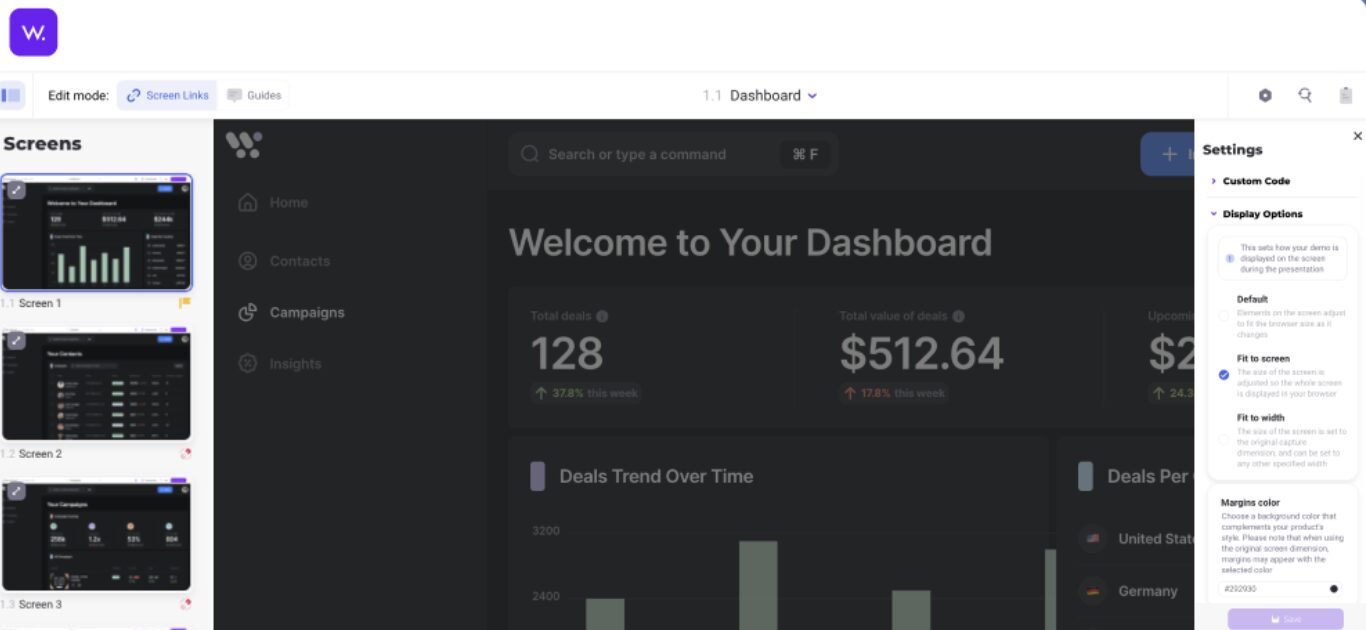
Here’s how to use this feature:
1. Head to Storyline Settings.
2. Expand the “Display Options” section to view the different options.
3. You can also choose to change specific screens by hovering over a screen thumbnail, choosing the three dots in the upper right corner, and selecting “Display Options” from the dropdown menu.
4. From here, you’ll be presented with the same options listed in the Storyline Settings, but if you choose a different selection to the Storyline Settings, you’ll receive a prompt to confirm your selection.
Wait, what? You haven’t started using Walnut yet? Start improving your sales process by clicking the “Get Started” button now!