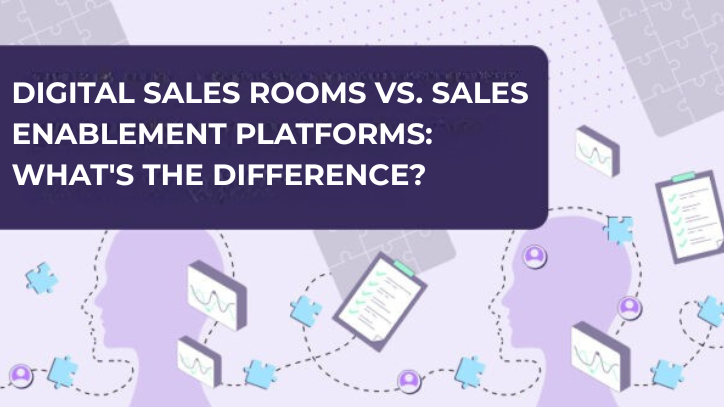Implementing a new software solution can feel like preparing for a long-distance road trip.
You’re eager to reach your destination. Especially when the destination is a combo of streamlined processes, improved collaboration, and increased efficiency.
The thing is, without a clear plan, you figuratively and literally risk hitting avoidable roadblocks or wasting valuable time.
SaaS tools promise to revolutionize how businesses operate, offering powerful features with unparalleled flexibility. They can be that clear plan, and path to success.
However, a successful SaaS implementation hinges on how you approach the process. Missteps can lead to lost resources and frustrated teams, while a well-executed rollout paves the way for meaningful change.
With this in mind, let’s explore what SaaS implementation involves, and the key steps to make it a success.
What is SaaS implementation?
SaaS implementation is the structured process of introducing a new software-as-a-service tool into your organization.
Unlike simply installing a new app on your phone, this involves carefully integrating the tool into your workflows, training your team, and ensuring that the software delivers its intended value.
The implementation journey typically unfolds in four key stages:
- Roadmap and goal-setting: Establish clear objectives for what you want to achieve with the software and outline the steps to get there. Think of this as the GPS for your implementation journey.
- Appointing a champion: Assign someone to oversee the process. This champion will coordinate between teams, troubleshoot issues, and drive adoption.
- Onboarding: Provide thorough training and support for team members to familiarize themselves with the software and its functionalities.
- Tracking and adaptation: Monitor how the tool is being used and make necessary adjustments to ensure it aligns with your company’s goals.
To illustrate why this process matters, imagine a company skipping these steps entirely. They purchase new software, share a login link, and leave employees to figure it out. The likely result? Confusion, frustration, and poor adoption rates.
In contrast, a well-planned implementation sets your team up for success, allowing them to hit the ground running and extract maximum value from the tool. Done right, SaaS implementation can transform operations by streamlining workflows, reducing costs, and boosting overall productivity.
The advantages of implementing a SaaS solution
Adopting a SaaS model is like upgrading from an old, gas-guzzling vehicle to an electric car—there’s an upfront adjustment, but the long-term benefits are undeniable. From cost savings to scalability, SaaS solutions empower businesses to focus on what they do best.
Let’s dive into some key advantages.
Lower costs
Implementing traditional software often requires hefty upfront investments in hardware and installations. SaaS eliminates this barrier with a subscription-based model. By hosting applications on the cloud, companies save significantly on infrastructure and maintenance expenses.
For example, instead of shelling out thousands for a one-time purchase of bulky servers, businesses can channel those funds into innovation and growth.
Faster implementation
Because SaaS tools are pre-built and hosted on external servers, they’re ready to use almost immediately. Compare this to the months-long setup required for custom in-house software, and it’s clear why SaaS is appealing.
Imagine signing up for a SaaS CRM and seeing your team leverage its features in days rather than weeks. The time saved allows businesses to pivot quickly and focus on delivering value to customers.
Effortless scalability
With SaaS, you can scale up or down seamlessly to meet your business needs.
Whether you’re hiring a new team or facing seasonal demand fluctuations, cloud-based solutions adapt instantly. This flexibility means you’re not tied to rigid licensing structures or additional hardware investments, saving you both time and stress.
Built-in analytics
Modern SaaS tools often come with advanced analytics features, providing insights into everything from customer behavior to SaaS metrics.
Imagine a sales team using SaaS to identify trends in customer interactions, empowering them to tailor pitches and boost conversion rates. These data-driven insights enable informed decision-making that can keep you ahead of the competition.
Improved accessibility for customers
SaaS doesn’t just benefit your internal team—it also enhances the user experience for your customers. Because the software is hosted centrally, users can access it anywhere without the hassle of downloads or installations. This convenience translates to happier customers, increased usage, and a stronger bottom line.
By embracing a SaaS model, businesses unlock opportunities for efficiency, growth, and customer satisfaction. While the upfront effort might seem daunting, the long-term rewards make SaaS solutions a clear win for organizations of all sizes.
The importance of implementing SaaS the right way
Implementing SaaS correctly is crucial for ensuring your team fully embraces and leverages the tool’s capabilities. A well-executed implementation fosters productivity, streamlines operations, and maximizes your return on investment.
On the other hand, a poorly planned rollout can lead to wasted time, frustrated employees, and underutilized software.
For example, rushing the onboarding process might leave your team confused about the tool’s functionalities, resulting in resistance to using it. Additionally, failing to integrate the SaaS product with existing workflows can create inefficiencies, negating its intended benefits.
By approaching implementation thoughtfully and methodically, you set the stage for a seamless transition and long-term success.
Types of SaaS implementation
There are three primary strategies for SaaS implementation, each suited to different company sizes and needs. Choosing the right approach can ensure a smooth transition and optimal use of the software.
Self-guided implementation
This is the simplest and most cost-effective strategy, ideal for small businesses or straightforward SaaS products. In this model, the company takes full responsibility for onboarding and training.
For instance, small teams might follow self-serve guides, tutorials, or documentation provided by the SaaS provider to get started. While this approach minimizes upfront costs, it can be risky if the software is complex or the team lacks the technical expertise to handle challenges.
Imagine purchasing a new project management tool and asking your team to “figure it out” without structured guidance—confusion and frustration could lead to low adoption rates and reduced productivity.
Enterprise implementation
Enterprise implementation is tailored to meet the needs of large organizations with complex tech ecosystems. These companies often require custom integrations, specialized training, and ongoing support.
For example, an enterprise SaaS strategy might involve integrating the new software with an existing CRM, creating role-specific employee accounts, and conducting in-depth training sessions for team leaders. While this is the most expensive option, it’s essential for businesses with intricate requirements.
Picture a global corporation adding a SaaS HR platform to its operations—it requires extensive customization and employee support to ensure the tool fits seamlessly into its processes.
Hybrid implementation
A hybrid approach blends elements of self-guided and enterprise implementation, making it the most versatile choice for mid-sized businesses or organizations with moderately complex needs.
This strategy might include access to self-paced onboarding materials supplemented by live support from the SaaS provider.
For instance, the company could follow a guided setup process with periodic check-ins from a customer success manager. Additionally, hybrid implementations often include customizable features and analytics tools to refine workflows as the team adapts to the software.
Choosing the right SaaS implementation strategy ensures that your team has the tools, knowledge, and support they need to make the most of the software, leading to better outcomes for your business.
Steps of SaaS implementation
Successfully implementing a SaaS solution involves a structured, step-by-step approach to ensure your organization achieves maximum value from the new software.
Below, we outline the key steps involved in SaaS implementation and how they contribute to a smooth rollout.
Creating a roadmap and setting goal outcomes
A well-defined roadmap is the cornerstone of any successful SaaS implementation. This plan acts as your GPS, guiding you through the process with clear milestones, responsibilities, and deadlines.
Start by defining your objectives—are you aiming to enhance productivity, cut costs, or improve customer experiences?
For example, a company adopting a customer support SaaS might set a goal to reduce average response times by 20%. Involve key stakeholders, such as team leaders and IT staff, in the planning process to ensure all perspectives are considered. Break the roadmap into manageable phases with realistic timelines and allocate sufficient resources for each step. Regular check-ins during implementation keep the process on track and address any emerging obstacles.
Choosing a team member to champion the implementation
Selecting a dedicated implementation lead ensures the project stays organized and on schedule. This person should have strong project management skills and a solid understanding of the software and its role within your organization.
For example, if your company is implementing HR software, a project manager with HR and technical expertise would be ideal. Provide this individual with comprehensive training to equip them as the go-to expert for team members. Empower them with decision-making authority to resolve conflicts and allocate resources efficiently.
Onboarding team members to the new software
Onboarding is where the broader team begins to interact with the software. A structured onboarding process minimizes the learning curve and fosters confidence among users.
Develop diverse training materials—such as videos, written guides, and interactive modules—to cater to different learning preferences. Conduct hands-on training sessions, allowing employees to practice using the software in a controlled environment. Assign mentors or “super users” to support less experienced team members during the early stages.
Tracking product usage and adapting as needed
Once the software is in use, monitoring its performance is essential to ensure it aligns with your organization’s needs. Analytics tools can provide valuable insights into how the software is being used and highlight areas for improvement.
For instance, if certain features remain underutilized, it might indicate a need for additional training or a reassessment of workflows. Regularly gathering feedback from users through surveys or one-on-one discussions can reveal pain points and opportunities to refine the software’s application.
Tracking the implementation process
Tracking the progress of SaaS implementation ensures efficiency and identifies potential bottlenecks. Use tracking software to monitor how long each onboarding step takes and log common support requests.
For example, if data shows that users consistently struggle with a particular setup phase, additional training or process adjustments may be required. Regular reviews of this data enable continuous improvement in your implementation strategy.
Focusing on customization
Customization allows your SaaS tool to meet the specific needs of your organization. Tailor onboarding procedures to accommodate different roles, learning styles, and team dynamics.
For instance, customer service representatives might require training focused on ticket management features, while marketing teams might need tutorials on analytics tools. Self-paced learning modules can also provide flexibility for employees to engage with the material at their own speed.
Leveraging onboarding platforms
Onboarding platforms simplify the process by offering tracking, customization, and analytics tools in one centralized system. Choose a platform that integrates with your existing systems for a seamless experience.
Regularly update the content on your onboarding platform to ensure it reflects the latest features and best practices. For example, if a SaaS CRM introduces a new integration, create a module to help teams understand how to use it effectively.
Best practices for implementing SaaS
Implementing a SaaS solution effectively is critical for ensuring your organization reaps its full benefits. The process requires planning, collaboration, and ongoing assessment.
Here are the best practices to follow for a successful SaaS implementation.
Understand your business requirements
Before committing to any SaaS solution, it’s essential to assess your business needs thoroughly.
This is not the time for impulse decisions. Imagine buying an expensive tool only to realize it doesn’t integrate with your existing systems or lacks critical features.
Start by asking these key questions:
- What are your business objectives for adopting the software?
- Which existing tools does it need to integrate with?
- What specific features are must-haves for your team?
- Does the solution meet your scalability needs?
By understanding your requirements upfront, you can avoid costly mismatches and set the stage for a smooth implementation.
Establish a SaaS implementation plan
A detailed implementation plan is your blueprint for success. Without one, the process can quickly become chaotic. This plan should include:
- Stakeholders: Identify who will be involved in the process, from decision-makers to end-users.
- Timeline: Create a realistic roadmap with milestones and deadlines.
- Budget: Estimate costs, including subscriptions, training, and support.
- Objectives: Define clear goals to measure success.
For instance, a healthcare provider implementing a new patient management system might allocate milestones for data migration, training sessions, and initial user feedback. This ensures that every step is completed efficiently and on schedule.
Create alignment with your vendor
No SaaS solution is a one-size-fits-all.
Collaborate with your vendor to customize the software to your organization’s needs. This might involve configuring user roles, integrating with legacy systems, or developing custom features.
Review the Service Level Agreement (SLA) carefully to understand the vendor’s commitments and liabilities. Think of the SLA as your safety net—it ensures you’re covered if issues arise. Regular communication with the vendor during and after implementation is key to addressing challenges promptly.
Plan for scalability
Your SaaS solution should grow with your business.
Choose a platform that can handle increased workloads, new users, and additional features as needed. For example, a growing logistics company might adopt a SaaS tool with scalable data storage and the ability to add more warehouses to its tracking system.
Scalability also includes ensuring that future upgrades or integrations won’t disrupt operations. Planning ahead saves you the headache of migrating to a new system later.
Build a cross-functional implementation team
Involving representatives from all relevant departments ensures that the software meets diverse needs across the organization.
This team should include IT specialists for technical support, department heads for operational insights, and end-users who will interact with the software daily.
For example, when a SaaS marketing platform is implemented, the marketing, sales, and analytics teams should collaborate to ensure the tool supports campaign tracking, lead management, and reporting.
Ensure open communication
Clear communication is the backbone of a successful implementation. Schedule regular check-ins with your vendor and internal team to discuss progress and address concerns.
Weekly progress calls, for example, can help catch potential roadblocks early. Open lines of communication also make it easier to manage expectations and foster collaboration between all parties involved.
Prioritize data security and accessibility
Data security is a critical concern in SaaS implementation. Work with your provider to ensure robust measures like encryption, two-factor authentication, and access controls are in place.
For instance, a financial services company adopting a SaaS accounting platform should restrict data access to authorized personnel only and ensure compliance with regulations like GDPR or HIPAA.
Tracking usage also helps prevent unauthorized access. Regular audits can identify gaps and improve overall security.
Develop a disaster recovery plan
Even the best implementations can face unforeseen challenges. A disaster recovery plan ensures that you can restore operations quickly in case of an emergency.
Your plan should include:
- Regular backups of critical data
- A recovery strategy for each potential scenario
- Resources needed to manage the recovery process
- Testing schedules to validate the plan’s effectiveness
For example, an e-learning company might back up course content weekly to ensure minimal disruption if a server fails.
Monitor performance and impact
Tracking key performance indicators (KPIs) ensures the SaaS tool delivers on its promises. Metrics like employee productivity, operational efficiency, and customer satisfaction help measure success.
Don’t expect immediate results—improvements often take time. For example, a sales team adopting a CRM might see gradual increases in lead conversion rates as they become familiar with the platform.
Plan for an exit strategy
It’s always wise to prepare for the possibility of transitioning to a different solution. This includes:
- Assessing how data will be migrated
- Understanding costs associated with exiting the service
- Identifying alternative tools or reverting to on-premises software
Having an exit strategy minimizes disruption and ensures business continuity if your current SaaS provider no longer meets your needs.
Celebrate your success
Finally, don’t forget to acknowledge the hard work of your team and the vendor. Celebrate milestones, whether it’s the first successful deployment or the achievement of specific KPIs.
Recognition not only boosts morale, but also reinforces the importance of collaboration and effort in achieving success. A simple team lunch or shout-out during a meeting can go a long way in keeping spirits high.
SaaS implementation mistakes to avoid
Implementing a SaaS solution is a critical process that can significantly impact your organization’s efficiency and productivity.
However, there are common pitfalls that can derail the process, leading to wasted resources, frustrated teams, and underutilized tools.
Let’s explore these mistakes and how to avoid them.
Weak definitions of onboarding and implementation
A lack of clarity between “onboarding” and “implementation” can muddy the waters.
Onboarding is often treated as an open-ended process, while implementation should be a distinct phase with clear start and end points. Think of implementation as flipping the switch from old to new systems, with onboarding as the follow-up to ensure smooth operation.
For example, if your team fails to establish a definitive implementation timeline, customers may linger in an indefinite onboarding phase, delaying the full use of the software. Instead, define implementation as the period from contract signing to the software going live, complete with metrics to measure progress.
This not only streamlines processes, but also answers a critical customer question: “When can we turn our old system off?”
Viewing implementation as “free”
When implementation services are perceived as free, they are often undervalued, leading to poorly measured efforts and resource mismanagement. Charging for implementation creates accountability and funds dedicated resources to ensure success.
For instance, implementation fees can support specialized roles like onboarding consultants, reducing the strain on internal teams.
While businesses may fear pushback, providing transparency about these fees and their benefits—such as faster go-live times—can help customers see their value.
Customers with no sense of urgency
Without urgency, customers may delay meetings, skip deadlines, and stall the entire process. This often happens when implementation isn’t tied to clear timelines or costs.
One way to combat this is by setting milestone-based fees or timelines. While you may not always enforce penalties, having them in place signals that delays come at a cost. For example, a company transitioning to a SaaS CRM could set a 90-day deadline for data migration, ensuring both parties stay on track.
Onboarding “bad fit” customers
Signing customers who don’t align with your ideal customer profile (ICP) can lead to implementation issues. Products designed for specific use cases often fall short for customers outside their scope, resulting in churn.
For example, an early-stage SaaS company might onboard customers outside their ICP to boost revenue, only to find those customers leave due to unmet expectations. Avoid this by sticking to your ICP and communicating product capabilities clearly during the sales process.
Lack of customer success involvement in presales
When customer success or solutions engineers aren’t involved before the sale, potential challenges may go unnoticed. For instance, a client might require an integration that the software doesn’t support. If this isn’t flagged early, it can cause delays and dissatisfaction during implementation.
By involving customer success in presales discussions, you can identify and address issues before contracts are signed. This proactive approach saves time and resources while improving customer satisfaction.
Poor alignment among customer-facing teams
Misalignment between sales, customer success, and other teams can create chaos. Imagine sales promising features that don’t exist, leaving implementation teams to deal with frustrated clients.
To avoid this, establish cross-functional meetings to align on processes, deliverables, and timelines. Having everyone on the same page ensures a smoother transition from sales to implementation.
Improper handoffs between sales and customer success
The handoff between sales and customer success is a critical moment. If details about the customer’s needs, expectations, or contract terms are lost, it can lead to misunderstandings and setbacks.
For example, if a salesperson doesn’t inform customer success about a promised customization, the implementation team may face delays. A structured handoff process, including documentation and a kickoff meeting, prevents such issues.
Ignoring product dependencies
Some implementations require custom code or integrations to go live. Failing to address these dependencies early can delay the process.
Imagine a retail company adopting a SaaS inventory tool only to realize it lacks integration with their e-commerce platform. Identifying and planning for such dependencies upfront ensures smoother implementation and avoids bottlenecks.
Overlooking the need for standardized processes
When team members handle implementations differently, inconsistencies can arise. For example, one implementation manager might prioritize certain features while another focuses on others, leading to uneven customer experiences.
Develop standardized implementation “plays” (e.g., small, medium, and large) based on effort and resources required. This ensures consistency while allowing flexibility for unique customer needs.
Underestimating staffing needs
Insufficient staffing for implementation teams is a common pitfall, often tied to the perception of implementation as “free.” Without enough resources, teams can become overburdened, leading to delays and burnout.
Charging for implementation allows businesses to fund adequate staffing. For instance, hiring dedicated project managers can improve timelines and customer satisfaction.
Failing to plan for emergencies
Emergencies, such as system outages or data migration issues, can derail implementation if there’s no contingency plan.
Having a disaster recovery plan in place—including regular backups and predefined recovery steps—ensures that you can quickly address problems without derailing the entire process. For example, a company adopting a new payroll system might schedule weekly backups during the migration phase to safeguard employee data.
Using interactive demos to improve SaaS implementation
A successful SaaS implementation requires careful planning, collaboration, and attention to detail.
By avoiding common pitfalls and following best practices, organizations can maximize the value of their software investment and set the stage for long-term success.
Tools like Walnut make this process even smoother by aligning marketing, sales, and presales teams to create seamless customer experiences. With Walnut, teams can build and deliver customized, interactive product demos without relying on engineering resources, ensuring consistent communication and alignment across all stages of the sales cycle.
The result? Faster implementations, happier customers, and better outcomes for your organization.