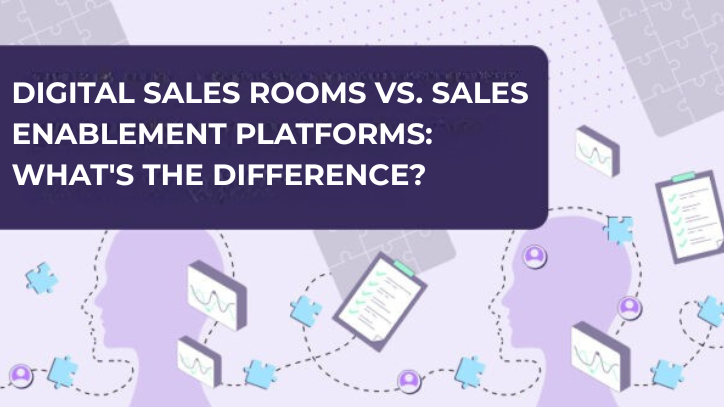You’ve built your SaaS company, met with prospects, and sold your solution to the client. You might want to pat yourself on the back for a job well done, but the work isn’t completed until you onboard your client (and their employees!) correctly.
Successful onboarding is just as important as a successful sale. By teaching your new client and their staff how to use your software and features, they will adapt faster, realize the benefits, promote your company through word of mouth, and will be less likely to churn.
In this article, we’ll go through the B2B customer onboarding best practices to give you everything you need to drive longer customer lifetime values, reduce SaaS churn, and scale and upsell.
What does customer onboarding mean?
Before we jump right in, let’s go over the basics.
Customer onboarding describes the process that customers go through as they start their journey with your SaaS company.
Essentially, customer onboarding is all about helping new users familiarize themselves with your product and learn how to best use it.
Your customer isn’t familiar with your software solution yet, and your onboarding process helps them become acquainted. Onboarding may involve interactive tutorials, in-person training, or other forms of support.
The exact customer onboarding steps you need to take can vary depending on the nature of your software and offer.
What is the goal of client onboarding?
SaaS customer onboarding involves helping your new users get started and engaged with your product, while gradually incorporating your product into their routine. How well you handle the customer onboarding process will create a lasting impression of your business and set your relationship with your client up for success (or failure).
Savvy SaaS companies don’t wait for the contracts to be signed before they start onboarding. For instance, companies using product demo platforms like Walnut can send a link to a custom interactive demo in their sales emails to their prospects. This helps potential customers familiarize themselves with the product, even in the early stages of the process. Most importantly, prospects can actually try and play with the software during the product demo stage.
That said, for most businesses, it’s challenging to get buy-in from their staff to fully adopt new technology. The chances are that their staff wasn’t present during all the product demos and sales calls, but they’ll be the ones who will use your product the most!
As a SaaS provider, it’s your job to make sure you create a customer onboarding flow chart that identifies how your product will roll out and which outcomes your client wants to achieve at every step.
While it won’t be possible to physically be in the room with your client every step of the way, the onboarding assets you create can be a powerful substitute.
What does customer onboarding involve?
A sound customer onboarding system makes the transition to your software solution as seamless and intuitive as possible.
Many companies incorrectly assume that a single training session with a few core client team members will suffice and that the client will call if they get stuck. Have you heard the expression, “A bad workman blames his tools”?
If your client has employees that are change-averse, chances are they are going to resist using the new software. If your solution is a little more complex to figure out than their previous vendor, they’ll be quick to label it as unusable or impractical.
This is why it can be helpful to understand the product adoption curve. By pinpointing what customers are influenced by and what causes them to be hesitant to try something new, you’ll be better able to help customers complete the onboarding journey and become full-fledged users.

But good onboarding doesn’t assume that everyone who attended the training or demo is up to speed. Nor does it mean that you have to spend valuable (and costly) time standing next to their desks, talking them through the steps over and over again.
Instead, good customer onboarding involves providing:
- Practical walkthroughs and tutorials that new users can access at any time they get stuck
- FAQs for new users and new hires
- In-person assistance from a Customer Service Manager
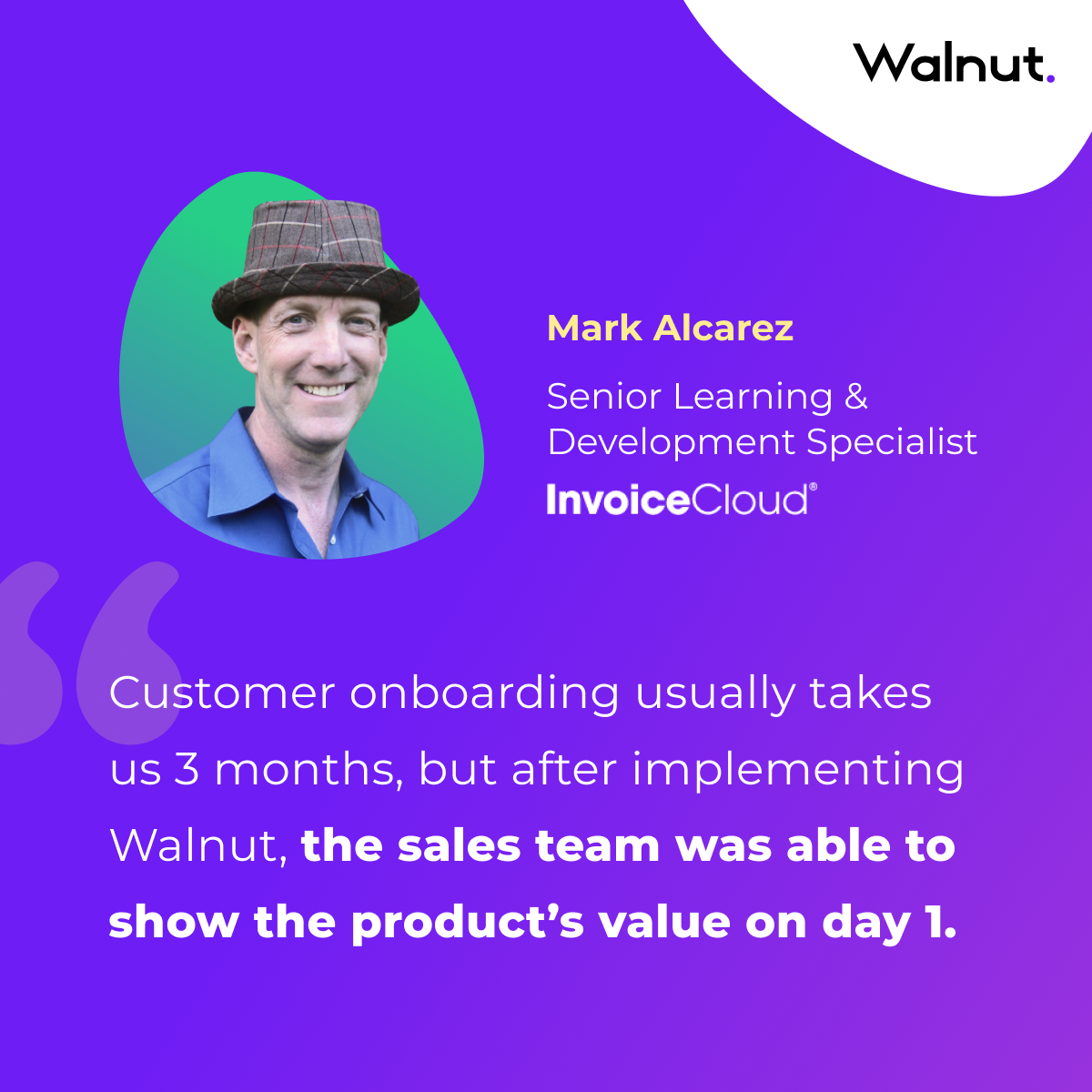
Who should be involved in the onboarding process?
If you think that customer onboarding is a one-team show, think again.
Several different teams and departments need to work together to make the customer onboarding experience a positive one.
Here are just some of the different stakeholders that can be involved in the onboarding process:
1. Customer success—Typically, when you think of customer onboarding, you’ll think of customer success. These stakeholders are responsible for helping customers with product setup, reducing time-to-value, and addressing customers’ specific concerns.
2. Customer support—When it comes to customer support, their job is to help spot any problems with the onboarding program and resolve the issue as quickly as possible.
3. Product development—It’s a good idea to involve your product development team in your onboarding strategy so they can gather feedback and make the product even more user-friendly.
4. Technical support— These stakeholders can create a knowledge base and offer in-depth information that can be used during the onboarding process.
When do you need a customer onboarding process?
Now that we’ve covered the basics, let’s discuss when you’ll need a customer onboarding process.
You will need an onboarding system or process in place whenever a new customer joins your platform or when existing customers upgrade to a new tier or product.
Some companies make the mistake of thinking that a free trial is the equivalent of onboarding, and the client would have used the trial period to familiarize themselves with the solution thoroughly.
However, most clients will require some support after their trial. Creating accessible interactive product tours, tutorials, and of course, FAQs for future hires and new users can be valuable tools that make a lasting impression.
Why customer onboarding is critical in SaaS sales
Sure, what customer onboarding is makes sense. But why does it matter?
Well, we hoped you’d ask that very question!
When it comes down to it, your customer onboarding process primes the relationship with the client for success (or failure).
Because at the end of the day, it doesn’t matter that you keep hitting your quota time after time if customers can’t figure out how to start using your product.
This means that you’ll need to pay close attention to new customers and what their experience is with your product.
When done right, customer onboarding can help you increase SaaS product adoption, increase customer retention, reduce churn, and boost customer satisfaction.
On top of this, when your customers are happy, they can become a huge referral source. And when you boost customer retention, it can help you trim customer acquisition costs and drive revenue growth.
The client onboarding process in B2B SaaS sales
We wish we could tell you that every customer onboarding process will have exactly the same flow. But unfortunately, that just isn’t the case.
Determining what your onboarding process should look like starts with identifying your customer onboarding lifecycle or stages, along with the customer onboarding journey map.
1) Information-seeking (Before the sale)
Before signing up with your company, your client will likely start by seeking information about you off-platform. They may visit your social media page, post in a forum, or hopefully, schedule a demo.
Traditionally, when your sales team presented a demo, both the prospect and the sales rep would have minimal information before the call. Therefore, both parties needed to wait for the call to learn more, essentially going into the demo blind.
Most companies will show a video of their product on their marketing materials to increase product awareness. But if you really want to educate your visitors about your platform, you can embed an interactive product demo on your website.
This will allow them to understand your product in-depth, and lay the groundwork for conversion and smooth onboarding. In this case, since the demo call isn’t the first time the client experiences the product, they’ll know more accurately what to expect and will have higher intent to buy. In other words, this “pre-qualification” equates to a better conversion rate and less wasted time with uninterested leads.
What’s more, you’re not only educating customers about your product before the call but also collecting valuable data and insights you can use when the prospect does request a demo that is in-person.
2) First sign-in: Education time
The second stage is centered around education.
Most SaaS companies either offer a free trial and then convert to a monthly subscription or go straight into a subscription after you conclude the sale.
Either way, it’s crucial to present your new clients with powerful, informative product tours and tutorials to optimize their first sign-in experience. During the trial period, you can show snippets of the product tour or tutorials to encourage users to take specific actions from which they will derive value.
Adding annotations to guide your client through the product tour will help you gain valuable insight into how they will use your product in the future.
A detailed walkthrough shared internally will significantly assist your client with achieving buy-in and product adoption.
3) Activation: Checking in
When it comes to activation, it’s all about checking in with your users.
During the first two weeks of onboarding, you need to support your users and solve any difficulties they might be experiencing to ensure successful product activation. Schedule a check-in call and, if necessary, create additional videos or interactive tutorials for underutilized features.
4) Integration: The aha moments
During this stage of the customer onboarding lifecycle, your client is familiar with the solution’s benefits and working with it daily.
Ideally, they will become habitual users of your software solution within the first three months following activation. It is usually where your client will experience their first aha moment — when the value of your SaaS product clicks for the user.
You can also set up notifications or mailers, including links to helpful tutorials. Telling them how much money or time they’ve saved is a great way to trigger the aha moments!
5) Retention
If you’ve executed your onboarding process correctly and provided the best possible customer onboarding experience, your customers will fully integrate with your solution, and using it will become a habit.
All that is left to do is avoid churn through communication, customer support, and regular check-ins.
You can update your customers about your new products, send questionnaires about their satisfaction like customer satisfaction score (CSAT) surveys, organize online meetings to have discussions directly with them, offer beta testing of new features—there are endless ways to keep the ball rolling.
Building an effective customer onboarding strategy
We’ve convinced you that you need to create a customer onboarding program! Excuse us while we go give ourselves a pat on the back.
Now, let’s get back to business.
Even though you’re ready to start onboarding customers like nobody’s business, hold your horses, friend!
Just like you wouldn’t start a company without first coming up with a clear business plan, you can’t kick off a customer onboarding program without first defining your strategy.
That being said, you always have the option to go back and make adjustments to this strategy as you learn more about your customers. But it will help you to have a plan of action in mind. Just remember that as you create your strategy, you’ll need to make sure your program is relevant for your product and target audience.
Additionally, any onboarding program you build should also be focused on achieving retention goals like:
1. Encouraging customers to use your product multiple times during their first week
2. Making your product a must-have
3. Establishing a clear pattern of usage
All of this will go a long way in helping you make a good first impression on users and convince them to stay with you for the long run.
Metrics for client onboarding
You’ve put your blood, sweat, and tears into your customer onboarding program.
But how can you figure out if all of your hard work is paying off? Great question!
To see how effective your onboarding program is, we recommend tracking a few key SaaS metrics.
1. Customer churn rate
It’s not just about acquiring new customers. You have to also keep your existing customers happy.
Because no one likes having to say goodbye to customers.
That’s why you’ll need to make sure you’re constantly managing your SaaS churn rate. If you see this metric increase, it could be an indication that something is going wrong during customer onboarding that’s preventing or making it more difficult for users to activate and fully adopt your product.
To calculate your customer churn rate, take the number of customers you lost in a month and divide it by your total customers at the start of the month. Then multiply it by 100.
Churn rate formula: (Number of customers you lost in the month ÷ Number of customers at the start of the month) x 100
2. Revenue churn rate
How much are these lost customers costing you? Another great question!
This is exactly why you’ll want to track your revenue churn rate.
Revenue churn rate will help you better understand which kinds of customers are churning. If you notice that your revenue churn rate is low, that means you may be struggling to retain smaller customers. And if the opposite happens, it could be that you’re retaining less of your larger customers.
Knowing which kinds of customers are staying with your brand and which are leaving will help you fine-tune your onboarding program going forward.
To determine the amount of revenue that churned, divide the monthly recurring revenue (MMR) you lost in the month with your total MMR at the start of the month.
Revenue churn rate formula: (MRR lost in a month ÷ Total MRR at the start of the month) x 100
Using interactive product tutorials to enhance client onboarding
You can make all the sales in the world. But none of that matters if your customer onboarding isn’t successful.
Good customer onboarding needs to focus on offering your customers a realistic and welcoming space to explore your product. And this is where interactive product tutorials can come in clutch.
Using a SaaS onboarding tool (like Walnut) can assist your company with onboarding by providing all the tools you need to create interactive walkthroughs and tutorials for your clients.
These kinds of platforms allow users to navigate your platform easily, which can help increase product adoption. Most importantly, you can even collect insightful data on how customers use your onboarding materials to improve your onboarding process going forward.
The key takeaway here is that using interactive product tutorials during the onboarding process is one way to set your customers up for success when it comes to product adoption.
Customer onboarding FAQs
How can you improve the onboarding process?
Onboarding new customers is all about getting new users to adopt many of your features. By creating short, interactive product tutorials, you can send them to new customers or embed them in your FAQ section so that they can see how to solve their issues on their own.
How long does onboarding last?
There is no hard and fast rule when it comes to onboarding. Complex software can take months to master; other solutions are quick and intuitive for customers to handle.
Focus most of your efforts on the first few weeks of the customer journey, especially during the free trial if you offer one, but ensure that support is available as long as your customer relationship lasts.
How do you measure SaaS onboarding?
The goal of onboarding is to retain and educate your customers while expanding the use of the product in the company. Measuring SaaS metrics such as churn is the easiest way to determine whether or not your efforts were successful.
You should constantly be aware of your customer satisfaction: It can be by sending emails, direct discussion, or by collecting insights on your tutorials and walkthroughs to understand how they use your product and how you can improve it.