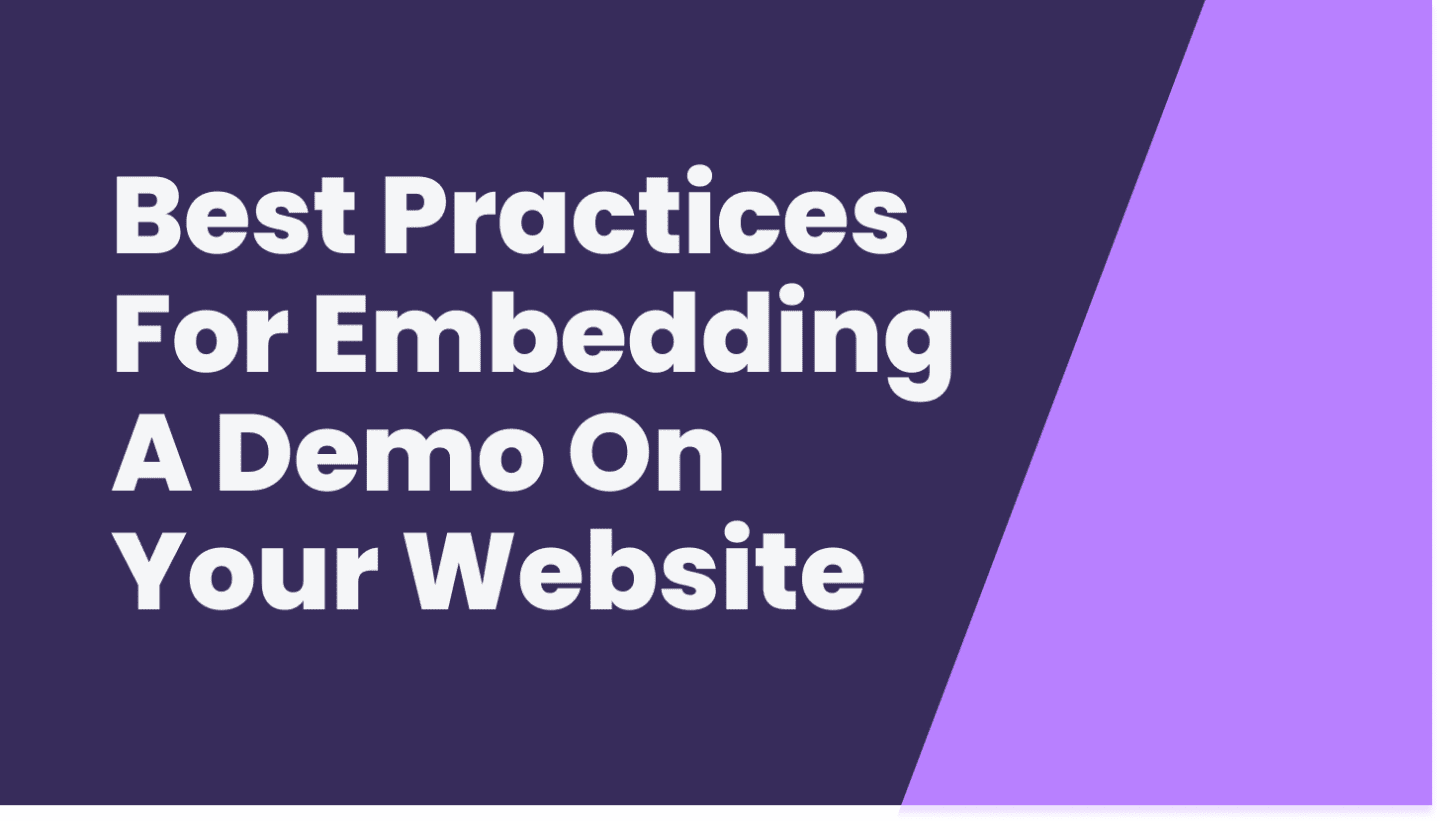Do you love your sales team?
That’s a silly question. Of course you do!
And that’s why you need to arm your team with everything they need to succeed.
The good news is that every day, more and more sales enablement tools are being created to help salespeople build more customer-centric selling strategies, optimize their B2B elevator sales pitches, and close more deals.
But among these solutions, there’s an entirely new category that’s beginning to bloom. This category has attracted the attention of Gartner, Forbes, and countless others.
Which category are we referring to, you ask. Well, we’re talking about product demo or demo experience platforms!
With the right product demo platform, you’ll be able to quickly showcase your product’s unique value proposition and why it leaves the competition’s solution in the dust.
So, join us as we break down how to choose the best demo platform for your product demo experience.
- What is a demo experience/product demo platform?
- Why do you need a platform to create your product demos?
- What to know when choosing a platform for product demos
- 5 key features to create a better product demo experience
- Keep things simple: Codeless is key
- Don’t limit yourself: Showcase cross-platform integrations
- Start quickly: Improve your time-to-value
- Focus on the user: Share specific demo nuggets
- Make a splash: Engage prospects with a personalized guide
- Milking your demo platform for all it’s worth
What is a demo experience/product demo platform?
But first, let’s take a minute to quickly go over the basics.
A demo experience or product demo platform is a product demo tool that allows you to create interactive and personalized software demos, product tours, walkthroughs, and interactive tutorials tailored for your prospects’ needs.
This kind of platform will provide SaaS companies with the ability to offer prospects engaging demos, so that they can experience the value of the product for themselves before buying.
Usually, sales demos happen in an encapsulated sales demo environment or sandbox environment, removing the fear of crashes, data leaks, and other product mishaps that can lead to live demo fails.
Why do you need a platform to create your product demos?
According to our What SaaS Buyers Really Want survey, 97% of buyers said that a bad demo could lead to a lost sale.
Unfortunately, despite how important this step is in the sales process, the ways in which companies demo are quite antiquated. While some salespeople are still using the dreaded slide deck to explain their product, others perform live product demos, which hold risks of accidentally showing private information or sudden crashes.
Therefore, in order to optimize this crucial part of the process, several tools have emerged on the market to help SaaS companies create engaging, personalized, and interactive product demos.
What to know when choosing a platform for product demos
So you’ve gotten on board and you realized that you can’t keep demoing like it’s 1995. But when it comes to selecting the right demo platform for your team, where are you even supposed to start?
There are a few key features that nearly all the software should include, like the ability to create interactive demos that are safe from accidental data breaches and crashes. Likewise, they should also let you personalize them at scale.
But now’s where it starts to get tricky.
What else do you need to be looking for when choosing a sales demo platform? We’re glad you asked!
Here are 5 key features you’ll want to look out for:
5 key features to create a better product demo experience
1. Keep things simple: Codeless is key
Having a demo software can be great and can offer you countless opportunities, but what happens when nobody in your company, or only a certain few people, actually knows how to use it?
Choose a platform that is intuitive to use and allows your sales team to create interactive demos without the need for developers or designers. Get rid of the code and put the power into the hands of the members of your team who are the hungriest to close deals: your sales reps.
After all, paying for a solution like this needs to be worth your investment. So make sure whatever you’re spending will help you save on other resources, like the precious time of your developers, designers, and solutions engineers.
Walnut’s codeless product demo software does this, empowering sales reps and removing the need for R&D.
2. Don’t limit yourself: Showcase cross-platform integrations
The whole reason for adopting a sales experience platform is to give your prospects the opportunity to understand how your product works and how they can use it to ease their pain points.
But what if your product integrates with your prospect’s website or software?
In this case, it’s crucial to ensure that you have the ability to demonstrate cross-platform workflows in order to show the full value of your product to the potential buyer. When choosing your demo tool, make sure not to overlook this point.
This feature has been a key tool for clients like Contractbook to close deals:
“Without Walnut, we wouldn’t have closed about 3 or 4 deals in the last month. Being able to really show people how our product can integrate with their workflow, with their product and how it’s going to work, that’s incredibly powerful and historically really challenging to do without something like Walnut.”
– Yoav Susz, General Manager at Contractbook
3. Start quickly: Improve your time-to-value
You chose your sales experience software, but what happens now?
Well, some solutions may require a long integration process that’ll leave you waiting to appreciate the value of your purchase.
However, if you choose the right solution, the answer should be that you get started immediately.
Improve your time-to-value and let your sales team immediately get to work on optimizing your prospects’ demo experiences. After all, the quicker you get started, the more sales you can make, like in the case of this Walnut user:
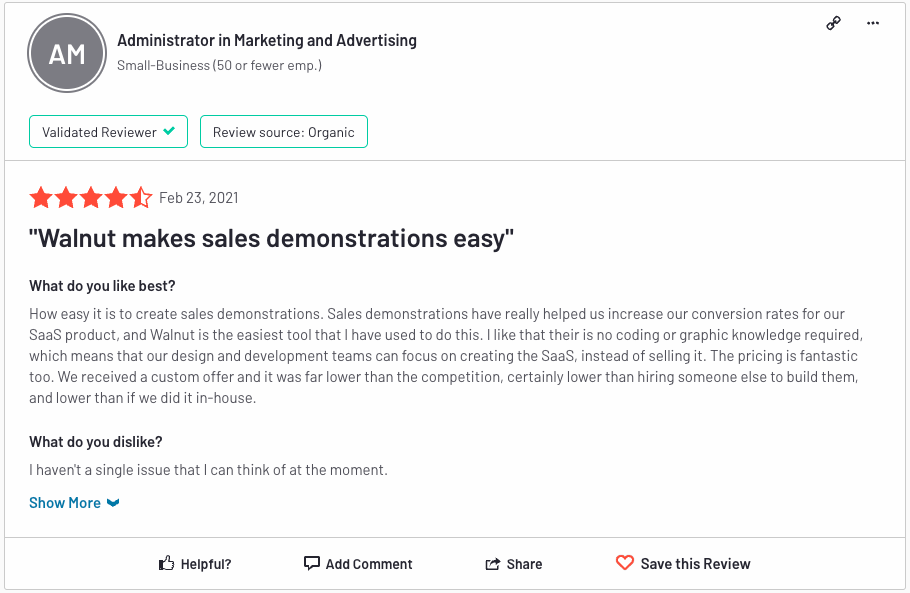
4. Focus on the user: Share specific demo nuggets
Most SaaS companies offer many features that may not all be relevant to every prospect.
To maximize your customer-centric selling strategy, get to know your prospect and understand their specific pain points and the exact features your product has that’ll help them.
But make sure you pick a sales experience platform that allows you to splice your demos so that you can showcase specific relevant features to specific prospects. This way you won’t bombard them with loads of information that’ll only overwhelm them.
Plus, using a platform that provides the flexibility to customize the parts of your product you’d like to include in the demo.
“Walnut enables us to configure and customize our sales demonstrations quickly and without dependency on our R&D team. In addition, it allows us to build flows within our product that are leveraged for marketing, training, and support purposes.”
– Yoni Friedman, Director of Solutions at Gloat
5. Make a splash: Engage prospects with a personalized guide
We’re a very visual generation. And this is especially true when it comes to marketing and sales.
Capture the attention of your prospects with a personalized and aesthetically pleasing product walkthrough. To make a customer-centric demo that is engaging for your prospects, you’ll want to include customizable and rich-content annotations, including gifs, videos, and more.
Make sure you choose a platform that will let your prospects not only discover your product but enjoy their experience as well.
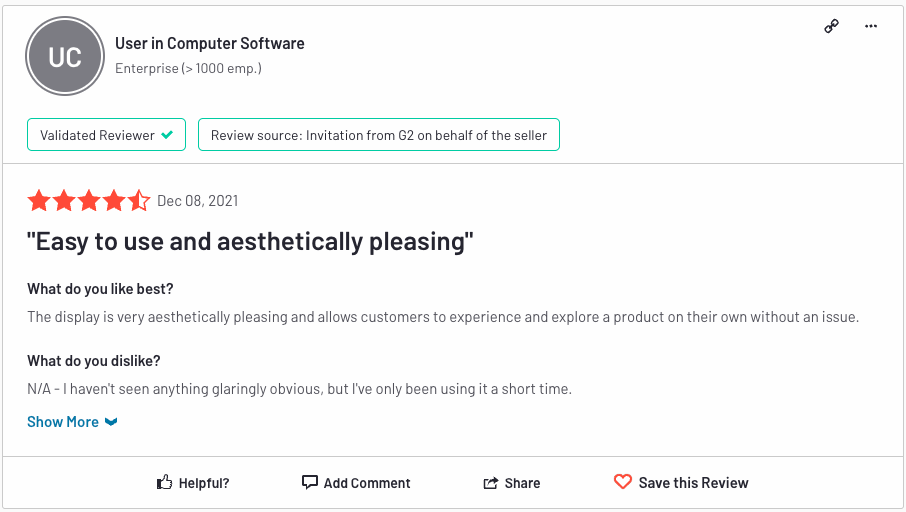
Milking your demo platform for all it’s worth
We live in an age where the world of B2B sales is becoming more and more focused on being customer-centric. And in a customer-centric sales world, it’s no surprise that your product demos have to be tailored to meet prospects’ needs.
And that’s where investing in interactive product demos will come in handy.
When you use an interactive demo platform like Walnut, you’ll not only be able to create highly converting product demos, but also gather loads of crucial information about your prospect.
This is because some product demo platforms help you gain key insights into how prospects interacted with your demo and the people with whom they shared it. This information will be super helpful as prospects continue through the sales funnel.
You can think of it this way. By taking advantage of a demo platform, you’ll be giving your team everything they need to show why your product is so life-changing.
Related reads:
- Product Demos: The Different Options and Their Benefits
- The Ultimate SaaS Product Demo Checklist
- The Top 6 Live Product Demo Fails Of All Time
- How to Create an Interactive Product Demo in 5 Steps
So what are you waiting for? If you’re not yet a user, book a meeting with us now by clicking that big “Get Started” button on the top of the screen.