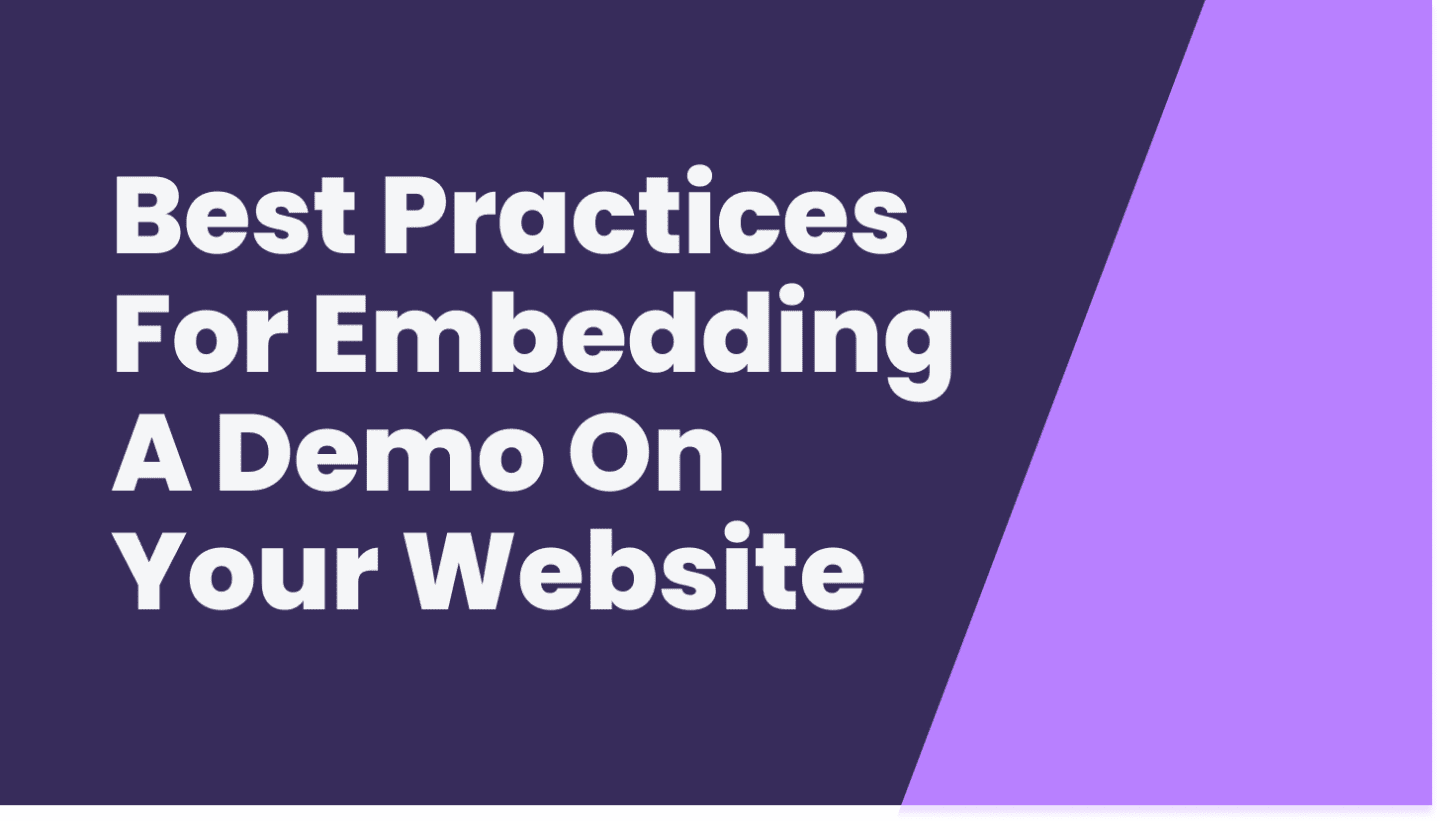Save the polar bears! (Oh, it’s not THAT kind of environment.)
We mean sales demo environments, of course!
SaaS is a highly competitive industry where clients don’t want to hear that same generic pitch a sales rep has been giving for the last ten years. Today, prospects expect to be wowed with hands-on demonstrations of what solutions are capable of in real-life use cases and the value they bring.
So, it’s no surprise that businesses constantly look for ways to boost their sales by using interactive and personalized demo experiences. However, to bring these demo experiences to life, you’ll need a solid and secure demo environment.
After all, why spend your time creating a killer demo just to run into loading issues, OR burning servers, OR have it crash half way through?
That’s why we’re breaking down everything you need to know about sales demo environments so there won’t be anything holding you back from creating mind-blowing demos.
- What is a sales demo environment?
- Why are sales demo environments important?
- What can you do with the ideal sales demo environment?
- Capture your solution
- Create a story for your prospect
- Personalize the product demo
- Measure your success with analytics
- Use the same tools to onboard new customers
- Optimize your sales with customizable demo environments
What is a sales demo environment?
A sales demo environment refers to a virtual environment that’s used to give product demos.
You can think of it kind of like a safe space where you and your prospect can go when you’re presenting your demo.
The goal of a well-made demo environment is to recreate the exact feeling of your actual product while including all the things that are vital for sales. Depending on your sales demo environment, this can include graphs, features, and charts, as well as personalization, interactivity capabilities, and more.
You also want to make sure your sales demo environment will help you avoid risk of running into any security issues, data breaches, or other leaks that can happen if you demo in the actual product.
It’s important to remember that the product demo and the environment are a package deal. You can’t have one without the other. When done right, the demo environment gives you the space you need to create a demo that shows why your product is life-changing.
Why are sales demo environments important?
Demo environments are crucial because they give you what you need to:
- Stand out from the crowd: The SaaS market is jam packed with competitors, many of which might have similar-sounding features. A rich demo environment is your chance to really get to the heart of the value your product brings and why your product leaves the competition in the dust.
- Make it real: Prospects want to know what it will actually be like to use your product. So, using an interactive and customizable demo environment can help you give customers what they want: a realistic product experience. Personalized branding, use cases, and product stories create far more compelling demo experiences that show the value your product will bring them in their everyday lives.
- Demo at scale: Demos aren’t one-size-fits-all. Some demo environments allow you to replicate, reuse, or share demos at scale, helping you reach more prospects in less time without compromising personalization or quality.
- Give demos with confidence: It’s game time. You’ve studied the prospect and know their needs back and forth (and have prepared a sales demo to show exactly why your product can meet those needs). Now you’ve logged in and are about to start things off with the demo script you rehearsed in front of the mirror last night.
But wait, it won’t load!
Despite all the hard work and preparation, you’ve left the wrong impression on your prospect. This is why it’s essential to use the right demo environment to make sure you don’t run into any bugs or technical issues when trying to give your demos.
What can you do with the ideal sales demo environment?
Now you’ve got the right demo environment. Hooray! Here are all the ways you can use it throughout the sales process.
Capture your solution
The average prospect hears enough “sales talk”. So, it’s safe to say customers don’t just want to listen to you babble on about lists of features and capabilities. They want to see the product in action.
The only problem is that, conventionally, it would take a lot of time and effort to develop interactive product demos. That’s because changes needed to be made by R&D or engineering at the code level.
That left sales teams with sub-par demo environments consisting of tabletop card exercises or simple click-through demos, because it would take too much time to customize it for each prospect.
But everything has changed with sales experience platforms like Walnut. (Pause for dramatic gasps from the readers )
Using these kinds of platforms, sales teams can create demo environments that offer a realistic product experience. Clicks, scrolls, and other user interactions will have the same effect as they would in the real world. And, prospects can explore an SaaS environment in a natural, non-linear way.
The best part is that sandbox environments tend to be more reliable and less error-prone than code-based ones. As we all have likely experienced, unexpected demo fails can throw off the entire demo experience, leaving a prospect with a really bad taste in their mouth. So, when the demo environment is safe and secure, sales reps don’t have to sweat connectivity issues, bugs, security breaches, or the dreaded blue screen of death.
Create a story for your prospect
Show, don’t tell. Cliché, we know. But it holds up here.
Start by crafting a story. By taking your prospect through a narrative, you’ll deliver a more engaging and memorable experience. And guiding them through every step, from the problem they’re facing to the solution, will be more impactful than just talking at them.
Of course, storytelling involves knowing the characters, the situation they find themselves in, and the factors or motivations that drive the narrative forward. So, to create a compelling story, you need to know who your prospect is, who the solution is for, in what context it will be used, as well as how they will use it and why it will bring them value.
This will allow you to shape a sales demo that’s as true to your customer’s real-life story as possible. You can also use real-life use cases and success stories to help drive the point home.
Remember, the best stories are the ones that make any concept feel real and believable, which is what you should aim for.
Personalize the product demo
Demo environments give you all the power. The power to do what, exactly? Tailor-make your product demos!
One common sales demo mistake is not personalizing the presentation, which can make the demo feel too generic to capture the attention and imagination of your prospect. This is key because without personalization, your sales demo will feel too generic to capture the attention and imagination of your prospect.
Sure, inserting all of your prospect’s branding and customizing the look and feel is a good start. However, personalization is not just about aesthetics. You can also leverage it to set up use cases that are particularly relevant for your customer.
This shows that you understand your customer and can identify their pain points. And it allows your SaaS solution to shine by showcasing its value in solving specific issues for your customer.
For sales teams, tailor-made demos can take sales pitches to the next level and help convince prospects with a clearer value proposition to close more deals.
But demo personalization isn’t only important for the meeting with the prospect; it comes in handy at all stages of the sales lifecycle.
From a marketing standpoint, a customized product demo that focuses on specific pain points can generate a lot of buzz, and boost your top of funnel marketing strategy. Embedding an interactive demo on your site can also significantly boost your demo landing pages.
Measure your success with analytics
You gave a kick-ass demo, so that’s it, right? Not quite. There’s a lot you can learn from going back and taking a look at how prospects used the demo you provided them. And that’s where the demo environment comes into play.
By using a sales demo environment like Walnut, for example, you can collect data and track various sales benchmarks regarding how clients used your sales demos. With analytics and data visualization tools, you can gain valuable insights into how to fine-tune your product demo for individual clients or improve future ones.
For example, you can keep track of metrics like:
- The top-performing demos
- Demo completion rates
- Conversion rates
- Most popular features or pages
- Individual sales rep performance
So, you can see exactly where, when, and how individual demos succeeded or left the prospect wanting more.
This allows you to make data-driven decisions to optimize your sales strategy and your demo performances. Not to mention create more effective demo environments that lead to more conversions.
Use the same tools to onboard new customers
The sales journey doesn’t end once your customer signs on the dotted line. In fact, if you want to nurture growth through customer retention—it’s only the beginning.
Luckily, the same tool used to create interactive demos can be used to train and onboard clients. This will help ensure a smooth transition from prospect to full-time user, boosting activation and retention.
Interactive tutorials can be delivered in a snap, and can be replicated and distributed to all relevant users in a matter of minutes. This saves time as training and onboarding can take place simultaneously with product setup and installation.
And because it’s a sandboxed environment, customers won’t be afraid of running into any unwelcome bugs. This allows them to freely explore your product and its different features in a safe and welcoming environment.
Optimize your sales with customizable demo environments
Name a better duo than demos and demo environments. We’ll wait.
They are (in our humble opinion) equally as important as the demo itself. So, why wait weeks for engineering or R&D to build a demo environment, when sales teams can use a demo experience platform that comes ready to go with safe and secure environments?
That’s what product demo platforms like Walnut are all about. These kinds of solutions allow marketing and sales teams to create and share interactive and personalized demos at scale. The icing on the cake? You get to showcase your demos in safe and reliable demo environments—no compiling code, fixing bugs, or blue screens of death.
In short, the right demo environment empowers SaaS sales teams to do what they do best: sell their product.
What are you waiting for? Try it for yourself or click that “Get Started” button on the top of the screen for more info.