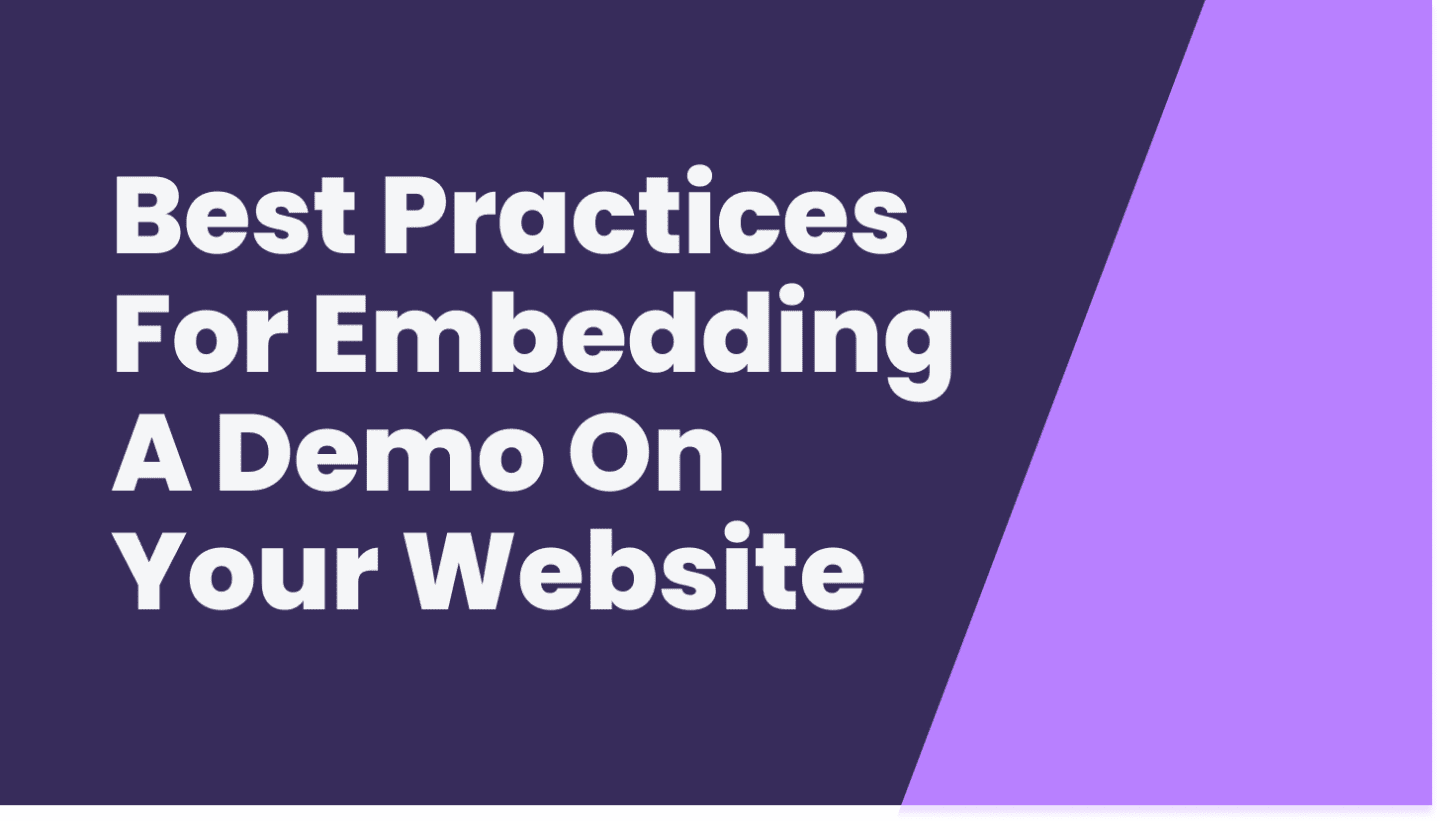Updated on July 5, 2022.
That freakin’ product demo, amiright?
It can be the most wonderful moment in the sales process, when sales pro and buyer can look deeply into each other’s eyes and connect on the thing that brought them together: your perfect SaaS product.
Or, y’know, it can be the scene of a sales rep meltdown, software malfunction, buyer death from boredom, and just overall mayhem.
But nonetheless, the product demo is crucial. That’s because SaaS buyers today have more demo options to choose from than ever before. Just take a look at G2 or any other software review site, and you’ll see that your list of competitors is growing by the day.
The first impression is key. It is no longer about seducing the prospect or doing a sales pitch: It’s when you reveal your product for the first time, and when it comes to sales, there’s no second chance to make a first impression.
This article covers everything you need to know to prepare and create a highly converting product demo.
But first, let’s start at the very beginning.
- What's a product demo?
- Why do product demos matter?
- When do product demos happen in the sales process?
- What is the goal of a product demo?
- Who usually presents the demo?
- Where do product demos happen?
- How to deliver a successful product demo
- Before the demo presentation: How to prepare
- During the product demonstration: Dos and Don'ts
- After the product demo: How to move forward
- Start creating product demos that close deals
What’s a product demo?
It would probably make sense for us to define demos for you before we get into anything else.
A product demo is the phase of a sales process where a team member (usually a sales rep) makes a presentation that demonstrates the value and benefits of a product or software to a prospect.
The demo’s main objective is to show how your product (and its features) solves your prospect pain points, and to position your solution as the most efficient tool to achieve this goal.
Why do product demos matter?
If you ever want to close more deals and improve your Monthly Recurring Revenue (MRR) and Annual Recurring Revenue (ARR), then you need to pay attention to how you present your product.
Why? Because the quality of your product demo is usually the difference between closing a deal or not.
You could have the most amazing software product in your niche or the best customer service but still have poor sales numbers if your demos suck.
When done right, your demo gives you the chance to highlight your unique selling points, show how your products can change a prospect’s life or business, and give them reasons to choose you over the competition.
When do product demos happen in the sales process?
As part of buyer enablement, sales professionals who use a demo platform like Walnut to create personalized and interactive product demos can share them with prospects throughout the sales process, which shortens the sales cycle for both parties.
However, old school product demos usually happen in the later stages of a buyer’s journey as they move through the sales funnel.

A buyer’s journey traditionally starts with prospects reading a blog post or video that makes them aware of your product. They may also gain awareness by receiving outbound sales emails from the sales team or from a recommendation.
The journey then moves on to the consideration stage. At the consideration stage, the buyer will want to know how your product can solve their specific problems and help them achieve certain business goals. Buyers often indicate they’re considering your products by joining your email list, downloading a white paper, or attending your webinars.
After considering your product, buyers will often read your case studies (to see how you’ve helped businesses like theirs), check your pricing (to know if it’s within their budget), and finally schedule a software demo, to know how your software can solve their unique problems.
What is the goal of a product demo?
Prospects who choose to view your product demo are usually interested in what you have to offer.
The goal of your demo is to present your product as the best solution to solve a prospect’s pain points. And to make these prospects choose you and become paying customers.
Who usually presents the demo?
In most companies, presenting a sales demo to prospects is usually the responsibility of a sales rep. But it’s not limited to them alone. A sales executive, solutions engineer, or other organization members can also present a product demo.
Where do product demos happen?
Most demos these days happen online rather than in-person. Those in-person presentations don’t often work because it’s hard to find a time slot that fits you and your prospects. And let’s not talk about COVID.
Your product demo delivery option needs to be flexible to accommodate to your prospects’ needs.
How to deliver a successful product demo
Now that the basics about demos are out of the way, it’s time to learn how to prepare software demo presentations that convert.
Getting prospects to say “yes” after a demo doesn’t come by chance. Here are some steps you need to take that will help you get more “yes”s than “we’ll get back to you” responses.
We’ve grouped the steps into three categories — before, during, and after the demo.
Before the demo presentation: How to prepare
Study and research your prospect
One of the biggest demo mistakes sales reps make is that they don’t fully understand their prospects.
For your demo to be successful, you need to research and understand your prospect like the back of your hands. Understanding your prospect goes beyond knowing your prospect’s name, job title, and where they work.
You need to be able to identify their interests, needs, and pain points. You can achieve this by performing good old online research.
Type in your prospect’s name and company into Google to see what comes up. Check their profile on LinkedIn and other social media platforms as well, to know who they are, what they’re talking about, and to collect professional information about them.
All the insights you find would serve as ammo for when you hop on a discovery call with the prospect before scheduling a demo.
If done right, the discovery call would help you unearth challenges your prospects are hoping to overcome and make it a no-brainer for them to book a demo.
Schedule your demo
Now it’s time to send your prospects a schedule a demo email.
Once your prospect has decided to book a demo, you’ll have to pick a meeting software or screen sharing tool that allows you to successfully run the demo.
The most popular options here are Zoom and Skype.
Try to get as many key decision-makers to join in on the demo. Send personalized messages to remind your prospects of your demos (you’d be surprised at how many people forget they scheduled a demo).
Set the plan or agenda for the demo
Much like a skeleton, a product demo agenda provides structure to your product demo. Without a plan, your demo might be all over the place and not flow as it’s supposed to.
It’s good practice to use the information you gathered from your earlier research to create your demo agenda.
Typically, the agenda should include:
- An introduction where you welcome and establish common grounds with your leads. Your aim here is to find a human-to-human connection with your prospect
- A brief research recap. Weave the challenges or pain points you found during your research into a story that your prospect can see themselves in
- The product presentation, which is the whole point of the meeting. Here you describe your product’s value and position it as the solution to your prospect’s pain
- A recap that serves as a summary of the product demo. This is the part where you allow your prospects to ask questions that can help you discover other pain points they have
- Process for next steps. Lay down the process prospects need to follow to close the deal
Sharing the demo agenda with prospects would help them prepare better for the demo and know what to expect.
You might not consider it a big deal, but when you let prospects know the agenda for the demo, it puts their minds at ease and makes them trust you more — and you’re surely going to need all the trust you can get.
Test everything before starting
If you’re not using a crash-proof demo platform like Walnut, make sure to double-check all your equipment and tech you plan to use for your demo to ensure everything is running fine.
It can be quite embarrassing to have your tools acting up while you’re in the middle of a presentation. Not only can this make you lose your composure or train of thought, but it can also quickly cause your prospects to become disinterested in your demo.
As a little demo checklist, make sure you test your:
- Internet
- Video calling/Screen sharing tool
- Microphone or audio settings and
- Room lighting
Even the best checks and re-checks, the truth remains that “whatever could go wrong, would go wrong.” It’s sad, but that’s life.
However, with a software demo platform like Walnut, you can run your demos in an encapsulated sales demo environment or sandbox environment. That’s our fancy way of saying our tech ensures that your demos run as smooth as butter without any bugs or loading times.
Write a script and rehearse your demo
Aside from your sales tech stack, you also need to check what you want to say. It’s no use having a great internet connection and zero bugs only for you to stammer your way through the presentation.
So instead of leaving things to chance, it’d be great to write a demo script that’ll keep you focused. Of course, the script isn’t set in stone, and some things might change as you go along. The script’s point is to help you identify important issues you don’t want to miss.
When you rehearse your script well, you’ll also become more confident during your presentation.
Create personalized demos — at scale
Each prospect is unique, so don’t try to use a blanket format for your product demos.
Before the demo experience, you must have uncovered some pain points and challenges that your prospects face, so personalize your sales demo to address your prospects’ specific pains.
Personalization also means that you focus on the features of your products that can help your prospects. There is no need to tell them everything your product can do if it doesn’t apply to their business.
Just like with emails or any other form of outreach, personalization goes a long way in warming up your prospect and making them primed to listen to what you have to say.
With Walnut, your sales team can easily customize their demos – from the logos to the texts, features, figures, and more. You can also learn, optimize and duplicate your demos for each vertical, allowing you to scale and create much faster and higher quality demos.
During the product demonstration: Dos and Don’ts
You’ve scheduled the demo, and it’s now time to make your presentation. Here are some steps that will help you wow your prospects with your demo.
Don’t jump right into the demo
Yes, you read that right. Sure, you want to show prospects all the fancy things your product can do and have them nodding their heads in agreement. But not so fast.
More than all things else, your prospects are humans too. As such, they crave human connections, even during a product demo.
Imagine you’re at a car dealership and two sales reps approach you.
The first sales rep goes, “Hey, you see, this car’s engine has the power of 24 horses”. With a smile on his face, the second sales rep says, “Hey, I see you’re looking at minivans. Are you planning a family trip soon?
Which of these sales reps would you want to attend to you?
The second guy, right? Yes, the second guy would still try to sell you a car just like the first guy, but because of the human-to-human interaction he created, you’ll feel drawn to him.
The same goes for your demo.
While you don’t want to use all your time for chit-chat, you must create an atmosphere that allows you to know each other. More generally, it’s essential to build a strong relationship with your prospect.
Manage your time smartly
SaaS buyers, especially in the B2B industry, are conscious of time.
You can respect your prospect’s time by following the schedule you created for the demo.
It can be tempting to go overboard, especially when you have a lot of things to say. But you need to resist that temptation and follow a schedule or timeline instead.
Using the sales demo tip we mentioned earlier, here’s what the time structure for your demo should look like:
- Introduction: 5 minutes
- Research recap: 5 minutes
- Demo: 20 – 30 minutes
- Feedback and question: 10 minutes
- Next steps: 5 minutes
Focus on benefits over features
Prospects don’t usually care about your product’s features unless it helps them achieve a personal or business goal.
Instead of providing your prospects with a list of all the features of your product, it’d be better if you focus on highlighting your products’ benefits.
You can borrow a leaf from Apple’s marketing campaign for the iPod. Instead of saying the iPod has 8GB memory (a feature), Apple said 1000 songs in your pocket (a benefit that their audience cares about).
Like Apple, make sure to use your prospect’s language when communicating the value of your products.
Where necessary, you can pull out case studies and testimonials that show prospects how similar businesses like theirs have used your products to overcome their problems.
Like Mike DeCorso formulated brilliantly in his interview for Walnut: “People want the hole, not the shovel”.
Keep the presentation simple
The demo’s goal is to close a deal and not impress prospects with your vast vocabulary and technical jargon.
Instead of using big words that make prospects pick up the dictionary, use simple concepts and expressions that your prospect is already familiar with.
Address objections
Don’t be afraid of objections. In fact, you should expect them. If you go through your presentation without objections, it might show that your prospects are not interested in your product.
You need to take your time to research your prospects before your demo. From your research, you should have been able to gauge how much your prospect is willing to spend – allowing you to manage the pricing topic more efficiently.
If the prospect still isn’t satisfied with your offer, the best way to handle it isn’t by reducing your price but by positioning your product as an investment instead of a business cost.
You can also handle objections by actively listening to the prospects to identify their underlying fears and concerns.
Always ask questions to confirm that you have handled any objections.
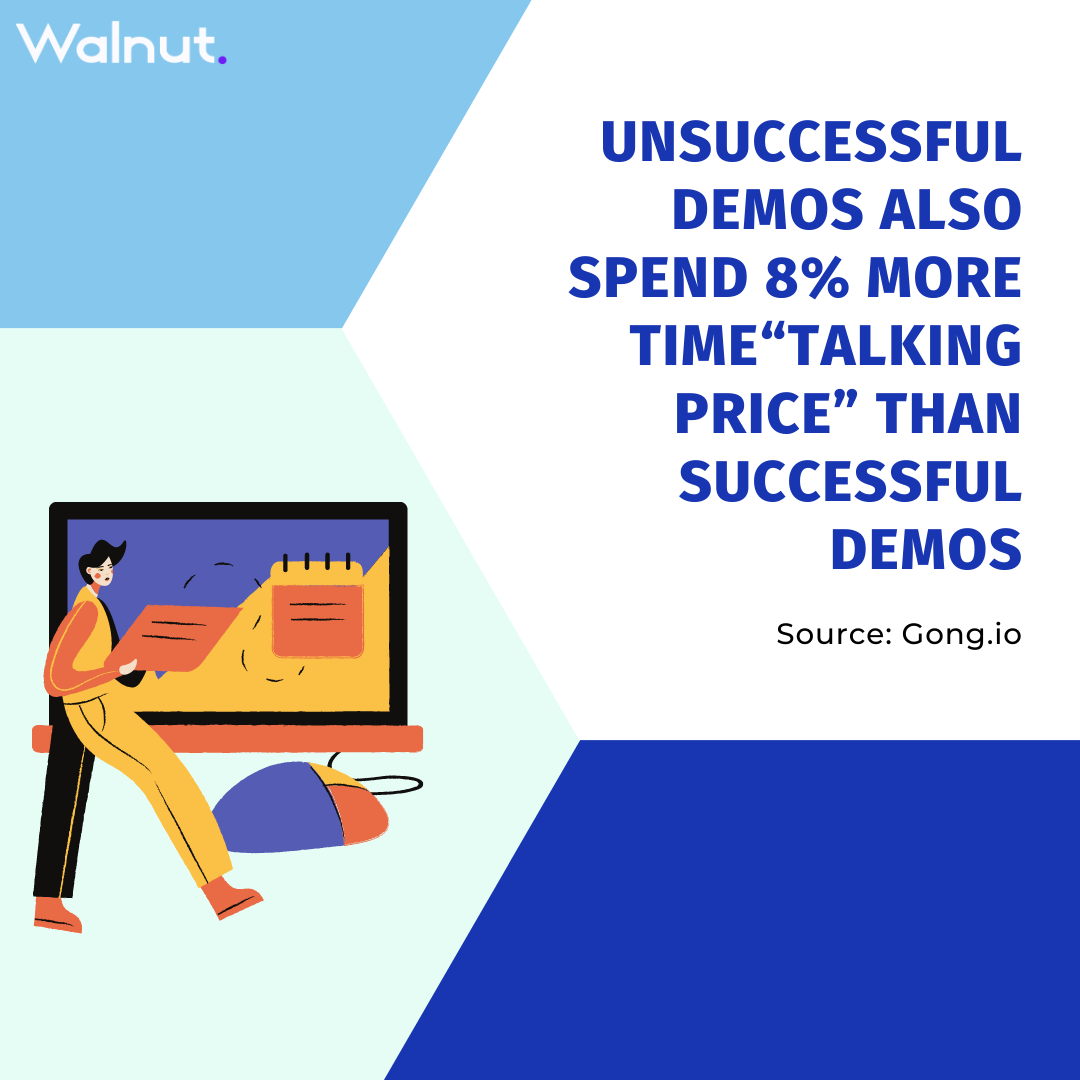
Ask questions and encourage engagement
A demo is not supposed to be a monologue, as these kinds of interactions bore prospects fast.
Be willing to allow dialogue that might help you understand how your product can help your prospect better.
Many sales reps hesitate to welcome questions because they feel they might not know the answers. It’s fine if you don’t know the answers. You’re not the Riddler – and if you are, big fan, keep it up.
Note down difficult questions that come up during your presentation and tell your prospects you’ll address them when you’re following up.
Sometimes, you can even create questions of your own that’ll help you get personal and earn more trust with your prospects.
After the product demo: How to move forward
Conclude with a Call To Action and define the next steps
Like calls to action on a landing page drives visitors to take action, so do CTAs at the end of your demo.
Your CTA should help prospects identify the next steps they need to take now that the demo is complete.
If the prospect is ready to start using your product, what steps should they take? The best sales reps usually have the answer to this question even before they start the demo. According to the same research we mentioned earlier, winning product demos involve 12.7% more time devoted to discussing “Next Steps” at the end of the call.
Send a follow up email after product demo
After the presentation, send a demo follow-up email to your prospect to remind them of the next steps they need to take to complete the sales process.
Often, prospects prefer to learn about your product on their own instead of talking to a sales rep. If you’re using a product like Walnut, you can include a guided interactive demo they can walk through by themselves as a sales leave-behind. This way, they can try the product out for themselves, share it with coworkers and fall in love.

Remember proper email etiquette when sending follow-up emails. Be patient and polite even though you’re trying to close a deal. Don’t send a follow-up two hours after the demo — give some time.
Also, include a summary of your discussion while highlighting your USP and benefits and the next steps.
If the prospects asked a question you couldn’t answer during the demo, you could also include it here.
Start creating product demos that close deals
You’ve seen that demos are a vital part of your sales process, and by now, you must have picked up a thing or two that’ll help you create demos that close deals.
Remember that your prospect should be the main focus of the demo, not you or your product. You’re only acting as a guide to help your prospect solve their problems while using your product.
It’s time to put the customer in the center of the sales process by creating personalized and interactive demos that your prospect will enjoy.
Learn How to Create an Interactive Product Demo in 5 Steps!
So what are you waiting for? Stop wasting time and push the big purple “Get Started” button at the top of your screen to start improving your sales funnel today.