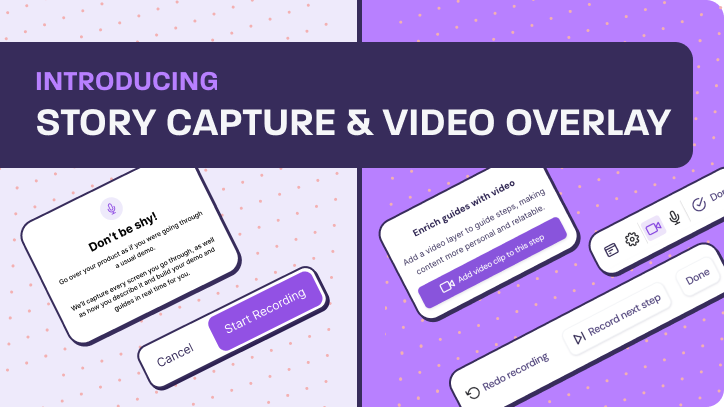As a GTM leader, you know the value of getting your product in front of your buyers and customers early and often in their journeys.
And while interactive demos are a great way to do this, sometimes you might want to provide more context.
That’s why Walnut offers Playlists to easily share multiple types of product content in one place.
What are Playlists?
Playlists offer a one-stop-shop for sharing any content you’d like with a prospect or customer.
This content can include a collection of both demos and product content like videos and documents.
Why use Playlists?
Playlists allow you to share informational assets and interactive demos in one place, replacing endless back and forth emails with lists of links or face-to-face meetings to review each item.
On top of this, Playlists let you send bite-sized, focused content like micro demos. Not only does this create a more engaging and efficient buying experience, but it also saves your team time.
In order to get buyer attention, you need a tool that not only showcases your product’s value, but also speaks to how you address their unique needs. Playlists can be tailored to focus on a package, solution, or audience at any stage of the funnel—the sky’s the limit!
With this in mind, we’ll break down some use cases and best practices for marketers and sellers alike.
Best practices for marketing
Marketers already know how to craft compelling narratives that support their brand and engage the audience.
So, here are some tips for marketers when it comes to curating Playlists:
1. Keep branding consistent
Consistency builds credibility, and with Playlists, you can create cohesive experiences that reflect your brand’s voice, tone, and visual identity.
Use your branded colors, fonts, and messaging throughout the Playlist to make it feel like a natural extension of your brand.
2. Tell a story
Every Playlist should take your viewers on a journey.
Set up a logical flow that introduces your product, highlights its value, and guides the viewer toward the action you want them to take.
But Playlists aren’t just for demos. You can also incorporate supporting assets like case studies, whitepapers, customer testimonials, and pricing to provide more context. Make sure to provide your sales team with presenter notes on each demo to guide them through your messaging.
3. Decide if you want “choose your own adventure” (CYOA)
There are some instances where you may want to guide your viewers down a specific path or let them explore on their own.
With Playlists, you can allow viewers to “choose their own adventure” or set up a linear journey. If you opt for a structured flow, make sure the content order aligns with your narrative, building from awareness to decision. One example might be starting with a “get to know our product” introductory demo and then gradually providing more in-depth content.
4. Analyze and optimize
To understand more about who’s viewing your Playlists and where their interests lie, consider gating specific demos or the entire Playlist.
If you choose to gate specific demos, consider gating ones that offer information further down the funnel. The contact information collected will automatically match to any opportunities in your CRM (Salesforce, HubSpot) or create a new one. Hello, MQLs! And don’t worry about anonymous views —Walnut can reveal which companies are viewing your demos with Uncover.
Look into your Playlist analytics to see how items are performing and how prospects are engaging with them. Maybe a demo or PDF is too long and has a high bounce rate. You can see how long they engage with each asset and use that information to optimize your content.
Best practices for sales
Sales teams can leverage personalized Playlists to deliver precisely what the prospect needs to make an informed buying decision.
1. Target your audience
Customize each Playlist for the person who’ll be watching.
The value proposition for a CFO differs from that of a technical product manager, so tailor content to highlight features that matter most to each persona.
Playlists are perfect for specific buyer personas or topics. For example, if a prospect is interested in feature add-ons, you can send demos and pricing information for the feature subset.
2. Keep it personal
Adding personalized messages to each Playlist can make a huge impact.
A friendly note introducing the Playlist and mentioning something they referenced on a call or that they’re especially interested in can go a long way.
3. Send Playlists pre- and post-call
Before a call, send a Playlist to give your prospect a preview of what you’ll be discussing.
This pre-call Playlist sets the stage and helps them come prepared with questions, maximizing the efficiency of your conversation.
After a meeting, follow up with a Playlist summarizing what was covered, along with additional materials that address specific areas of interest discussed on the call.
4. Analyze and optimize
Playlist analytics will reveal how your prospects are engaging with your content.
Use this crucial data to understand buyer interest, preferences, and intent. If you see that a prospect is interested in one product area more than another, you can guide your follow-up conversations accordingly. You can also assess deal momentum.
Playlist Analytics: How to analyze and optimize engagement
Playlist analytics are invaluable for optimizing content and identifying buyer interest.
Here are some ways GTM teams can use analytics to move deals forward:
1. Demo-level and Playlist-level analysis
Analyze engagement at both the demo and Playlist levels to understand how prospects are interacting with individual pieces of content versus the full Playlist experience.
Track total viewing time across all demos or content types in a Playlist to see which materials are capturing attention.
2. Intent analysis
Drill down on viewer intent by analyzing interactions with specific Playlist content.
This can reveal which parts of your product most resonate with each buyer.
Leveraging the power of Playlists
Playlists are a powerful tool that combines the best of product demos and valuable content to create a buyer-centric experience.
From marketing’s consistent storytelling to sales’ targeted follow-ups, Playlists can be tailored to every stage of the buyer journey. The built-in analytics provide a wealth of information, empowering teams to optimize and improve with every interaction.
In an environment where every touchpoint counts, Playlists stand out as an invaluable resource for creating engaging, data-driven buyer experiences that help close deals.