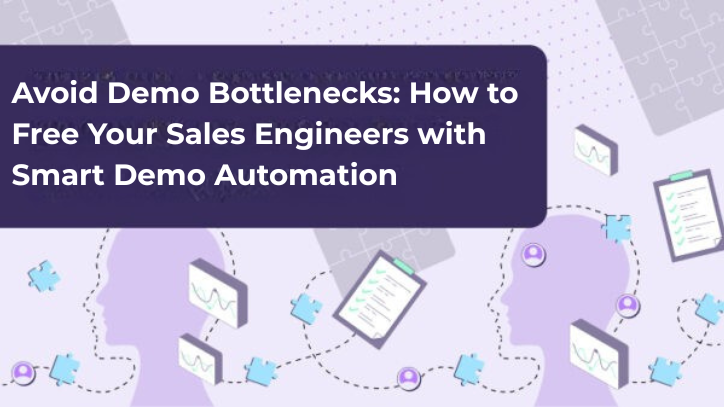Product demos provide valuable insight to prospects when it comes to SaaS sales. They can help you close more deals and stand out from the competition. Live demos give prospective customers the opportunity to see what your product does for them, how easy it is to use in different scenarios, and the various functions of each feature individually. Obviously, when you customize the demo to the prospect’s pain points, the value is much clearer. Overall, live demos help you eliminate any guessing or misunderstanding about the prospect’s needs before signing on the dotted line.
Live demos, pre-recorded demos, and real use demos are the most common techniques used today. However, modern teams and prospects alike expect more from SaaS demos. We are in the age of personalization, analytics, and data, and these features should be integrated into every aspect of marketing and sales efforts. Demos are no exception.
So are live demos a good idea for SaaS sales? In this article, we’ll go over the benefits and risks of the various demo options.
What are live demos?
Back in the day, live demos were face-to-face meetings where the sales rep visited prospects’ offices and showcased the product then and there. However, as the world became one big village and SaaS companies began marketing internationally, those face-to-face meetings switched to video conferences via Zoom or Skype – while sales reps manage the “show and tell” from their shared screen.
Live demos are a good idea because prospects love to see what they buy before they commit, and a live demo is one way for sales reps to “show, not tell” the value of their solution. The demo phase is the perfect opportunity to activate your sales skills and show off your solution to get the prospect buzzing with excitement to buy.
What happens during a live demo?
Let’s paint the picture.
You’ve secured the meeting. The prospect is interested. The stakes are high.
Now it’s time to deliver a live demo that doesn’t just showcase your product—but one that makes the prospect think, Where have you been all my life?
But what actually happens during a live demo? Here’s the play-by-play of a winning demo, so you can ace it every single time.
Setting the stage
The first few minutes of your demo are crucial. Think of it like a movie trailer—if you don’t hook the audience early, they’re going to check out.
Start by introducing yourself, but don’t waste time on fluff. Instead of rambling about your company’s history, focus on why they should care. Frame the conversation around their challenges, and tease how your solution is going to make their lives exponentially easier.
Pro tip: Address them by name and mention specific pain points they’ve shared before. The more personalized, the better.
The “Aha!” moment
Your demo isn’t about showing off every single feature. It’s about guiding your prospect to a moment where they get it.
This is where you show, not tell. Instead of listing out features, walk them through a real-life scenario where your product actively solves their problem. If they’re struggling with manual data entry, don’t just explain automation—demonstrate it in action.
Think of this as the “test drive” phase. No one buys a car because it has a great engine. They buy it because they can feel the smooth ride and the comfort of the leather seats. Your job is to make sure your product’s value is felt.
Active engagement
Here’s where a lot of reps go wrong: They turn the demo into a one-way lecture.
A killer demo is a conversation, not a monologue. Ask questions. Check in. “Does this align with what you’re looking for?” “Can you see your team using this in their daily workflow?” These questions keep the prospect engaged and ensure the demo stays relevant.
And if they start asking detailed questions? That’s a great sign. It means they’re already imagining how your product will fit into their lives.
The wrap-up
Don’t let the demo fizzle out into an awkward silence. End with impact.
Summarize the key benefits, reinforcing how your product is the perfect fit for their needs. Then, make the next step crystal clear. Whether it’s scheduling another meeting, setting up a free trial, or getting the paperwork ready—spell it out so there’s zero ambiguity.
A strong close turns an interested prospect into a ready-to-buy customer.
Pros and cons of live SaaS product demos
Pros
- Highly customized— During a live demo, you have the ability to personalize the demo based on how the conversation is going and any information that comes up during the meeting.
- Clear value proposition— When you meet face-to-face (or Zoom-to-Zoom) with prospects, you can explain the key value while you simultaneously demo the product, which can help prospects have that “Aha!” moment much faster.
- Somewhat engaging— Live demos can be engaging because you have the option to check in on the prospect throughout the demo and make sure what you are showcasing is really relevant for their needs.
Cons
- High development costs— Old school live demos require a significant amount of R&D resources to build a sandbox environment that can be used during these types of demos.
- Time-consuming— Traditional live demos can eat up a lot of time because you need to schedule a meeting with all of the different stakeholders that are part of the buying committee.
- Possible demo bugs— During a live demo, anything can happen, including having your demo bug out. And this can put a bad taste in your prospect’s mouth.
- Possible software downtime— Another issue you can run into is long loading times or downtime during a live demo.
The risks vs. advantages of live demos
There are benefits and risks to providing a live demo experience. It’s the most delicate step in the sales cycle, so it’s essential to get it right. Getting the live demo right mainly requires keeping prospects engaged and in buying mode. While getting it wrong means losing the attention of prospects with long boring tutorials, so be careful here.
Honestly, it’s no easy task to keep prospects engaged when the live demo experience can be far from smooth. Like the frustratingly familiar scenario of “can you hear me?” and the notorious “I think I lost you there,” everyone hates to hear.
While live demos provide relatively high one-on-one engagement and draw the prospect closer to a sale, they come at a price. For example, prospects can’t “test drive” the software, and there’s no control over the dreaded software hiccups, and they do happen. It can be challenging to keep a prospect interested in bug-riddled software that doesn’t work correctly. Another cost is the investment in skilled salespeople and sales training needed to provide custom demos at scale – it can get expensive fast. But one of the most frustrating aspects is the dependency on other teams for the slightest of changes.
Although the B2B world may not be the most exciting thing ever, lulling prospects to sleep with extended and uninspiring demos is a real possibility. And yet, live demos are still going strong. But there are other options out there.
Types of live demos for SaaS
In a review of 78 SaaS companies, the stats show us the breakdown of the most common types of demos:
- Live demo (70%)
- Pre-recorded demo (27%)
- Real-use demos (3%)
There’s a reason live demos are so widely used. Live SaaS product demos enable the personalization and engagement necessary for building relationships with prospects. The secret is focusing on the customer 100% of the time.
So what are the other demo options, and what benefits and risks do they offer?
The pre-recorded demo
Pre-recorded demos are usually dull walkthroughs of the product’s features. That’s why they are often tedious and have lower conversion rates. Not only that but, they kill the opportunity to personalize the pitch to the prospect’s pain point. Additionally, pre-recorded demos usually don’t hold the viewer’s attention, make the whole process blend, and worst of all, prospects aren’t engaged and can’t ask questions. You’re lucky if they skip to what interests them but it’s more likely they’ll close the video and move on.
But there is one significant benefit to pre-recorded demos — they don’t require ongoing resources and time and can be efficiently repurposed with a demo script.
Pros and cons of pre-recorded SaaS demos
Pros:
- Easily repurposed
- Easy to scale
- Works every time
- Zero development
Cons:
- Impossible to customize
- Unclear value proposition
- Impossible to test drive
- Not interactive
- Low user engagement
Real-use demos
Real-use software demos are the most engaging of demos. They make customers feel like kids in a “please touch everything” museum because they allow customers to interact with your product freely. Usually, these demos are highly customized, so the results are pretty good. But there are some downsides to this option, too.
For one thing, if your product has a learning curve, people might not know where or how to ask you questions about using the app. That may cause them to give up on using your software before understanding the value it provides. Similarly to live demos, real use demos require additional resources from the development team, increasing the up-front cost to design, code, and deploy demos. Lastly, it means the salesperson is dependent on the development team for every little thing making this process frustrating and harder to scale.
Pros and cons of Real-use product demos
Pros:
- Highly customizable
- Clear value proposition
- Interactive demo
- High user engagement
Cons:
- High dependency on the development team
- Time-consuming
- High development costs
- Possible software hiccups
But what if there was no upfront development cost but rather a streamlined process with zero development resources and a whole lot of data?
The components of an effective live demo
When it comes to creating a winning live demo, there are a few key components that you’ll want to make sure are included:
- Attention-grabbing intro— The second your live demo starts, you need to captivate your prospect and get them interested in learning more about your product.
- Clear demo flow— You need to make sure that your demo flow is well thought out to ensure that it makes sense and is easy to follow for your prospect.
- Interactivity— When you use an interactive demo, it makes the experience more engaging for your prospect and helps them visualize what it’d actually be like to use your product.
- Straightforward value proposition— Make sure you clearly explain how your product can address the buyer’s specific pain points.
- Prominent CTA— End your demo with a prominent CTA so that it’s clear what the next steps are.
Avoiding a live demo fail
You’ve done the research. You’ve crafted a killer demo. The prospect is engaged.
And then—disaster strikes.
Maybe your internet crashes. Maybe you fumble through the features. Maybe you spend 20 minutes explaining something that the prospect couldn’t care less about.
The truth is, live demos are make-or-break moments. Nail it, and you’re golden. Flop, and you might lose the deal forever.
Here’s how to avoid turning your live demo into a slow-motion train wreck.
The “Show Up and Throw Up” mistake
The #1 way to lose your prospect? Talking at them instead of with them.
Your demo should not be a feature dump. If you’re going through every single button and toggle like an instruction manual, you’ve already lost them.
Instead, tailor the experience. Keep it hyper-relevant to their needs. Before launching into any feature, ask yourself: “Why should this prospect care?” If there’s no strong answer—skip it.
Death by technical difficulties
We get it. Things happen. But the last thing you want is to start a demo with, “Uh, hold on, let me just fix this real quick…”
Always do a tech check before the call. Test your screen sharing. Make sure your demo environment is working flawlessly. If you’re using an interactive demo platform, ensure that links load properly and that the right user permissions are in place.
And for the love of all things SaaS—have a backup plan. If your internet dies mid-demo, can you quickly hop on a mobile hotspot? If your product crashes, do you have a recorded demo as a fallback? Always prepare for the worst-case scenario.
Talking too much (and listening too little)
If you’re the only one talking during the demo, you’ve already lost.
A winning demo is about engagement. Check in frequently. Ask questions. Gauge their reaction. Are they leaning in, nodding along? Or are they distracted, glancing at another screen?
Your goal is to make the prospect feel like they’re part of the experience—not just a passive viewer.
Ignoring objections
Objections are not deal-breakers. They’re buying signals.
If a prospect pushes back—lean into it. “I hear you. Can you tell me more about that concern?” This does two things: It keeps them engaged and gives you insight into their hesitations.
Then, instead of defensively justifying your product, show them how it solves the problem. Remember: People don’t want more information. They want reassurance.
Ending without a clear next step
A demo without a strong CTA is like a movie that ends with To Be Continued—frustrating and incomplete.
If the prospect leaves without knowing exactly what happens next, you’ve just wasted a golden opportunity. Summarize the value. Reinforce how your product solves their problems. Then, ask for a concrete next step:
🚀 “Would you like to set up a free trial to test this yourself?”
📅 “Let’s schedule a follow-up to answer any final questions. What does your availability look like next week?”
📑 “I’ll send over the proposal after this call. Can we review it together on Thursday?”
The clearer the next step, the smoother the path to closing the deal.
The live demo playbook
Plenty of seasoned sales pros have been there.
You’re midway through a live demo, and you can already tell—you’ve lost them. Your prospect’s eyes are glazing over. They’re nodding, but they’re not engaged. Maybe they’re even checking their email while you’re talking.
The hard truth? It only takes one mistake—one irrelevant feature dump, one technical hiccup, one moment of awkward silence—and your deal is in jeopardy.
But on the flip side, if you execute a live demo the right way, you’re setting yourself up for a smooth ride into “Closed Won” territory.
Here’s your playbook for nailing a live demo that actually gets results.
1. Kick things off with a bang
You know your demo is in trouble if, within the first two minutes, your prospect is thinking, Why am I here?
According to Attention Span, people can focus on one screen for an average of just 47 seconds. That means you have less than a minute to make an impact.
So, forget the fluffy introductions and corporate history. Get straight to the biggest reason your product will be a game-changer for the prospect.
How to do it:
- Pull insights from your discovery call—what role does your prospect play, what pain points are keeping them up at night, and how can you solve them?
- Identify one key feature that will immediately resonate with them, and start there.
- Ask an engaging question to set up your solution.
Example of a strong opening:
👨💼 Seller: “If I’m not mistaken, it sounds like resolving [X pain point] is your main priority going into the next quarter. Did I get that right?”
👩💼 Prospect: “Absolutely.”
👨💼 Seller: “Great. Let me show you exactly how we solve that.”
No wasted time. No fluff. Just straight to the value.
2. Forget features, focus on value
Feature-dumping is the silent killer of live demos.
The truth is, your prospects don’t actually care about your product’s features. They care about what those features will do for them.
Your job isn’t to show them everything—it’s to show them just three things that will change their world.
How to do it:
- Choose a maximum of three features that align with their biggest needs.
- For each feature, frame it in terms of business impact (time saved, efficiency gained, revenue generated).
- Only after framing the value should you demonstrate how it works.
Example of a value-driven pitch:
👨💼 Seller: “With [X feature], you’ll be able to [biggest benefit], making [key pain point] a thing of the past. Let me show you how that works.”
No list of random buttons. No unnecessary explanations. Just impact.
3. Personalize the demo
The worst thing you can do? Give every prospect the same demo.
Today’s buyers expect personalization—they need to see exactly how your product fits into their world.
How to do it:
- Create multiple demo templates that cater to different industries, personas, and use cases.
- Customize the demo with their company logo, brand colors, or name—make it feel like it was built just for them.
- Reference their specific challenges as you move through the product.
Example of a personalized demo intro:
👨💼 Seller: “Since you’re in [X industry] and told me that [X pain point] is a major hurdle, let’s look at how [X feature] can help you fix that.”
By making the demo feel tailored rather than generic, you’re instantly increasing your chances of closing.
4. Engage prospects throughout the demo
The easiest way to lose a deal? Talk at the prospect instead of with them.
A live demo should feel like a conversation, not a PowerPoint presentation.
How to do it:
- Use their first name frequently to keep them engaged.
- Stop at key moments to ask if they’re following or if they have any questions.
- Turn the demo into a discussion by inviting their input.
Example of keeping engagement high:
👨💼 Seller: “Fred, does this feature seem like it would address your biggest challenge?”
👨💼 Seller: “Fred, is there anything we haven’t covered that you were hoping to see?”
This keeps them actively participating—rather than just passively watching.
5. Prepare for concerns and objections
Even if your demo is flawless, objections will come up. And when they do, your ability to handle them on the spot will make or break the deal.
Rather than stumbling through a response, have short demo clips ready that directly address common objections.
How to do it:
- Anticipate the top 3-5 objections your prospects usually have.
- Create short, pre-recorded demo snippets that showcase how your product overcomes those objections.
- When an objection arises, seamlessly transition into a live solution demo.
Example of objection handling in action:
👨💼 Prospect: “I’m worried about how difficult it is to onboard new users.”
👨💼 Seller: “Totally valid concern. Some of our customers had that worry too—until they saw this. Let me show you our one-click onboarding process.”
Boom. Objection squashed.
6. Send a leave-behind demo with your follow-up email
You might have nailed your live demo, but your job isn’t done yet.
Most B2B deals involve multiple decision-makers, and your champion will need to sell your product internally. That’s why you need to send a leave-behind demo that helps them do just that.
How to do it:
- Keep it short (2-3 minutes max) and focused on the main takeaways from your call.
- Frame it as a refresher that they can share with their team.
- Include a clear call to action for the next steps.
Example of a follow-up email:
📩 Subject: “Great chat, Fred! Here’s what’s next.”
Hey Fred,
Thanks for taking the time to chat today! Based on our conversation, here are the key ways [Product Name] can help your team:
- Problem #1 → Solution #1
- Problem #2 → Solution #2
I’ve attached a short demo recap that you can share with your team. Let’s schedule a follow-up to discuss next steps—what does your availability look like next week?
Looking forward to continuing the conversation!
Best,
[Your Name]
This makes it easy for your prospect to rally internal support—while keeping the momentum going.
A live demo isn’t just about showing off your product—it’s about selling the vision of how your product transforms your prospect’s world.
Download this playbook, and you’ll go from presenting your product to closing more deals.
Because when you get the live demo right? Your prospect won’t just be interested—they’ll be ready to buy.
Best practices for a successful SaaS live demo
Now, let’s go over some best practices to help you ensure that your live demos can get deals done.
Research your audience
Before you even think about giving a live demo, you need to do your homework on your prospect.
This means understanding their interests, goals, and pain points. On top of this, you should also know about the persona you’re speaking to and the industry that they’re in.
This will allow you to tailor the demo and showcase how your product will meet their specific needs.
Keep it short
Nobody, we repeat, nobody wants to sit through an hour long call where you list feature after feature.
Prospects spend only about six minutes viewing interactive demos. They will appreciate it if you keep your demo short and sweet, focusing on the one or two specific features that can address their pains.
This will help you ensure that you show buyers only what they need to see and don’t overwhelm them.
Make your live demos interactive
We touched on this earlier, but we wanted to come back to this because it’s absolutely critical.
Your live demo should help prospects imagine what it would be like to use your product in their day-to-day lives. And making your live demo interactive will let you do that because it allows buyers to click freely through the product.
In addition, it makes the demo experience much more engaging.
Leave time for questions or objections
Don’t forget to save time at the end for questions.
This will allow you to address any lingering concerns or handle objections that the buyer has.
By leaving time to listen to the prospect’s questions or concerns, you show that you aren’t just trying to make a sale and that you really care about finding a solution that meets their needs.
Use an interactive demo platform
By using an interactive demo platform, it’s easy to deliver personalized and engaging interactive demos that clearly demonstrate your product’s value prop.
Not to mention, some interactive demo platforms allow you to not only create interactive demos for live demo calls, but also for every other stage in the sales funnel.
With these types of platforms, you can also analyze your demos’ performance to understand what’s working and what could be improved.
Real use interactive demo at scale
With the right tool, you can take your sales experience to the next level by creating customized demos on-demand with zero development involved. You’ll finally be able to have your cake and eat it too, because you’ll have the ability to create customized interactive demos with just a few clicks, no code, and a whole lot of insightful data.
Introducing Walnut
Walnut eliminates the most significant obstacle (coding) and empowers every salesperson in your team to generate customized demos in minutes. In addition, because every link is unique, you get built-in analytics that collects users’ data so you can discover what features are more attractive to your prospect without having to guess or ask. With Walnut, every prospect can get a personalized demo without changing anything in the existing software or relying on other departments.
Start producing highly engaging demos at scale
The importance of the demo phase is known to everyone in the B2B SaaS industry, and getting it right is paramount to success. After examining the existing demo possibilities, it’s safe to say personalized and interactive demos like Walnut are what prospects and salespeople are looking for. They make the demo much more engaging, provide insightful data, and bring a little more oomph to the sales funnel.
So, now that you found a tool that can help you succeed with fewer resources, are you ready to step up your sales game? Click here to get started with product demo software today.