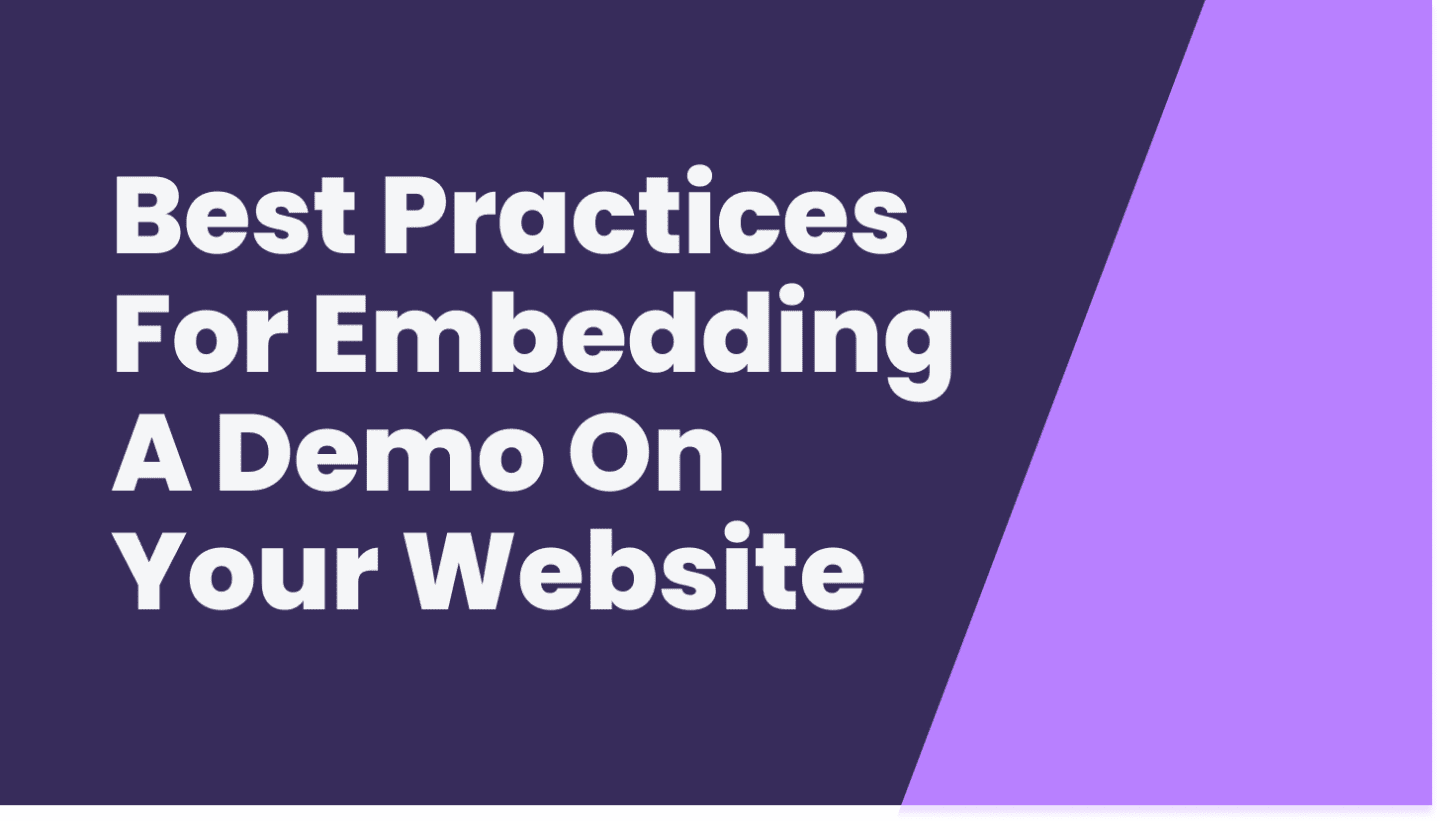Updated November 23, 2023.
We all have something in common.
No, it’s not that we all find turtles absolutely adorable.
(Although, who can resist this face?)

(Seriously, if you’re like us and can’t get enough of this guy, check out the video below.)
It’s that everyone likes saving time. And that everyone dislikes wasting their precious time doing manual tasks that could have been automated.
This is absolutely true when it comes to product demos. When done right, demo automation can not only allow you create interactive product demos faster, but it can also help you scale and streamline the buying process for prospects.
So, join us as we break down everything there is to know about demo automation software.
- What is demo automation?
- Why you should use demo automation software
- Demo automation software is not the end of live demos
- Why should you still give live demos?
- When to use demo automation software in the sales process
- Discovery
- Lead qualification
- Middle of the funnel
- Post-demo follow-up communications
- Champion enablement during decision-making process
- Best demo automation software
- Walnut
- CloudShare
- Loom
- TestBox
- Using demo automation software to improve your sales process
What is demo automation?
First and foremost, we want to make sure we’re all on the same page here.
When we talk about demo automation, we are referring to interactive product demo creation that’s done at scale. And going hand in hand with that, demo automation software is a tool that companies use to automate this process.
By automating your interactive demo creation, you make it even easier to offer realistic demo experiences that enable your buyers to understand your product’s unique value proposition at any point during the sales process.
Why you should use demo automation software
In the past, product demos used to be incredibly costly and time consuming to create and deliver.
This is partly because demos used to require significant amounts of R&D resources to build out the sales demo environments as well as the demos themselves. It also took way too much time to really be able to personalize demos to individual prospects.
But that all changed when demo automation software (like Walnut) burst onto the scene.
When you use demo automation software, it enables you and your team to speed up the process of not only creating interactive product demos, but also personalizing them to each prospect you encounter.
And because interactive demos can be used to showcase your product at any point during the sales process, buyers don’t have to sit through rounds and rounds and rounds of discovery calls before understanding if your product will meet their needs.
On top of this, if a deal has multiple decision-makers that need to give the ok, you can simply send them an interactive demo, instead of having to schedule a demo with each one.
This, in turn, will help your team shorten your sales process and boost your efficiency. And, when your team is able to make the sales process much more efficient, you’ll be better able to scale.
Not only is this a win for you, but streamlining your sales process allows you to offer a better buying experience to your prospects.
Demo automation software is not the end of live demos
We want to make something abundantly clear.
No one is saying you should never give a live demo again. But we are saying that demo automation software is a powerful tool that when used in addition to live demos, can take your SaaS sales strategy to the next level.
While there’s tons of value in being able to give live demos, most companies have a limited number of SEs. This makes it expensive for SEs to be a part of every live demo.
Why should you still give live demos?
There’s a reason live demos are still alive and well.
Once you’ve qualified the prospect, live demos give you the opportunity to continue to build a personal connection with your prospect. On top of this, they give prospects the chance to ask any questions they may have or raise any concerns.
And demo automation can also help you with your live demos.
With demo automation software, you’re able to create interactive product demos that are easy for sales reps to present live or send directly to prospects, so you can save your SEs for bigger and high-intent opportunities.
When to use demo automation software in the sales process
Now, you might be asking yourself when you should actually use demo automation during the sales process?
To that we would respond, “great question!”
There are certain stages in the sales process where using demo automation can come in especially handy.
Discovery
Discovery is all about getting to know your prospects.
This is where you do a deep dive into your prospect’s needs, interests, and pain points.
But during discovery, prospects are also doing their own research about your product and company. They want to know right off the bat if your product will solve their pain points.
With demo automation software, you have the ability to automate the creation of interactive demos. This means you can quickly build and share demos with prospects early on in the process, which gives them exactly what they need to decide whether or not it’s worth progressing through the buying process.
Lead qualification
There aren’t any shortcuts when it comes to lead qualification.
The fact is that understanding if your buyer is a good fit for your product takes time and resources.
But that’s one of the major benefits of using demo automation software. Because you can automatically create demos that you can share early on, it gives prospects the ability to gauge whether your product will solve their problems before meeting with your sales team.
And because they’ll go into the conversation with your team with an understanding of your product, it’ll help you ensure that your time and resources are being focused on high quality and high intent leads.
Middle of the funnel
You’ve qualified your lead, but now it’s time to get your solutions engineers (SEs) on a call with the prospect.
Or is it?
Well, if you use demo automation software (like Walnut), SEs actually don’t need to be on the call with your AEs.
These tools allow your SEs to automate the process of building flows for specific use cases or verticals. Plus, if you use demo automation software, you can save time duplicating and personalizing your demos for every prospect you encounter.
This will not only help you speed up demo delivery time, but also make it easier for you to offer a more personalized buying experience.
Post-demo follow-up communications
You just had an amazing call with your prospect. Kudos!
But you know just as well as we do that most prospects aren’t ready to sign on the dotted line after your initial communication with them.
That’s why it’s a good idea to include an interactive product demo in your demo follow-up emails that is personalized to address not only their specific needs, but also any questions or objections that came up during the call.
This will help ensure that your prospect doesn’t forget about you and also enables you to continue the conversation.
If you use demo automation software like Walnut, you and your team will be able to automatically include interactive demos in your communications with prospects by using the Gmail integration.
Champion enablement during decision-making process
Wouldn’t it be nice if there was only one decision-maker you had to convince?
It definitely would be. But most of the time, that’s just not the case.
Typically, there will be multiple stakeholders that you need to pitch to before the deal is done. And scheduling a call with each and every one of them takes time and resources.
This is one of the key reasons having a demo automation tool at your fingertips can give you an advantage. When you use this kind of platform to create interactive demos, you can automatically include your demo in your emails to each decision-maker so they can view it on their own time.
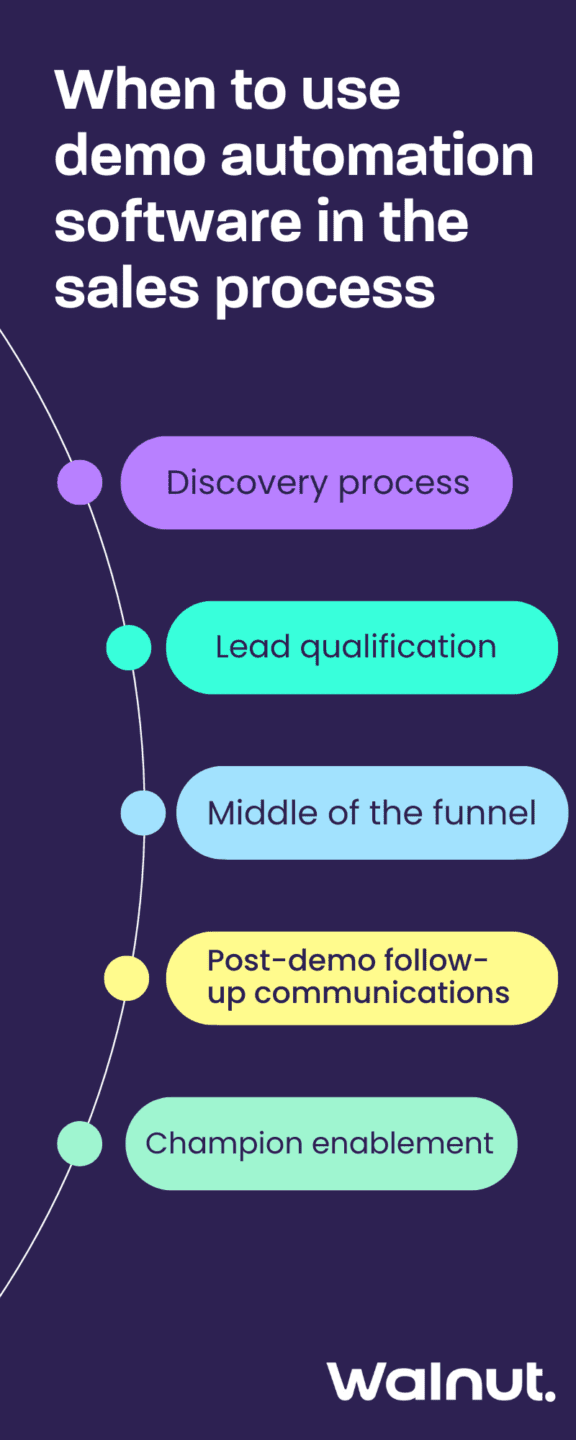
Best demo automation software
There are a lot of different options out there for demo automation software, which can make finding the right one for your needs overwhelming.
But that’s what we’re here for.
We’ve rounded up the best demo automation software so you don’t have to lift a finger.
(Because really, who wants to be wasting time lifting fingers?)
Walnut
Walnut gives go-to-market teams everything they need to create and deliver engaging and personalized interactive product demos.
With this full-funnel demo automation software, you can embed interactive product demos on your website, landing pages, in your marketing materials, or send it with your outreach communications. The platform makes it easy to send an interactive demo to every stakeholder involved in the decision-making process.
Beyond that, you can also analyze your demo performance to gain valuable insights to improve your sales process going forward.
CloudShare
CloudShare is a demo automation software that lets you quickly spin up virtual training demos.
With this platform, you can create or clone sandbox environments in just a few minutes to give your clients true-to-life demos, POCs, and training sessions.
Not to mention, the platform makes it easy to collaborate with the rest of your team and offers in-depth analytics so you can consistently improve your sales and training environments.
Loom
With Loom’s AI-powered demo automation platform, you’ll be able to easily record and share videos for sales, engineering, customer support, product marketing, and design use cases.
The platform has integrations with Google Workspace and Slack to make it easy to share and embed videos wherever you need to.
TestBox
With TestBox, GTM teams can quickly create live demo environments and POCs.
This demo automation software allows you to build environments that live on top of the free trial of your product.
These environments can be used for qualifying leads before demo calls, running guided demos, and sending leave-behind demos.
It also offers analytics to help you see who’s engaged, how long they tested, and which features they tested the longest, so you can understand which prospects you should prioritize, who to follow up with, and personalize your follow-up messaging.
Using demo automation software to improve your sales process
If you finish reading this article and come away with one thing, we hope it’s that demo automation isn’t a replacement for live demos.
But rather, it’s a valuable tool that can help you take your SaaS sales strategy to the next level.
Not only does the right demo automation software (ahem, Walnut) enable you to scale your sales process, but it also can help you make the buying experience smoother for prospects.
And that’s something everyone can get on board with.
Still not using Walnut? Well, what are you waiting for? Click the “Get Started” button at the top of your screen.