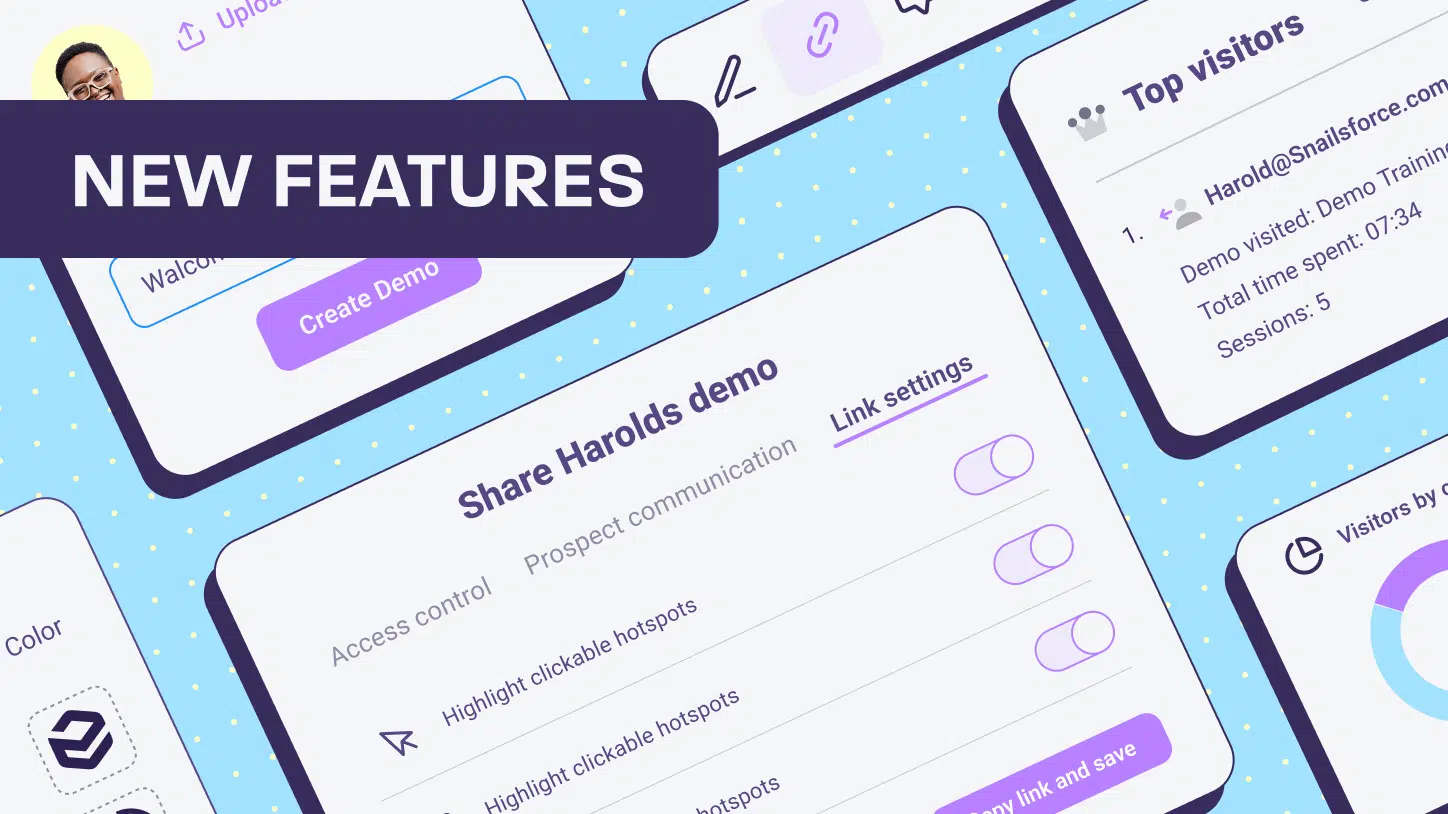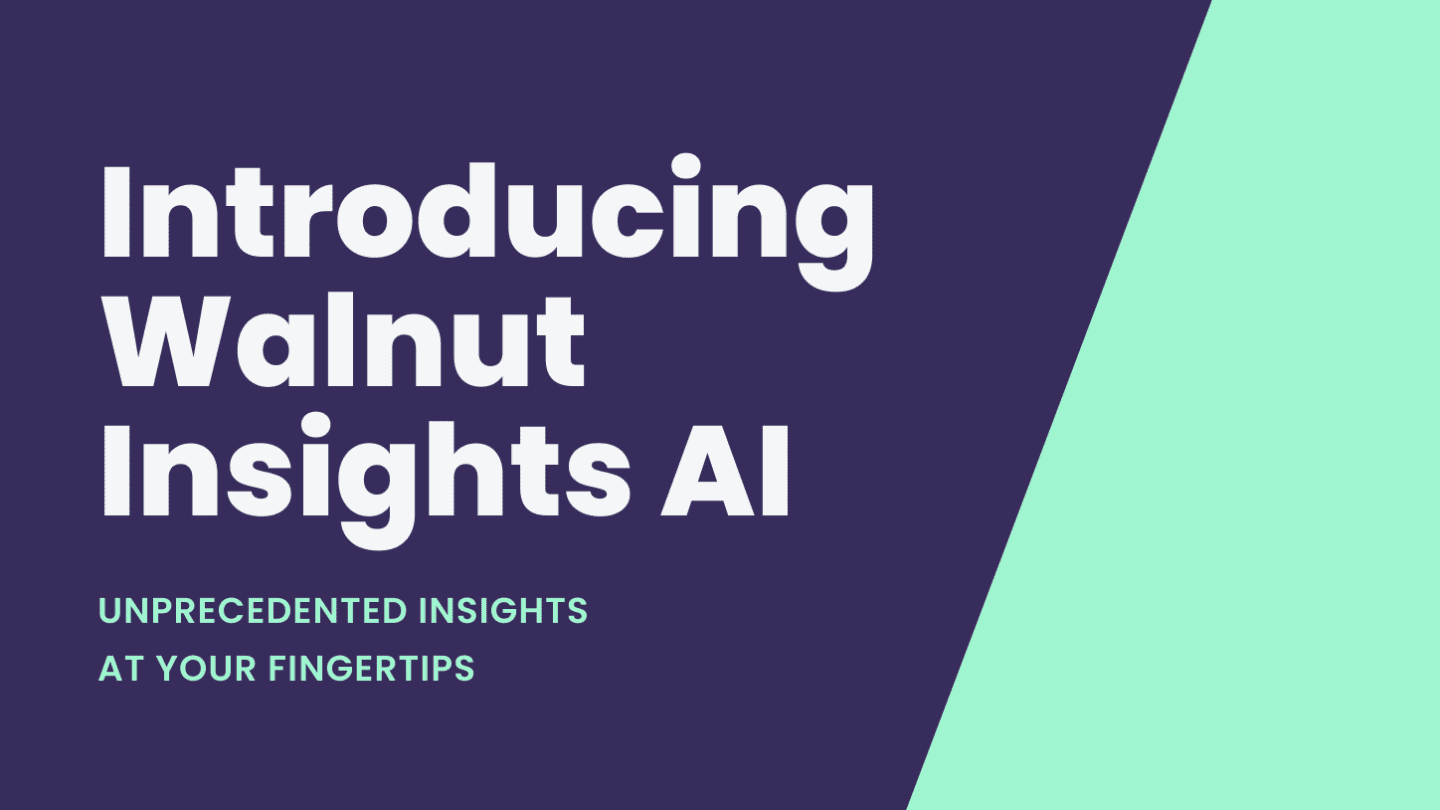One day, your great-grandchildren will sit on your knee and ask you, “How did people create product demos back in your day?”
And you’ll tell them about the hours spent building slide decks or convincing R&D to give some of their precious time so you can build a more complex demo experience.
And their little faces will look up at you in absolute horror—as they should.
As you wipe the horrified tears from their eyes and coo them to keep them calm, you’ll explain: “That was unless your company was using Walnut’s sales experience platform.”
From there, as they slowly nod off to sleep, you’ll explain all the new features that Walnut introduced into the world of sales demos.
Here are some of our latest updates from March:
Beacon Annotations
Have you ever presented a sales demo and wanted to point to a specific part of the screen (without an annotation) and find yourself giving worse instructions than Waze does during a traffic jam?
(No, I do NOT want to drive across the whole city so that I can maybe save myself one minute.)
Well, you don’t need to worry about that anymore.
Our Beacon Annotations act as, well, a beacon to guide prospects to the specific feature you are talking about.
These can be used instead of a Text Annotation so you can easier guide prospects through live demos.
Here’s how to try it out:
- Edit a new/existing annotation
- Click the Annotation Type icon from the Annotation FPP (Floating Property Panel)
- Choose “Beacon”
Search and Filter updates
It’s so important to keep toxicity out of your life. If you don’t believe us, just ask Gwyneth Paltrow.
That’s why our latest update lets you search and filter your demos like never before and keep those demos you do not want right now FAR AWAY from you.
Basically, what we’re saying is that we’ve added more search fields to help you narrow your search. Plus, you can now share the filtered view with others by simply copying the page’s URL, so you can keep that toxicity out of your teammates’ lives too.
Text Variables updates
In this update, we modified the way you can use Variables to give you more control over your personalization.
Now you can add Text Variables to any string of text and include it wherever you want.
So, if you are trying to write “Good morning, <First Name>,” you can. And if you want to title your demo “The Best Goddamn Demo <Prospect Company> Has Ever Seen,” you absolutely can do that too.
Many more changes to come
We are continuously grinding so that our product can make the lives of your sales teams so much easier. So keep a look out for lots of exciting updates and amazing new features.
We promise that when it comes to creating the future of product demos, we will not disappoint.
Are you really telling me you aren’t yet using Walnut?! Book a meeting with our team now by clicking the big purple “Get Started” button at the top of the screen.