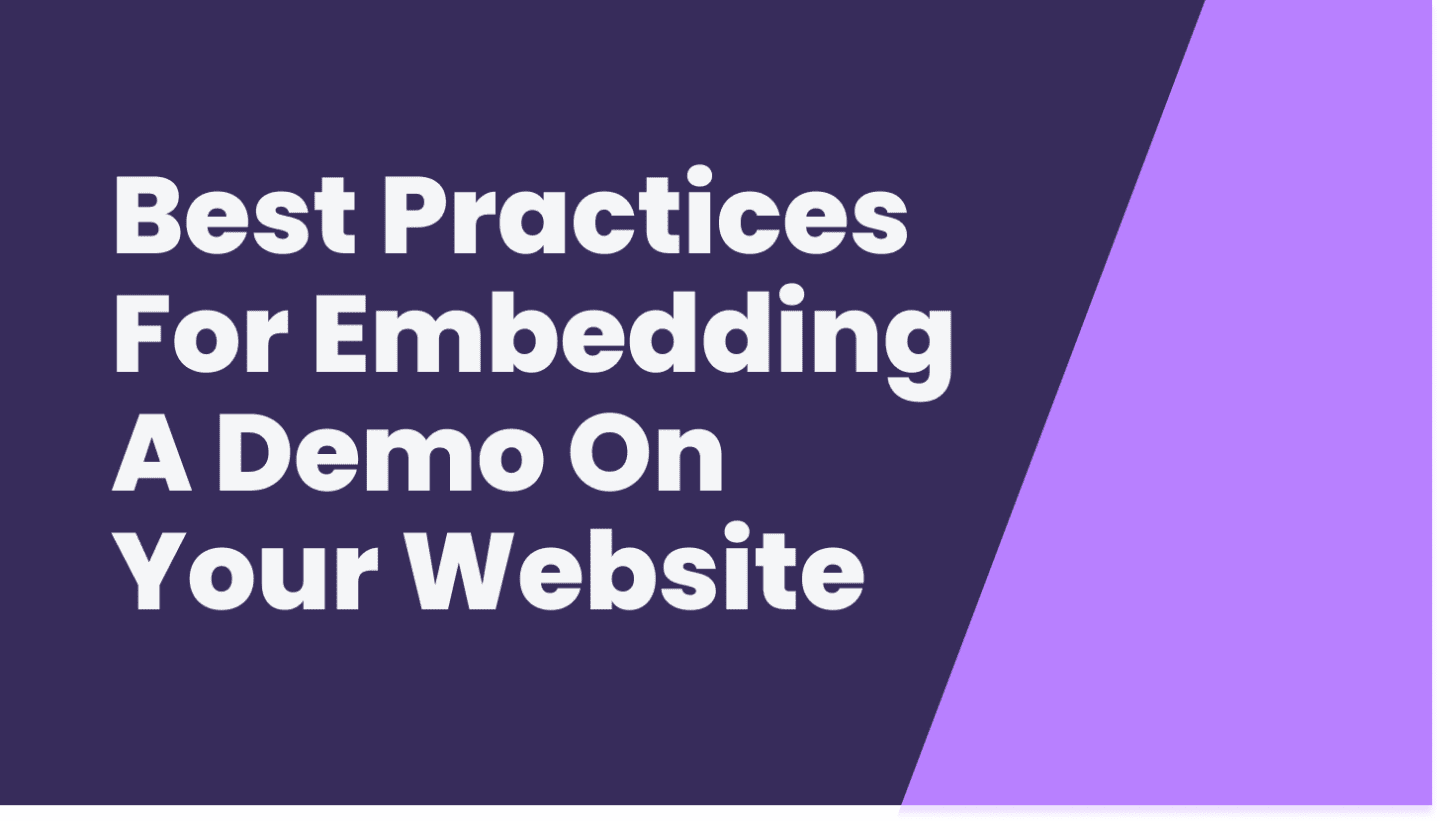Updated January 29, 2024.
We’re live in 5, 4, 3, 2, 1!
Apologies for the dramatics, but the live sales demo is actually pretty similar to a live stage performance. You must have your lines prepped perfectly and be ready to convey a compelling and convincing story to your audience.
And just like giving a successful live performance, perfecting the art that is giving a live sales demo is no easy task.
But don’t worry. That’s what we’re here for.
In this article, we’ll break down everything you need to know about mastering the live sales demo.
- What are live sales demos?
- What happens during a live sales demo?
- Sandbox environments
- Production environments
- The agenda for your live sales demo
- Avoiding a live sales demo fail
- Ways to prepare and deliver a compelling live sales demo
- Do your homework to personalize the live demo
- Craft a live sales demo script that focuses on value
- Start the live demo with a bang.
- Keep your demo call short and engaging.
- Make it interactive
- Constantly check-in
- Be nice.
- Offer clear next steps
- What to do after your live sales demo
- Live sales demo best practices
- Don’t wait too long to schedule your live sales demo
- Utilize compelling product storytelling
- Incorporate social proof
- Make time for questions, objections, and feedback
- Using Walnut to give a killer live sales demo
- Best practices for creating a live sales demo with Walnut
- Enhancing your live sales demos to improve your closed won rate
What are live sales demos?
Before we jump right in, let’s take a second to go over the basics.
A live sales demo is one of the most standard ways to demonstrate a software solution. It involves sales pros explaining the value of the product while using it in real-time in front of the prospect, either in-person or through the use of a video conferencing tool.
The great thing about the live sales demo is that it allows you to walk prospects through your product at your pace.
What happens during a live sales demo?
First and foremost, before you even think about giving your demo, you need to consider what environment your live sales demo will be taking place in.
The two environments that live sales demos will take place in are sandbox environments and production environments.
Sandbox environments
A sandbox environment is a test environment used to run programs or files without impacting the surrounding system or platform.
These kinds of environments are often used for live sales demos because they run replicas of your software in a structured environment with test data that users can play around with to get a feel for what your software does.
And because it’s an isolated environment that mimics your product, it is a great way to show off your solution without necessarily having to give prospects access to the actual software. It also keeps actions and consequences within that environment to avoid affecting the rest of your platform.
Production environments
Meanwhile, a production environment is where the latest versions of your software are pushed live to users.
While some companies do give live sales demos using a production environment, this has several potential pitfalls.
There’s a risk that your environment will crash during the demo. On top of this, you may accidentally expose confidential customer information to your prospects during the live demo.
The agenda for your live sales demo
Now that you know which environment you’ll be giving your live sales demo in, it’s time to nail down the agenda.
The exact product demo agenda for a live demo will vary depending on the company, but typically, it will include the following sections:
Part one: Introduction
Part two: Set the stage
Part three: Address challenges and provide solutions
Part four: Call to action
Usually, the sales rep will book a 30 minute meeting for the live sales demo.
However, based on research from Walnut’s product report, the average time prospects spend on demos is just 6.5 minutes.

With this in mind, we recommend keeping your live sales demos to less than 30 minutes.
Avoiding a live sales demo fail
While there are many pros, there are a few cons when it comes to giving live sales demos.
During a live demo, you can run into trouble with software updates, internet connectivity issues, product bugs, and other issues that can lead to a live demo fail and even threaten your deal.
For example, take Steve Jobs’ blunder during his iPhone 4 demo. Jobs, wanting to showcase the phone’s browsing capabilities, opened up the New York Times live, which his phone projected on a massive screen behind him. However, the phone failed to connect to the internet.
Live sales demos can also pose security risks by opening up the potential for data leaks, privacy breaches, and other sharing of confidential information.
That’s why it’s critical that you are well-prepared before you give a live sales demo.
Ways to prepare and deliver a compelling live sales demo
To blow your prospects’ minds during a live demo, you need to make sure that you’re prepared.
In addition to researching your ideal buyer persona and understanding their needs, challenges, and preferences, you also need to have an understanding of how your product is superior to the competition.
What’s more, it’s essential to do market research to stay up-to-date with industry trends, tech, and changes in your audience’s behavior or preferences.
To break it down even further, here are the steps you need to follow to prepare for a live sales demo:
1. Do your homework to personalize the live demo
Your live sales demo should be personalized to meet your prospect’s specific needs and to show how your product will address their unique pain points.
To do this, you need to understand who the prospect is (their role, responsibilities in the company, and what their typical day looks like), what their pain points are, and what it would take to solve those issues during the discovery call. You also need to learn more about the prospect’s company and their industry.
It’s also a good idea to customize your demo with the prospect’s name, brand elements, and company logo to add a personal touch.
2. Craft a live sales demo script that focuses on value
Now, it’s time to get your pencils out.
The next step is to write a demo script for your live sales demo. But this script needs to focus on the specific value that your prospect will gain from using your product.
So here’s our advice: Don’t fall into the trap that so many sellers get stuck in by showing prospects tons of features and forgetting to focus on their value.
The prospect is listening to your pitch because they want to understand how your product will help them address the issues they’re facing. That’s why you need to make it as clear as possible how your product will do just that.
With this in mind, to craft a deal-winning demo script, we recommend following these steps:
1. Introduce yourself and the main message.
2. Tie the features to the pain points.
3. Make sure prospects have the “Aha!” moment.
4. Reinforce the message and close.
5. Explain what the next steps are.
3. Start the live demo with a bang.
Once your script is written, double check that you really are going to start the live demo by showing them the most interesting and relevant value.
This may sound obvious, but you wouldn’t believe how many live sales demos we’ve been on where sellers start the call by talking about their own company. Yuck.
Nobody wants to hear when your company was founded. Not even your mom.
And that advice that so many people espouse about saving the best feature for last to wow your prospects with some sort of product demo grand finale?
Leave the grand finales for the July 4th fireworks display. Instead, get straight to the point and start your demo off by showing the one BEST reason why this prospect NEEDS your product. Then spend the rest of the demo unpacking it and showing them more useful features.
Instead of building toward the end, start with the best and richest part, and gradually fade out.
Because by the demo finale, your prospect has likely already tuned you out and is probably thinking about their next meeting anyway.
4. Keep your demo call short and engaging.
Walnut research found that prospects spend just 6.5 minutes on average viewing each demo. This number varies slightly depending on the demo type, size, quality, or industry.
But regardless, people simply don’t want to spend so much time at once viewing your product.
And even though our research found that the average time spent on live demos is 2x more compared to off-call demos, the 30-minute calls most sales reps book with prospects to walk them through their product is still way too long.
A great way to solve this? Create short, personalized, and interactive demos with a demo platform like Walnut. Show only the most important features. Stick to the point.
And no, we aren’t biased.
5. Make it interactive
Let the prospects try before they buy!
We recommend making your live sales demo interactive to not only keep prospects engaged during the demo, but also offer a true-to-life product experience. This will help buyers imagine what it would actually be like to use your product.
How can you do this? Well, if you use a demo automation software like Walnut, it’s easy to create and deliver interactive product demos that you can use to wow your prospects before, during, and after your live sales demo call.
By giving your prospects the ability to freely click through your demo, it’ll help speed up the time to value.
6. Constantly check-in
Throughout the entire demo, you’ll want to ask your prospect questions and check if what you presented resonated with them.
This will help ensure that their focus remains on your pitch. On top of this, you can be sure that what you are showcasing is really relevant to their needs and that you’re not skipping over anything.
Here’s how you can do this:
1. Call your prospect by their first name. This will help ensure that they don’t doze off or start daydreaming halfway through your demo.
2. Consistently check in with them throughout the demo so that they stay engaged and interested in what you have to say.
3. Make your presentation more of a discussion and ask your prospect questions throughout.
7. Be nice.
Nothing stinks more than commission breath.
And nothing will make a prospect less comfortable than listening to you try to convince them they need something that they don’t.
So try to forget about the crippling anxiety from those high quotas hanging over your head and be a nice person. Start by actually listening to your prospects and understanding what they need. Offer your advice and listen to what they think about it.
If they push back, stop and process what they said before responding. If you don’t have a good response, maybe they’re right and they don’t need your product, or maybe you need to tell them you’ll get back to them with an answer. Worse than not knowing something is pretending you do when everyone knows you don’t.
Likewise, if you lose the deal by being honest and sincere, it sure beats acting like a jerk, not getting the sale, and leaving prospects with a bad taste in their mouth that’ll prevent the sale from ever happening in the future.
So stick to your morals, be real, and become an advisor instead of a salesman.
8. Offer clear next steps
Just giving a killer live sales demo isn’t enough.
It’s important to reiterate your main message once again before you close because you can’t assume that your client has absorbed every piece of information you’ve shared.
You also have to make sure that your prospects know exactly what the next step in the process is so it’s as easy as possible for them to move through the buying journey.
Close with a call to action. Ask the prospect to sign up for the first month, schedule a follow-up meeting, or set up a call to finalize the paperwork.
What to do after your live sales demo
We wish we could tell you that after your live sales demo, you can just kick back and relax. Unfortunately, that isn’t the case.
In many cases, your buyer won’t commit to taking the plunge on the spot. Plus, there might be other stakeholders involved in the decision-making process.
This is why it’s essential to send a demo follow-up email.
In your email to the prospect, you need to start by thanking them for taking the time to listen to your demo. Then, you want to reiterate key points from the demo. We recommend stating these main takeaways and benefits at the top so prospects can easily skim your email.
If you are using an interactive demo platform (*clears throat*, like Walnut), you can also include a leave-behind demo with your follow-up email. By sending a demo in your follow-up communications, your champion can pass it along to any other stakeholder that needs to see it.
Here’s how to craft a killer leave-behind demo:
1. Define the demo goal, which is to create a demo that can be sent after the live sales demo.
2. Keep the length of the demo to around 2-3 minutes. It should be tailored based on your conversation during the call. Skip generic areas like sign up, inviting people, etc. We recommend capturing no more than 5-6 screens.
3. We also recommend building a narrative that is less focused on “how to” and more on the main points that were discussed during the demo.
4. Enable the Comments feature to encourage prospects to let you know if they still have any questions or objections.
5. When you send your follow-up email to the prospect, give clear guidance on what you’d like them to do with the demo and what the next steps are.
Now, let’s take a look at an example of a demo follow-up email:
Subject line: We really enjoyed our conversation with you! Here are the next steps.
Hey Fred!
Thank you for your time yesterday and for sharing your challenge with [X and Y]. We hope the demo showed you how our product will help you address those challenges.
Based on our discussion, here are the ways [product name] meets your requirements:
Problem / Solution #1
Problem / Solution #2
In case you wanted to review the demo again or share it with anyone else on your team, I have attached it to this email.
Given the goals and workflows you already described, I can set up custom onboarding tips so everyone can discover features that would be useful for their work right away. I’ll get started drafting the proposal and will send it by [date].
When can we get started?
Best,
Your favorite sales rep
Live sales demo best practices
By following the live sales demo best practices, you can increase your chances of delivering a highly-converting product demo:
1. Don’t wait too long to schedule your live sales demo
One major mistake to avoid is waiting too long to schedule a demo.
This is because you don’t want to lose the deal to competitors that were able to meet with the prospect before you. On top of this, it’s important to create a feeling of urgency and make sure that your product is a priority for them.
If it’s possible, try to schedule the live sales demo during your discovery call. However, if that isn’t an option, send a follow-up email with a link to your calendar or suggest times to see when works best for your prospect.
2. Utilize compelling product storytelling
It’s critical to use compelling product storytelling during your live sales demo.
Product storytelling allows you to highlight your product’s value in a way that focuses on addressing pain points rather than on the different features it offers. It also helps your customers establish an emotional connection to your product.
With product storytelling, you should be explaining the “why” and the “how” of your product, AKA the product vision and the product strategy.
To make sure you tell a killer product story during your live sales demo, here are 6 tips to help you out:
1. Explain the “why”
To tell a winning product story, you need to give some background about not only what the problem is, but also why your product is the solution. You also need to explain why your product is better than the competition’s solution.
This’ll help you give context about your product and better demonstrate why your prospect needs to have it.
2. Keep it simple
Simple sells.
That’s why we recommend focusing on only the most necessary details of your product story.
In fact, it’s important to follow this standard three-part structure:
Beginning: Explain the problem that you want to solve.
Middle: Describe how your product solves the problem.
End: Show a success story and point out the product’s benefits.
3. Focus on the prospect
Every product story should center around your target audience.
So, you need your product story to have a unique angle based on the persona you’re targeting. Include emotional hooks that are tailored to your prospect.
4. Make it relatable
To deliver a story that hits home with buyers, you need to show them why they should care about what you’re saying.
You can do this by showing empathy for the issues they are facing, describing the conflict that is getting in the way of them solving their problem, and how they can address this issue.
5. Stay consistent
The messaging that you use to communicate your product vision and strategy needs to be consistent in each and every part of your product story.
Otherwise, it won’t be as meaningful to buyers and may even be confusing for them to follow.
6. Test, monitor, and adjust your story
Always be on the lookout for feedback from customers or new insights you learn about your audience to ensure you’re always improving your product story.
This can be anything from updating the wording, tone, technique that you use to tell your story to changing how you present your product story.
When you use an interactive demo platform (like Walnut), you can track demo engagement data to pinpoint which parts of your product story interested them the most and which parts were less relevant to them, and tweak your product story based on the data.
3. Incorporate social proof
When it comes to SaaS sales, nothing beats social proof.
So, we recommend including case studies of your customers in your live sales demo to demonstrate the value that your prospect can gain from your product. Create video or text-based testimonials that you can use to show off how to utilize your product for growth. Also gather quotes, stats, and numbers about your clients that you can include.
In addition, it’s a good idea to create success stories from different industries and that focus on particular tools your product offers. This way you will be able to target prospects with the specific aspects that are relevant for them.
4. Make time for questions, objections, and feedback
Regardless of how amazing your live sales demo is, there’s a good chance that your prospect will have some questions, objections, or feedback to give.
That’s why it’s essential to leave 5-10 minutes at the end of the demo to actively check in with your prospect and see if they have any questions, handle objections, and ask them for feedback.
Once you’ve addressed any questions or concerns, you should then give an overview of the next steps so the prospect knows what to expect going forward.
Using Walnut to give a killer live sales demo
When you get the live sales demo right, you can showcase your product in action and educate your prospects on why your product could be life changing for them.
With Walnut, it’s easy to create a personalized interactive demo that your sales team can use to wow prospects during the live sales demo.
Best practices for creating a live sales demo with Walnut
1. Break your product down into smaller flows based on either personas, use cases, business pains, and industries. We don’t recommend replicating your entire product.
2. Focus on main flows and skip generic parts of the product like sign up.
3. Help reps navigate on the fly between flows. You can have the first screen as a main starting point and connect it to the rest of mini demos you defined in step 1.
4. Choose a non-guided flow for this demo. You want to show an authentic flow of your product and focus on the conversation. Since it’s a long on-call demo, we recommend capturing your product with Continuous Capturing that will automatically link everything you click on. You can use the Smart Objects feature to bulk link menus, bars, and repetitive elements.
5. Anonymize data with the Find and Replace feature and use Chart editing to manipulate data you present.
6. Make sure to set the context before jumping into the details.
7. Demonstrate a day in the life – Offer context, show the benefit, and explain how the team can do it on a high-level.
8. Plan breaking points for questions you’d like to incorporate into your pitch. For example, if a key part of your product is collaboration, you can show this part in the product and ask, “How many teammates are planning on using this?” You can use Presenter Notes to create a mental reminder for that.
Enhancing your live sales demos to improve your closed won rate
Live sales demos are here to stay.
That’s because live demos give you the opportunity to continue to build a personal connection with your prospect. On top of this, they give prospects the chance to ask any questions they may have or raise any concerns.
And an interactive demo platform can help you nail your live sales demos. If you use an interactive demo platform (like Walnut), you’re able to create interactive product demos that are easy for sales reps to present live or send directly to prospects after the call.
For more ideas on how to deliver a deal-winning live sales demo, check out the live demo playbook or click the “Get started” button.